Really Def Tech? I would love to give you my money and sell ALL my SONOS gear on eBay. But without the inclusion of a 12 v trigger circuit - I have no interest in your product. FAIL!
Definitive Technology Wireless Collection Multiroom Audio System Review Page 2
If you hit a major install snag, every Wireless Collection component comes with a very elegant silver-embossed black card that gives owners access to the Definitive Aficionado program, which offers extended-hour live telephone support seven days a week and other benefits.
Apps, Separate but Not Equal
Definitive offers free versions of its Play-Fi control app for Android (OS 2.2 or newer), iOS (6.0 or newer), and Kindle operating systems. A free “Play-Fi App for Windows” is available at https://play-fi.com, offering very basic PC control. A full, licensed version of the app called Play-Fi HD is available for $14.95, but Definitive lovingly e-mails a download code for the premium version once you register your system.
Since front-panel control on the speakers is limited to volume adjustment, source cycling, and play/pause of streaming music, the app is the crucial, sole point of control. (The W Studio does include a handheld IR remote.) While the app is serviceable, it feels a little plain and limited, especially compared with the apps that companies like Sonos and Bluesound offer.
For example, you can’t currently search or “jump to” a letter—like “T” for Talking Heads—when you’re browsing content on a networked drive. Instead, browsing requires you to swipe through pages of stored music—sorted by album, artist, genre, etc., depending on the media server—until you arrive at what you want to hear. Searching is available for Internet radio stations and podcasts, which allowed me to easily locate “Rob Has a Podcast,” my favorite reality show recap. At the time of my test, the app would not let me create a queue or playlist on the device. Instead, when you select something new, it wipes out whatever you had been listening to. [Ed. Note: Def Tech informed us at press time that stored playlists had been enabled on the Android and Kindle apps and that iOS playlists were pending.]
Also, whichever device or controller you use to create a music listening session—your smartphone, for example—must remain on, app running, and connected to the Wi-Fi network. Should the controlling device leave the network area, turn off, close, or have an app crash, the music stops. Taking control of a speaker being streamed to by another controller also stops the music; there’s no way to access another player’s “now playing” function and then select new music or even adjust the volume. [Ed. Note: An update for this was also said to be pending.]
While multiple controllers can be used at once—each streaming away to one or multiple players—these kinds of control “rules” make the system less ergonomically friendly. I found this to be the case especially after living with Sonos and Bluesound, where I freely jumped between apps on my computer, iPhone, and iPad, selecting and changing music in any and every room from any controller. In comparison, Play-Fi’s restrictions feel a lot more, umm, restricting.
I typically rely exclusively on the iOS version of a control app on either my iPhone 6 or—preferably—an optimized iPad version. Usually the iOS app offers the best experience, but unfortunately, not only is there no optimized tablet version for the Play-Fi app, but the development of the iOS app is lagging so far behind the Android version that I had to borrow my wife’s LG phone to experience several features via Android. (I did not have a chance to experience the Kindle app.)
For a while, the only streaming service available to Play-Fi iOS users outside South Korea was Pandora. (Fortunately, a recent update added Songza and Deezer. Android users have Sirius/XM as an option, which Definitive says should come to iOS in early 2015.) The licensed Play-Fi PC app allows a variety of listening options, including streaming any audio the PC is playing, a function that Sonos does not provide. However, the computer app added a fairly significant delay (around 4 seconds) when I was streaming, making it unusable with any video-based programming like YouTube or Netflix due to lip-sync issues.
Here’s yet another limitation: While you can have the same stream playing in up to eight locations, you can’t listen to multiple sources from one iOS device or a PC, such as playing Pandora in the bedroom and Songza in the kitchen. With these, when you select a new location—say, changing from the bathroom speaker to the dining room speaker—the original zone will stop playing. On the other hand, the Android app can support up to four separate streams of music, adding whichever rooms you want to create a unified zone or even creating speaker groups to easily add multiple rooms. However, it can support only a single instance of each service—say one Pandora, one Songza, or one Internet radio feed at a time. The Android app also has a fairly handy setting to automatically pause music if you get a phone call.
Definitive tells me the app differences are due to the approval process from Apple, and they expect to ultimately create parity between the two apps in early 2015.
Playing with Play-Fi
I happen to own Definitive Technology’s current flagship speakers—the Mythos ST-L—so I’m familiar with the company’s approach to sound and was expecting great audio from the W products. Not only did they not disappoint, they exceeded my expectations.

The W7 is small enough to work well in a crowded bathroom or on a kitchen counter or office desk, and it’s portable enough that I used it in all three. The side-firing tweeters do a nice job of expanding the W7 ’s soundstage beyond its svelte cabinet, making it sound like a much bigger speaker. The four tweeters also produced the cymbal strikes from Pink Floyd’s “The Great Gig in the Sky” with the proper weight and decay, remaining clearly audible and distinct even during Clare Torry’s unique vocal stylings. The astonishing thing is how much bass detail this little cube produces without sounding bloated or boomy.
One of my favorite bass test tracks is The Crystal Method’s “High Roller,” and while the W7 couldn’t plumb the lowest notes reached by subwoofers, it delivered terrific low-end response. For comparison, I synced a playlist and played the W7 alongside the identically priced Sonos Play:5 speaker. To say the W7 sounded superior would be a gross understatement. The W7 sonically devastated the Play:5, trouncing it in low-end and midrange clarity and high-frequency detail.
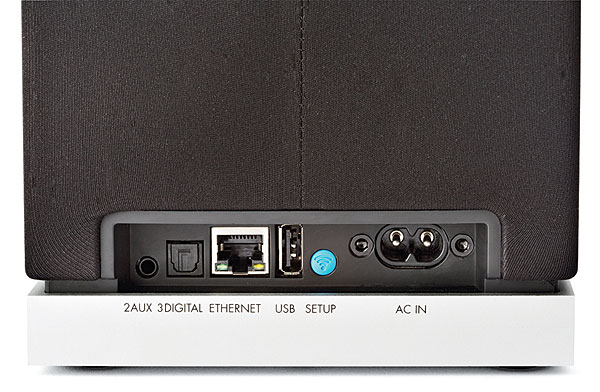
I expected the W9, being nearly triple the W7 ’s width, to sound bigger, fuller, and deeper and to play louder, and it delivered on all counts, sounding more like a good sub/sat system than a desktop speaker. Beyond that, with its full-range side-mounted drivers, the W9 produced a much wider soundstage and can easily fill most rooms, sounding full and rich even off axis. While the W9 can produce serious volume levels, it doesn’t require high SPLs to sound good. Even at low and modest volume, the W9 produces prominent bass with detailed midrange presence. At its size, the W9 could serve double duty as a TV speaker, sitting on a shelf or cabinet below.
To test it in this capacity, I connected my TV’s Toslink output and listened to some TV and movie clips. I was impressed by how much dimensionality it produced from the opening surprise attack scene from Master and Commander: The Far Side of the World. The W9 delivered terrific width as well as height, putting sound well outside and above its cabinet. The W9 also showed off its bass performance, delivering a shocking amount of low-end depth from the cannon blasts. And it did a great job reproducing the live sound of Stop Making Sense, the Talking Heads’ terrific 1984 concert film. The W9 convincingly delivered all of David Byrne’s vocals and acoustic guitar licks, with solid bass detail on drum machine beats during “Psycho Killer.” The W9’s audio is a bit forward sounding, but this actually worked quite well with dialogue, helping it to stand out and be more distinct.

Unfortunately, the control app doesn’t allow you to change inputs or even control volume on any of the devices if they are set to play any input besides wireless streaming. This means getting up and walking over to the W9 to adjust volume when you use it as a soundbar! Also, while the speakers sound great as is, there are no adjustments for bass, treble, or balance settings. Definitive does plan to release a separate app called Definitive Utility App that will enable input switching along with other features, but this will require installing and using a second app for these relatively basic functions—not a great workaround.
 When streaming music from my server, I also noticed the system added a really lengthy—like five-second—delay between tracks. This buffer gap makes listening to gapless albums like The Dark Side of the Moon or live concert recordings noticeably disjointed. And while Play-Fi can accept high-res files up to 192 kHz/24-bit to the devices, it currently downconverts these to 48 kHz/16-bit resolution for streaming around the home. This downconversion takes place even when you’re only streaming a high-res file to a single speaker. I tried playing several of my better-than-48/16-resolution files using the iOS app, but this produced an “unsupported file format” error. After these same files played using my wife’s Android, I reached out to Definitive, which confirmed this is another current iOS limitation that the company expects to rectify in an update; support of Apple lossless files is expected sometime this year.
When streaming music from my server, I also noticed the system added a really lengthy—like five-second—delay between tracks. This buffer gap makes listening to gapless albums like The Dark Side of the Moon or live concert recordings noticeably disjointed. And while Play-Fi can accept high-res files up to 192 kHz/24-bit to the devices, it currently downconverts these to 48 kHz/16-bit resolution for streaming around the home. This downconversion takes place even when you’re only streaming a high-res file to a single speaker. I tried playing several of my better-than-48/16-resolution files using the iOS app, but this produced an “unsupported file format” error. After these same files played using my wife’s Android, I reached out to Definitive, which confirmed this is another current iOS limitation that the company expects to rectify in an update; support of Apple lossless files is expected sometime this year.
As mentioned previously, the W Studio is my favorite performer of the bunch. I installed it beneath my bedroom TV, connected to my Dish Hopper and Kaleidescape movie server, and auditioned hours of content on it. In truth, I used it as a terrific soundbar far more than as a music streamer. With music, the soundstage is more restrained, sounding more like a pair of bookshelf speakers placed just a few feet apart. However, the soundbar really shined with surround-encoded movie material. In fact, there were times while I was watching the brilliant TV show Arrow when ambient sounds were placed so far outside the width of the bar, I actually wondered if they were coming from another room. The Fifth Element’s classic ZF1 scene created terrific swirling audio that wrapped around the listening area. The remote lets you tweak the W Studio’s center-channel level, and even with lots of onscreen cacophony, such as the climactic finale of The Desolation of Smaug, dialogue remained clear and intelligible despite the dragon’s fire and other mayhem. The W Studio’s subwoofer is the best wireless sub I’ve heard with a soundbar. It handled everything I threw at it with aplomb and created tactile bass I could feel.

The W Amp delivered a lot of volume. With my speakers, it was more forward-sounding than I’m used to, producing prominent mids and highs. It has enough output to drive most speakers and would pair well with a good set of bookshelves. Nonetheless, I found it a bit bass-shy. When I listened to well-known tracks, like Miles Davis’ “Kind of Blue,” it just didn’t deliver the same depth and low-end detail I’ve come to expect from the Sonance VP-88 in-walls I connected it to. Critical listeners would probably want to connect a sub to the included output. There’s not a lot to say about the W Adapt; I connected it to my Marantz AV8801 preamp, and it fed streaming signals to the AVR like a champ.

Conclusion
It’s impossible to review a wireless audio system without drawing comparisons to the established market leader, Sonos. And whereas you could argue Sonos is a software company that knows how to build a great app, you can definitely say Definitive Technology is a high-performance speaker company that knows a ton about making great-sounding speakers. To that end, the Wireless Collection products are all sonically terrific. Play any one of them next to a similarly priced Sonos, and if the comparison is solely on sound quality you’ll choose the Definitive every time.
While I found the Play-Fi app—especially the iOS version—to be seriously wanting in several areas at this time, it’s important to remember (as Def Tech repeatedly reminded us) that an app is just software, and software can be updated and improved. What you can’t improve on is bad sound or an inherently weak speaker design. Fortunately, Definitive totally nailed that part, and assuming they and DTS continue updating and developing the control app, the Wireless Collection will be set up for a win.
- Log in or register to post comments





































































