The Synology mentioned still doesn't provide the best protection. If a bit in a file gets corrupted or flipped, it won't fix that, because it can't. You're still dependent on your backups if a file gets corrupted on your active storage. And if you missed that corruption and continued your normal backups, well, your backups won't save you from that. How fatal is one flipped bit? For a photograph, it can be pretty much totally fatal. It's not like a spot on a photo, since in an image file all spots are dependent on each other. How frequent? That's a function of time... I'm a photographer, and I've had it happen to a few files here and there in my 15 TB of photographs and videos. Thankfully not to any really valuable ones. But, it's happened at a large scale (a few hundred images) in some backups that had issues that weren't detected at the time.
There's a technology called ZFS that DOES protect you from what's commonly called "bit rot" - bits degrading over time due to cosmic ray strikes, disk degradation, things like that. It's an "ultimate" quality solution - there are other ones that preceded ZFS like copy-on-write, and some derivatives of ZFS like Netgear's BTRFS (a variation on C-O-W.) Like many photographers, my ultimate archive is now on ZFS systems, with working files and working archives living on less painful to manage NAS systems.
For scanned photos of family members, protecting against bit rot is the only way to be confident that those images will still be viewable and printable for generations to come. (Assuming they can still read disks... go ahead, try to find a way to access those zip drives that used to be all the rage...)

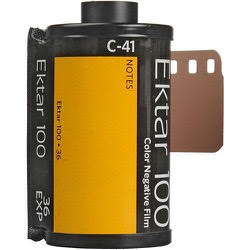 For over ten years, when I and my siblings were kids, my dad took pictures of us on vacation and him on hunting trips using 35mm slide film. I now have over twelve carousels of those slides to scan and send digital copies to my siblings. We all have slews of photographic prints to scan and distribute, as well. We’ll probably only look at them a couple of times during the remainder of our lifetimes — and other than our children, no one else will give a crap after we’re all dead — but at least we’ll have them at easy access when we do want (or need) to look at them.
For over ten years, when I and my siblings were kids, my dad took pictures of us on vacation and him on hunting trips using 35mm slide film. I now have over twelve carousels of those slides to scan and send digital copies to my siblings. We all have slews of photographic prints to scan and distribute, as well. We’ll probably only look at them a couple of times during the remainder of our lifetimes — and other than our children, no one else will give a crap after we’re all dead — but at least we’ll have them at easy access when we do want (or need) to look at them.

 By the way, for those who are interested, my dad had a great run. His mind and heart were solid until the end. It was his body that just finally wore out over the last five years of his life. He grew up in a house without plumbing or electricity, joined the Army to fight in WWII rather than graduate from high school, landed on a beach in Normandy two days after D-Day, froze in the coldest winter of his life in the town of Liege during the Battle of the Bulge, and was on a boat ready to ship out to the Philippines when the atom bomb was dropped on Hiroshima. He helped raise four kids, worked his butt off, and then watched as the family grew to a total of 13 grandchildren and (so far) nearly as many great-grandchildren. He was a great dancer and especially loved polkas.
By the way, for those who are interested, my dad had a great run. His mind and heart were solid until the end. It was his body that just finally wore out over the last five years of his life. He grew up in a house without plumbing or electricity, joined the Army to fight in WWII rather than graduate from high school, landed on a beach in Normandy two days after D-Day, froze in the coldest winter of his life in the town of Liege during the Battle of the Bulge, and was on a boat ready to ship out to the Philippines when the atom bomb was dropped on Hiroshima. He helped raise four kids, worked his butt off, and then watched as the family grew to a total of 13 grandchildren and (so far) nearly as many great-grandchildren. He was a great dancer and especially loved polkas. 




















































