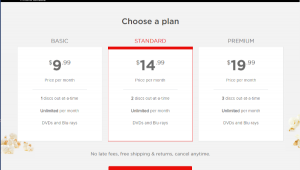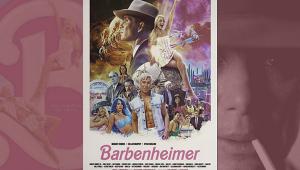I have the original Stick on my OPPO 105D, except for YouTube it works great.
Review: The Roku Ultra Struts its Stuff

The Ultra is Roku’s best effort to date, offering improved features and hardware. The player can stream 4K at up to 60 frames per second (fps) and, while startup takes a few minutes, moving through menus and search results is almost instantaneous.
Setting up the Ultra is faster and more convenient that with previous Roku players: It took less than 10 minutes to load my 127 channels. I logged into my Roku account via the Roku app on my phone and was presented with a number of popular channels that I might like, including Showtime, TWC TV, and the sports channels MLB.TV and NHL. The next screen displayed a convenient quick link for connecting to my Amazon account for Amazon Video. Most other subscription channels require you to go to their websites and enter a code to activate a device.
The Roku app (iPhone and Android) presents a keyboard that makes it easy to enter log-in information and search words. It can be used as a remote control for the Ultra and most Roku devices, including older Roku-enabled TVs; you can also use the app to add new channels and content to your Roku account and devices. To switch between devices you simply tap the bottom of the app screen.
The app also makes it easy to view a slideshow of photos from a phone on a TV. I was surprised at how simple it was to create a slideshow and add music. I had been out taking photos of waterfalls with my iPhone and I wanted to see if the pictures were of good quality. In the home screen of the app, I swiped on the “Play on Roku” tab to stream music, photos, or videos via the Roku Ultra. It worked swiftly and smoothly and I could choose the photo source from apps such as Instagram, Sony Play Memories Mobile, Hydra, PicsArt, Snapseed, etc. I tapped my iPhone photos, found my first waterfall photo and tapped the play button. The photos showed up immediately with settings for slow, medium, or fast play. At the top of the screen there is an option to add music that is saved to your phone. Tapping the icon also brings up the playback controls for photos (a TV with a photo icon) and music (a TV with a note icon).
Photos from a phone can also be used to create a “mobile screensaver” to replace the bouncing Roku logo. The number of photos you can add is limited to the Ultra’s resident storage capacity, which can be expanded by adding a micro SD card.
While the Roku app supports voice search and private listening through headphones connected to the phone, the Ultra’s remote control also has a built-in microphone for voice search and a headphone jack.
Ready for Cord-Cutters
The remote control is designed with cord cutters in mind, offering channel buttons for Netflix, Sling TV, Hulu, and HBO. Lest Roku play favorites, the Roku Premiere+ model has Showtime instead of HBO Now.
The Ultra remote has an “a” and “b” button for gaming, but I don’t think anyone really uses a Roku box for gaming. Certainly I don’t have any games on my Roku. The remote is still the same small size it has been for the past few generations. Like the Roku 4, the Roku Ultra player has a finder button to help you locate the remote when it gets lost under a blanket or between cushions. You can even personalize the sound emitted by the remote.
To activate the remote’s voice control feature you press and hold the magnifying glass button, which activates the microphone so you can use spoken commands to launch channels or search for channels, movies, and TV shows. Unlike other streaming media players that favor their own streaming apps&mash;iTunes on Apple TV, Amazon Video on Fire TV, etc—the Roku search is agnostic and includes results for dozens of channels. I asked for Big Bang Theory and results appeared for a number of channels, including CBS All Access at the top. Free and subscription channels are included along with pricing if you want to rent or buy a title. The Roku search understood my spoken commands about 80 percent of the time but I never could get it to respond correctly to Bridget Jones’ Baby. Ultimately it didn’t matter because the search brings up only movies that are currently available in Roku channels.
Finding favorite shows is easy using the Follow feature Roku debuted last year. You can set it up on the player or mobile app. To be notified when a TV show or movie is available, search for the desired title and click the Follow box. This is particularly helpful for TV shows that add new episodes. Amazing Race has yet to premiere, but rather than checking for it every week Roku will alert me when it is available for streaming. For movies still in theaters, tap on “Movies Coming Soon” in the app or in the “My Feed” menu on the player, then click Follow to be notified when the movie becomes available. I found Bridget Jones’ Baby there.
The Ultra has a few extra features that you may not realize that you want, including an Ethernet port so you can hard-wire it to your router for the best possible quality when streaming 4K HDR video, which can provide problematic with less-than-robust Wi-Fi connections. But if you have a fast 802.11AC router, the Roku Ultra does supports 802.11AC dual-band MIMO for reliable 4K wireless streaming.
The Ultra also has an optical audio output for getting Dolby Digital Plus surround sound via an AV receiver. Still, I wasn’t all that impressed with the sound from Netflix, Amazon, or Hulu. On the other hand, Vudu’s HDX Dolby Digital Plus movies blew me away, sounding better than almost any other streaming movie I’ve heard. Vudu also supports Dolby Atmos, while Roku is limited to Dolby Digital Plus.
Likewise, 4K video quality on Vudu was superior to Netflix, Amazon, and Fandango. Previews of Star Trek Beyond and The Huntsman: Winter’s War looked far better than any other titles on other 4K streaming channels.
Conclusion
The Roku Ultra is a strong performer. Other than a few search fails and an interface that can be a bit awkward when playing both music and photos from a phone, the Roku was reliable and easy to use. Its comprehensive search capability is outstanding and the Follow notifications is incredibly convenient. If you’re looking for a streaming device that supports 4K TV with HDR and surround sound, check out the Roku Ultra.
- Log in or register to post comments


Nice review, Barb! I have a question/comment regarding the iPhone photo and music playback? How does it do playing songs that are other than standard MP3, and how does it do playing video? My Roku3 is fun for the same purpose, but I prefer to buy CDs and rip them using ALAC(apple's proprietary version of FLAC). The Roku 3 doesn't recognize ALAC, and it was hit-or-miss with video.

I just ordered a LG B6-series OLED TV. I have a Yamaha RX-V3900 receiver. I think that to make this work for 4k/HDR I'll have to plug the Roku into the TV via HDMI and then run an optical cable to the receiver. Does that sound right? Could I also plug the Roku into an HDMI splitter and run one HDMI to the TV and another to the receiver? Would one enable me to get a newer sound format than the other? Thanks!

The Roku Ultras user friendly interface and robust search capabilities stood out although the voice search had a few hiccups. The inclusion of an Ethernet port for reliable 4K streaming and the Follow feature for content updates make it a compelling option for cord cutters.
Expert Welding Services in Riverside CA