I feel his pain, had the same problem. I attributed it to three things: 1. a "dark" sound mix on certain movies and channels (for TV), 2. Bad room acoustics, and 3. too much base on the center channel. I added a 3" acoustic panel behind the TV. I also have a Yamaha unit. I went into the equalizer setup for the center channel and removed a bunch of volume in the lower freqs. I also played with the two dialog settings. It all sounds pretty good now, but it took some time to get it right.
How Do I Make Movie Dialogue Sound Clear?
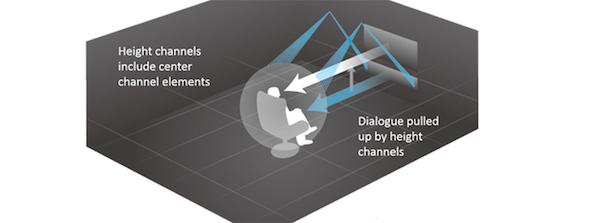
Q My audio setup consists of a Yamaha RX-A3030 receiver, M&K speakers with 2 Paradigm front effect speakers, and a Velodyne sub. Although I’m in my late 70s and have trouble hearing high frequencies, regular TV broadcasts sound clear on the system. Movie dialogue, on the other hand, sounds muted and is difficult to understand when I watch DVDs or Blu-rays. What steps can I take to make movie dialogue match what I hear with regular broadcast TV? —Bill Vandervoort, Chanute, KS
A The problem in this case could be your center channel speaker. Since most TV programs are broadcast in the Dolby Digital 2.0 format, dialogue will be reproduced by your system’s main left/right speakers when you watch TV. Movie soundtracks, on the other hand, are typically encoded in a 5.1-channel format, with dialogue conveyed by the center channel speaker.
The first step I’d suggest would be to run your Yamaha receiver’s manual speaker setup test tone sequence. This will tell you if the center speaker is reproducing sound properly, and if its level is matched with other speakers in the system. Receiver auto-calibration features such as Yamaha’s YPAO can sometimes fail to balance speaker levels properly, so it’s possible you’ll need to adjust the center speaker’s output to bring its level up in the mix.
If you confirm that your center speaker is working properly and level-matched with the rest of the system but are still are having trouble hearing movie dialogue, the next step I’d take would be to investigate the RX-A3030’s sound enhancement features. One of these, Dialogue Lift, uses the front effects speakers (Yamaha calls them Presence speakers) to “raise” the location of dialogue so it sounds like its coming directly from the TV screen, not from a speaker stashed in a stand beneath the TV.
Another RX-A3030 feature, Adaptive DRC, automatically adjusts the dynamic range of soundtracks. According to Yamaha, it “ensures that you hear clear dialog and vocals and all sound effects at comfortable levels.” Adaptive DRC is also said to even out levels between sources like broadcast TV and movies — another problem you are apparently experiencing.
- Log in or register to post comments


I speak as a TV Audio Engineer and Recording Engineer for four decades.
First, the 5.1 format is the only format broadcast on ATSC television since 2009. 2.0 format is not broadcast at all, and essentially no longer exists in delivery.
2.0 is now derived locally, by the user's TV, from the 5.1. Even if the show was produced in 2.0, now rare, US TV upmixes it and only broadcasts 5.1, and usually with very little "1". The TV downmixes it if you are in a 2.0 setup or do not have your 5.1 set up properly.
So C setup is likely not the culprit here.
ATSC also has capabilities for balancing out or cancelling dynamics. Investigate that. Modern AVRs can all access those features if set properly.
What may be problematic for DVD movies is the tendency for producers to goose the explosions factor, and over-accentuate the dynamics. Not helpful for 70 year-old ears straining for dialog.
You can get away with that on a DVD, but not in broadcast TV.



































































