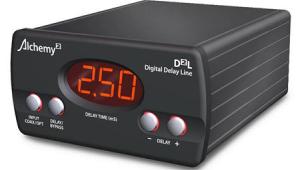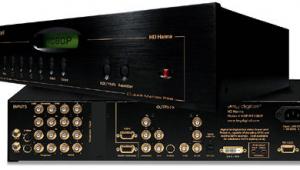I ordered the Darblet because of your glowing review. If I'm not impressed I'm gonna sue.
Darbee Visual Presence Darblet Video Enhancer

At A Glance: Perceptual Contrast Enhancement • Exceptional increase in depth and detail • Lackluster industrial design and interface
I’ll put this out right up front: I’m not a fan of image enhancements. They almost always hurt the image more than they ever help it, and nowadays there is an almost never-ending list of them in just about every display device. From 240 Hz smooth frame modes, to skin tone correctors and detail enhancers, we’re watching them pile up in our menus. Most are garbage and the first thing I turn off when I set up any display. So, on that note, imagine my skepticism when I got the Darbee Darblet in for review. It’s a new video processor that claims to increase depth perception, sharpness and realism with any display at any resolution, including 3D.
A short visit to Darbee’s website beforehand gave me a basic overview of their product along with a multitude of images and video that give some examples of their processing. Unfortunately, most of the images looked a bit too over processed, revealing obvious edge ringing and rather harsh contrast. This didn’t help my enthusiasm.
Unpacking the review unit didn’t help much, either. I’m not going to pull punches— the Darblet is easily one of the ugliest products I’ve put on my rack. It seems to suggest that Darbee might be looking more for future licensing deals that will put their processing inside displays rather than selling stand-alone video processors. This looks to me like an alpha-stage product, not something that a consumer would shop for to add to his high-end home theater. Functionality is completely sound, but the cosmetic implementation is horrible. The unit is only marginally larger than a portable hard-drive with a clear gray case so you can see all the bits and pieces inside. A few buttons on the front panel allow control of the unit’s processing and menu navigation but are of the extremely cheap variety. The unit has only a single HDMI v1.4 input and output and is designed to be put in line after a switcher and before the end display. While some may find one HDMI limiting I had far more issue with the fact that Darbee decided to put the input and output on opposing sides of the unit making rack integration a complete pain in the you know what.
The remote is also laughably bad. It is about the size of a credit card and again looks like something used for lab testing a prototype. It features the exact same controls as the front panel with some color-coding, but that is about it. Darbee doesn’t score any points with fit and finish with this device.

So with all that I bet you probably think I’m not much of a fan of the Darblet. Well that would be anything but the truth. Once I finally got this ugly monstrosity in my system and played around with it, this ugly duckling turned my image into a beautiful swan. This is by far the best video enhancement tool I’ve had the pleasure of using in my system. I say “enhancement” because it isn’t used for calibration or making anything more accurate; it is simply a tool to make your image something to gasp at. Depth, definition, detail and contrast are all taken to another level. This is even a device I would recommend you try before you decide to upgrade your display—it will likely give new life to your image and might make you rethink your need for a new HDTV or projector.
Getting Started
The Darblet initially defaults to its “Full Pop” mode when you first turn it on, which can be a bit of a shocker. It over processes the image and results in some pretty nasty artifacts including smearing, hard edges and lots of ringing. It leaves anything but a great first impression. Thankfully, Darbee has included some other modes that are far more pleasing. Along with the dreaded Full Pop mode, which should be avoided at all costs, there’s a Hi-Def mode intended for better video signals like those from your HD cable or Blu-ray player, and a gaming mode for your gaming systems. Honestly, I found all the modes except for Hi Def unneeded. The gaming mode didn’t hurt the image that I could see, but nor did it seem to do much benefit. Hi Def provided the best image enhancements I could see regardless of what source material I used. There is also a Demo mode with a moving bar that passes over the image to show the benefits of the image processing or you can get a split screen. I found that just turning the processing on and off repeatedly gives the best demonstration of technology for evaluation and demonstrations.
The Darblet could essentially be a set it and forget it tool. I found setting the Hi Def mode to about 45 gave me the best results without any drawbacks but there was some material that had obvious improvements even up to 55. Split the difference and you’ll probably be fine with about 99% of the material you watch everyday. The Darblet turns itself on and off with an incoming video signal so once you have it set you’re done. It stays in the last mode it was used in so you don’t have to worry about it defaulting back to its factory-set Full Pop mode or need to touch the unit again—unless of course you want to toggle the processing on and off to see just how good it’s making your image (I found myself doing this constantly).

Of course, the first thing I did with the Darblet was run it through a series of test patterns to see what detrimental effects it was having on the image. Remember, in video processing there is never any free lunch. I was surprised to find that it didn’t seem to effect video resolution at all. Looking at a series of chroma (color) and luma (black and white) multiburst patterns I couldn’t see any adverse effects, and even revealing single pixel patterns looked fine. The only pattern I could find with some minor artifacts was the luma zone plate pattern on the excellent Spears & Munsil HD Benchmark Blu-ray. In the Hi Def mode a subtle interference pattern would creep into the background once you started taking the level of the Darblet past about 30 (the range goes beyond 100). But this artifact never manifested in any real world viewing material. Early in the review I also had an issue with colorspace conversion. The Darblet does its processing in the YCbCr domain and is supposed to output whatever colorspace it sees on its input. Unfortunately it wasn’t cooperating and was putting out RGB. Darbee subsequently issued a firmware update that fixed the issue, and it hasn’t recurred.
After going through all the patterns, I spent the next few weeks using the Darblet with both my front projection setup and my family room flat panel. For my dedicated theater I put the Darblet right after a Lumagen Radiance XE that feeds my reference JVC RS-35 1080p projector. Images are displayed on a 120” Stewart Studiotek 130 screen. In this setup the Darblet was getting video from both an Oppo BDP-95 Blu-ray player, a DirecTV HD receiver and a 1080p-capable Apple TV.
- Log in or register to post comments


I swear, I was laughing out loud when I read this! I ordered mine today, too! I went on Amazon, and one of the authorized sellers was selling through Amazon, and within twenty-four hours, it was sold out! I emailed the manufacturer, and asked if there were any other authorized sellers aside from the ones they listed. He said folks can try "Sewell." Just Google the name, and you will find their website. If I have the chance, I will reply back with my thoughts after I connect it to my BenQ W7000.
By the way, what are you connecting yours to Kevon27?
-String

I ordered my Darblet from Sewell and it will arrive this Monday.
I only have a LCD TV, Samsung 52" - Lns52a650 http://reviews.cnet.com/flat-panel-tvs/samsung-ln52a650/4505-6482_7-3288...
One concern I have is how I should "prepare" my TV before I connect the Darblet? Should I reduce contrast, turn off any Dynamic contrast settings, reduce the sharpness controls, etc, etc. I guess I would have to spend time adjusting and adjusting until I get what I want.

The best prep is to have the highest quality picture without the Darblet in the video chain and not making any special adjustment to accomodate the Darblet. The better looking your source content, the better the Darblet will perform.
Then, once you've inserted the Darblet in your chain (just before the display device is the best location for it), adjust only the Darblet to fine-tune its effect.

I got it today and it's going back tomorrow.. NOT, NOT, NOT worth the money. The increase in detail is so damn subtle it's useless. Increasing detail above 55% gives a horrible image. Maybe you have to have a really crappy TV to get some benefit from this thing..
IMHO, don't waste time and money on this thing... I'll give it a 0 out of 10

I got it today and it's going back tomorrow.. NOT, NOT, NOT worth the money. The increase in detail is so damn subtle it's useless. Increasing detail above 55% gives a horrible image. Maybe you have to have a really crappy TV to get some benefit from this thing..
IMHO, don't waste time and money on this thing... I'll give it a 0 out of 10

Mr. Deering?! Any ideas on what kevon27 could do? Which mode did you use?

http://sewelldirect.com/returns.aspx
Sewell Direct's return policy, and procedure. It seems fairly easy.

Thanks for posting a review about this! I've been reading in forums and thinking this sounded good. Your review lead me to buying it. Got it from Sewell http://sewelldirect.com/DarbeeVision-Darblet-HDMI-Video-Processor.asp
I think it does improve the picture. It made the video better on my 46" Toshiba. BUT, it's a big but, it's not quite enough for me to justify $300 on this thing for now. Maybe people will see a bigger difference on a bigger TV or different setup. I sent mine back and putting the money towards improving my sound system. Maybe in the future, I'll put the $300 back into buying a Darblet when I get a big bonus check :)

Before calibration: HD 50 to 60% was best. Settled at 55%.
After calibrating with Darbee inline: HD 60 to 80%, settled currently at 70%.
My LG 55LHX just loves it! As mentioned,(After initial playing wears off!), set and forget.
It's like taking a Senior Citizen, popping a stunning 25 year old woman in front of him, and watching his eyes light up! (Of course, all done while the wife isn't within viewing distance!)

The remote is also laughably bad. It is about the size of a credit card and again looks like something used for lab testing a prototype. It features the exact same controls as the front panel with some color-coding, but that is about it. Derby doesn’t score any points with fit and finish with this device.

One warning about the Darbee Remote: Show it to your Wife, and explain what it is, before she throws it out as more garbage on your night stand. Once I set it where I wanted, hardly ever use it again except when visitors are over (HD 70%) (Maybe I should now put it in the drawer instead of on top!)
When shown to visitors, even the most amateur of viewers commented on how there was now more detail to the PQ.

Download and view their video clips and photos.
I found the after processing image much worse than the original.
Picture seriously coarsened, much detail lost.
Dark areas darkened to black, light areas brightened.
Although contrast is increased, result is just crude.
If you can, try before you buy.