Pioneer KURO PRO-150FD Plasma HDTV
Let’s face it: Even for 60 diagonal inches, $7,500 is a lot of money for a flat-panel HDTV in today’s market. If you pay that kind of coin—assuming you can—you’d better get something very special.

How does the best one-piece digital display we’ve ever tested, flat panel or otherwise, sound? It’s a display with an image so compelling that you might even consider it in preference to a comparably priced projector and screen, despite the bigger, more theater-like, immersive experience a projector can provide.
Pioneer worked feverishly to improve the black levels on its already impressive plasma displays. Project KURO—Pioneer’s name for its own development program—has produced truly jaw-dropping results.
Pioneer offers two ranges of KURO sets, standard Pioneer and Pioneer Elite. Both of them are very similar in quality and technology, but the Elites offer a few additional features, including ISF CCC setup and a slightly different screen filter for even deeper blacks.
Overview, Setup, and Control
Both of Pioneer’s plasma lines include detachable speakers. But the speakers are mounted below the screen on the Pioneer models and at the sides on the Elites—a distinction that might be important depending on where you plan to position the set.
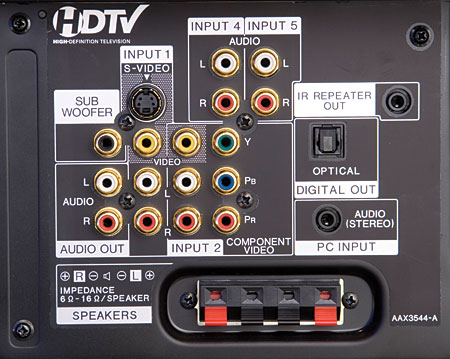
Apart from the usual video and audio inputs, the PRO-150FD offers an Ethernet port, an RS-232 terminal, a CableCARD slot, and a subwoofer output to supplement the set’s audio system. The subwoofer out is better than average but short of the quality any decent home theater sound system can provide, and it’s prone to buzzing at high, but not unreasonable levels.
The well-written but rather intimidating 126-page manual (all English) devotes a lot of ink to the set’s TV Guide On Screen and Home Media Gallery. The latter can play back (with some limitations) movies, music, and photo files over a home network or from a USB flash drive.
Pioneer’s HDMI Control feature is similar to an offering from most manufacturers under a variety of names. It provides a wide range of control to similarly equipped Pioneer components linked via HDMI.
I rarely used the on-set controls. The remote is well designed. It can control three other components besides the TV, offers direct selection of inputs, is backlit, and offers a learning function in addition to the usual programming by code.
 I left the set’s Energy Save control off for most of my testing and viewing. Setting it to either Mode 1 or Mode 2 reduces the peak brightness by nearly 30 percent.
I left the set’s Energy Save control off for most of my testing and viewing. Setting it to either Mode 1 or Mode 2 reduces the peak brightness by nearly 30 percent.
Burn-in, both temporary and permanent, is an overstated but not trivial concern with plasma displays. But it should cause no concern as long as you take special care in the set’s first 100 to 200 hours of use and reasonable precautions after that (exercising all areas of the screen at least equally, on average, and displaying bright, fixed images for no more than a few minutes at a time).
That said, however, Pioneer offers two features to minimize the risk of permanent burn-in. A Side Mask control sets the sidebars on 4:3 images to a constant gray or varies them with the brightness of the image. And an image Orbiter shifts the image slowly, a few pixels at a time.
As with similar plasma displays of this size, the Pioneer is heavy. While the convenient handgrips are welcome if you have to lift it, I recommend professional delivery and setup (particularly if you plan on a wall mount). If you must do it yourself, get a lot of help (at least two strong lifters and a spotter). Also pay close attention to the handling and setup instructions in the manual.
The onscreen menus offer the usual wide range of setup controls. There are five preset color-temperature options plus a Custom mode that may be calibrated using the provided High and Low, red, green, and blue adjustments. You should only use these controls with appropriate test tools.
You’ll also find seven different picture modes or, as Pioneer calls them, AV Selections. You can reconfigure each of these modes with your own settings except for Dynamic, which is fixed. Only the User mode can be set up differently for each input. The Pure mode, which provides the most accurate color space, cannot. You can use it for more than one input, but the same settings will apply to all of them.
But there’s a way around this limitation. The PRO-150FD includes the ISF CCC feature, which offers a special, code-locked setup menu. An ISF technician can use this menu (along with a special computer program) to set up each input individually, including not only separate day and night settings but also input-specific settings for other AV Selections besides User, including Pure. The user cannot change the ISF mode settings once the calibration is complete, although the other adjustable modes remain selectable.
- Log in or register to post comments




















































