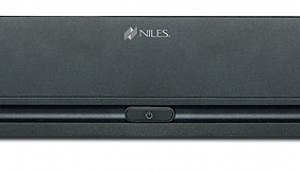Sonance iPort In-Wall Docking System for iPod
We've been writing about digital music and the various hardware options, including home audio servers and portables, for several years now. Among portables, there is no denying that the iPod is king, with a popularity that transcends mere market share. People have even taken to wearing the distinctive white headphones with any old portable stereo, in an attempt to achieve that iPod look, while many old-school iPod owners (yes, it's been around long enough to give rise to different schools) have switched to more traditional ear gear, just to eschew any sense of jejune trendiness. The iPod is standard issue here in New York, along with a little vial of pepper spray and a big scoop of attitude. Thanks to Hewlett-Packard, iPod technology is now available to the teeming PC throng, although we have never had an appropriate occasion to cover the iPod in the pages of Home Theater before.

And, while there is still no iTunes iServer for me to review, what I do have this month might be just as sweet. What if the iPod was the music server, or at least the heart thereof? Sonance, known for their on-wall, in-wall, in-ceiling, and other décor-friendly loudspeakers (as well as home-automation, amplifier, and control products), has applied their custom-installation know-how to their docking station for the iPod, dubbed the iPort. The rhetorical question behind it is: "Why should you stop enjoying your digital music when you come home from a hard day out and about?" The iPort creates its library from the AAC/MP3/WAV/Apple Lossless tracks stored in your iPod. It can share with the nearest set of speakers or with a wholehouse audio system. Once you've installed the iPort, you just plug in an iPod, and you can enjoy your digital music on any system. And, in deference to the iPod photo's newfound success, the iPort is also the first product of its kind that supports video output, allowing you to display still photos and slide shows on your TV. The iPort will accept the 20- and 40-gigabyte Click Wheel iPod, the iPod photo, and the iPod mini, with the use of one of the three included cradle/back-plate combos.
The Gang's All Here
The iPort installation isn't so complicated that the handier HT reader couldn't tackle the project him- or herself, but some of you might want to leave it to a professional. The iPort supports balanced, line-level audio via its color-coded eight-pin connector. For my review, I used unbalanced audio, which is available via the stereo mini-audio output in the base unit, along with composite video from the mini-video output. To connect to my local zone amplifier, I needed to buy a common mini-plug-to-analog-stereo (RCA-type) adapter cable and a slightly less common mini-plug-to-composite-video plug adapter. The iPort supports audio-only runs of up to 1,000 feet with various cabling stipulations. For optimal quality, Sonance recommends 100 feet or less for video. The iPort also provides a five-pin connector that serves as an in-out loop for an optional low-level volume control (sold separately by Sonance), which sends and receives unbalanced left- and right-channel audio.
 If you set up the iPort locally, you can patch the eight-pin connector into the included iPort wall plate. It's a mountable access point that provides RCA-type analog stereo outputs to an amplifier or receiver, an IR input, and jacks for a DC input from the included AC adapter. If you want video display, you should plan ahead with a two-gang box to enclose the wall plate and the optional composite video connector plate. You can use a standard video cable to wire the composite video connector plate directly into the TV. Once you've cut the hole into the wall using the included template (5.875 inches high, 4.125 inches wide, and at least 3 inches deep), the RotoLock clamping system greatly expedites the mounting process. You make the connections to the wires you've run, insert the iPort into the opening, and tighten the four RotoLock screws. Then you just hook or pop the appropriate plastic back plate for your iPod model into the iPort. All you'll need is a screwdriver to swap out the cradle insert as needed.
If you set up the iPort locally, you can patch the eight-pin connector into the included iPort wall plate. It's a mountable access point that provides RCA-type analog stereo outputs to an amplifier or receiver, an IR input, and jacks for a DC input from the included AC adapter. If you want video display, you should plan ahead with a two-gang box to enclose the wall plate and the optional composite video connector plate. You can use a standard video cable to wire the composite video connector plate directly into the TV. Once you've cut the hole into the wall using the included template (5.875 inches high, 4.125 inches wide, and at least 3 inches deep), the RotoLock clamping system greatly expedites the mounting process. You make the connections to the wires you've run, insert the iPort into the opening, and tighten the four RotoLock screws. Then you just hook or pop the appropriate plastic back plate for your iPod model into the iPort. All you'll need is a screwdriver to swap out the cradle insert as needed.
Where'd You Hide the Remote?
You can control playback in two ways. First, you can get up and walk over to the iPod and manually fiddle with the Click Wheel. It might seem an inconvenience, but it's not necessarily a major problem if you've cued up a longer play list. Since this product is in the home theater realm, however, it does fairly beg for some sort of remote control. Sonance recommends a good third-party add-on solution like the naviPro eX wireless remote control for iPod from TEN Technology. A small receiver module fits neatly on top of the iPod, and the infrared remote works splendidly from the sofa. Although you can't operate all iPod functions remotely, the freedom that this remote control affords is essential to the iPort experience, and it allows you to enjoy the iPod in a whole new way. So, if you are going to plunk down the $598 for the iPort, definitely pay the extra $50 and pick up a naviPro eX. You will need to maintain a line of sight between the iPort and the remote, or, if you are using a multiroom system, you can program wired in-wall keypads in each location to relay the naviPro eX commands. This greatly extends the remote's effective range from the iPort. Unfortunately, Sonance's keypad displays don't show song title and other information, but Sonance is working on such a feature for future product updates. Likewise, track data won't display on the television screen, although icons for play, pause, and so on appear during slide shows. Keep in mind that you can always control the volume through whatever amplifier or receiver you've connected the iPort to.
The combination of the iPod's (or iPod photo's) inherent multimedia prowess and the iPort's seamless integration makes for smooth operation. Musical fidelity is as good as it is with any compressed audio device I've reviewed in the home theater setting. The digital still photographs and slide shows can look quite good on a large screen and are even more enjoyable when accompanied by your choice of music. But that doesn't mean that anyone wants to see a dozen shots of your kid at Gymboree or, worse, you at the Grand Canyon. Just a friendly reminder: Although the iPod can feel a little loose when docked, that flexibility enables you to insert and remove it with ease. And, with a dedicated station, you'll always know where you left the valuable little player.
The iPort is an inspired idea, a bridge between the home theater and one of the true must-have gadgets of the third millennium. It provides a unique new audio/ video interface. The iPort even replenishes the iPod's internal battery, a convenience that also increases its longevity. Just as we pop our cell phones into the charger at the end of the day, we would gratefully adopt this rewarding habit for our iPods, so that we need never be without our favorite music, or even access to a slew of digital photos.
Highlights
• Turns the wildly popular portable into a home music server
• A straightforward installation for professionals or talented amateurs
• A domesticated, new use for the iPod, but where's the remote?
- Log in or register to post comments