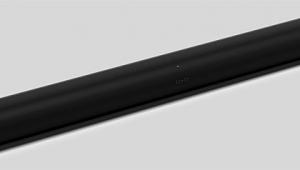Vizio VHT510 Soundbar Speaker System Page 2
Each of the five channels gets 25 watts of Class D power. Amplification for the front three channels resides in the soundbar, and amplification for the two surrounds is in the sub. Although the 60-watt sub accepts (only) wireless input, the surrounds are wired from the sub.

You can set up the surrounds to operate in 5.1 mode (with satellites in side- or rear-surround positions) or in virtual mode (with satellites mounted on the front wall outside the soundbar’s left and right drivers). I used 5.1 mode with side-surround positioning. Vizio supplies 20-foot cables with a proprietary plug at the subwoofer end. If you need to lengthen the cable, the proprietary plug has a couple of screws that will free the cable tips. You can also detach the cable at the satellite end if you remove the door of a tiny compartment. The cables appear to be 16-gauge, thicker and sturdier than the threadlike cables that usually come with compact systems.
The system is absurdly easy to set up. Acting, as always, as a surrogate for the consumer, I plugged everything in, and it just worked. The wireless sub connection required no extra effort—it’s paired at the factory. The sub is rated to operate 60 feet from the soundbar. Interestingly, it can also send “HD-quality audio” to Vizio’s noise-canceling headphones. I hasten to add that in a system of this type, it’s best to keep the soundbar and sub as close together as possible for optimum dovetailing of frequencies at the sub crossover.

For the link from Blu-ray player to soundbar, I picked the best-quality option, an optical digital cable. Vizio suggests that you connect the soundbar to your HDTV’s optical or analog output. This would unify video and audio switching, allow connection of more than two source components, and allow the soundbar to decode surround from the HDTV’s built-in ATSC or QAM tuners (or IPTV goodies). As a review nerd, I was only interested in the OPPO, the highest-quality source component available, but you needn’t be limited that way.
Dolby and DTS and SRS
In functional terms, using the optical input let me take advantage of the soundbar’s built-in Dolby Digital 5.1 and DTS decoding—a feature that distinguishes this product from the 2.1-channel sibling I’d previously reviewed. The soundbar can also upmix two-channel sources to 5.1, from either the digital or analog ins, with SRS TruSurround HD. In addition, it has a 2.1-channel SRS WOW HD mode for music. SRS TruVolume is intended to prevent your leaping for the volume control on TV commercial breaks. It can also be useful for low-volume listening.
I should note in passing that the manual carries the DTS logo with “2.0 Channel” printed prominently below it. My contacts said this was incorrect. The soundbar is actually capable of DTS 5.1 as well as Dolby Digital 5.1 decoding.

In a briefing, I discovered that the system is voiced to have slightly exaggerated highs and lows (“sizzle and boom,” in audiospeak). If that’s a problem for you, Vizio suggests that you knock down the treble two or three notches and the subwoofer level three or four notches. Also, the two inputs voice the subwoofer crossover differently. Vizio notes: “The TosLink input, which we assume will be used to connect to the audio output of an HDTV or disc player, achieves maximum subwoofer dynamics for movie soundtracks but sacrifices a little bit of flatness in response around the crossover point. The analog input, which we assume will be used with a connected iPod/iPhone dock, is tuned for flatter response.”
Associated equipment included an OPPO BDP-83SE universal player. All movie demos were Bluray Discs with DTS-HD Master Audio soundtracks.
- Log in or register to post comments