Vivitek H1085 DLP Projector HT Labs Measures
Contrast & Resolution
Peak white level: 16.4fL
Black level: 0.042fL
Peak contrast ratio: 390:1
At the highest contrast setting without clipping whites, the peak white level was 30 foot-lamberts, so I backed off the contrast until the peak white was around 16fL. Even then, the black level was among the highest I've seen in any projector. As a result, blacks looked distinctly gray, and the contrast ratio was very poor.
Grayscale & Color Accuracy
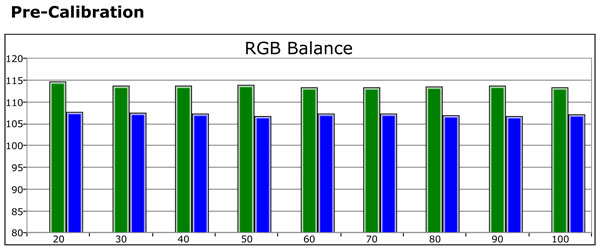
The Warm color-temperature preset was severely deficient in red and somewhat deficient in blue, with delta E (a measurement of the error in color balance at each brightness level) ranging from 4.9 to 19.6. (A value of 3 or less is generally considered to be indistinguishable from correct to the naked eye.) The average gamma was 2.2, which is just what it should be.
Interestingly, almost all the color-temp presets—including Warm, Normal, Cool, Cooler, and High Cool (!)—produced nearly identical measurements. The only exception was the Lamp Native preset, which was way green.
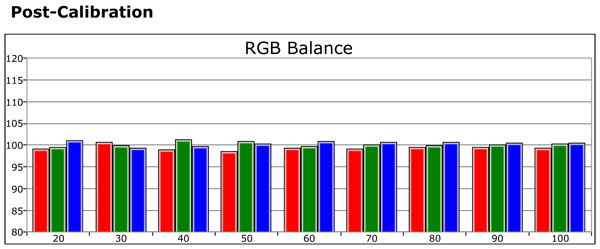
Using the white-balance controls made available by entering a special code on the remote, the grayscale calibrated very well, with delta E less than 1 across the brightness range. The average gamma was still 2.2.
Entering the special code to access the white-balance controls also adds a User Color Temperature item in the Advanced Picture menu with three controls labeled White Gain Red, Green, and Blue. According to Vivitek, these are essentially "contrast" controls for each of the primary colors that should normally be left alone, which is exactly what I did.

Before adjusting the color-management system (CMS), most of the colors were pretty far from their industry-specified locations on the CIE chart.
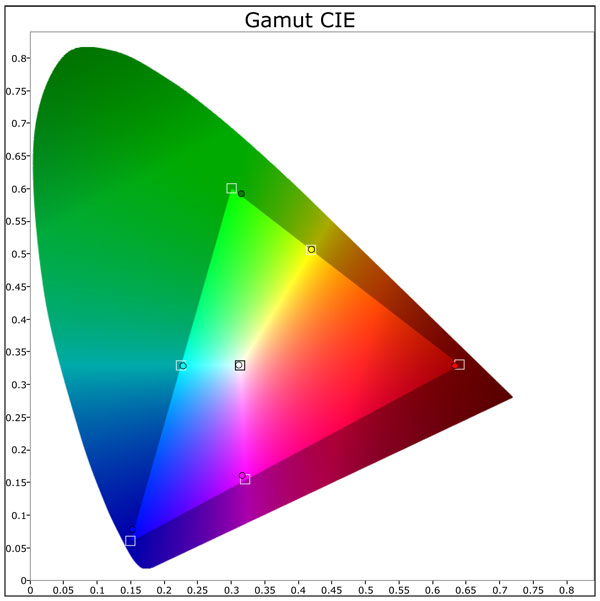
The CMS allowed me to bring the colors much closer to where they are supposed to be, though I could not completely correct the hue of blue and green or the saturation of blue, green, and magenta. Still, the CMS improved the colors in real-world content, which is unusual—in many cases, the CMS actually makes the colors look worse.
After tweaking the CMS, the grayscale was slightly farther off than before, with a bit less red, so I tweaked it again to produce the results shown in the post-calibration graph above.
Video Test Bench
| 3:2 HD | 2:2 HD | MA HD | 3:2 SD | 2:2 SD | MA SD | VIDEO CLIPPING | LUMA RESOLUTION | CHROMA RESOLUTION | SCALING |
| PASS | FAIL | PASS | PASS | FAIL | FAIL | PASS | BORDERLINE | BORDERLINE | GOOD |
- 3:2 = 24fps film-originated content sent interlaced to display (broadcast movies and many TV shows)
- 2:2 = 30fps progressive video-originated content sent interlaced to display (not common)
- MA = Motion Adaptive (interlaced video-originated content sent interlaced to display; becoming common for 1080i TV shows)
Like most modern displays, the H1085 failed the 2:2 deinterlacing test in both HD and SD, but this type of signal is not common, so it's not a big deal. Its failure on the standard-def motion-adaptive deinterlacing test is important only if you feed the projector a 480i signal that originated as 480i, which is also not that common these days.
The luma (black & white) and chroma (color) resolution test patterns were rolled off at the highest frequency for both HD and SD in the horizontal direction, though these frequencies were still distinguishable.
- Log in or register to post comments




































































