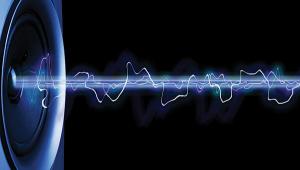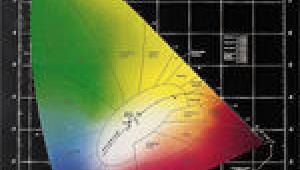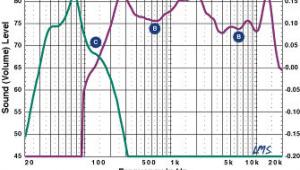Video Measurements Sample Measurements
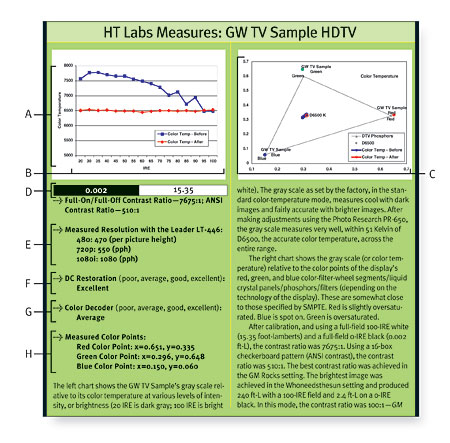
A) Color Temperature: 5,000 is fairly red; 7,000 is fairly blue.
B) IRE: Gray scale from dark to light. 20 is dark gray; 100 is bright white. Ideally, the display will track along 6,500 throughout the gray-scale range.
C) C.I.E. Chromaticity Diagram: These are x,y plots of the color points. The amount of green predominantly controls the y-axis, while the levels of blue and red control the x-axis. All three colors interact to some degree, though. Ideally, all of the measured gray-scale points will fall on D6500 (roughly the middle of the triangle). This chart is more useful than the color-temperature/IRE one, as a display can have 6,500 degrees Kelvin but also have too much or too little green (so not D6500), which you can see on this chart.
D) Black Level/White Level: The black box is the measured black level in ft-L. The white box is the measured white level in ft-L. These are the levels the display produces at the settings that create the best contrast level. A display may be capable of a higher black level or light output in a different mode. If so, we mention this in the text. Below that are the contrast-ratio numbers, which are repeated in the text. This mock display, for example, has an excellent full-on/full-off contrast ratio for a digital display (7,675:1) but a fairly average ANSI contrast ratio (510:1).
E) Resolution: Measured per picture height by the eye using patterns supplied by a Leader LT-446 and Video Essentials (for 480i). Ideally, this number will match the resolution (720p: 720). On the example here, the display has a problem with 720p and rolls off that resolution significantly. On the other hand, it shows 1080i perfectly.
F) DC Restoration: An archaic term that tells you whether the display is floating its black level. An "excellent" means the black level is steady, regardless of average picture level (APL). A "poor" means the display crushes blacks when the APL goes up. I really should rename this "black hold" or something.
G) Color Decoder: Tested with Video Essentials and red and green color filters. An "excellent" means the display isn't pushing any colors more than others (i.e., red push). This is different than color points, as a display can have perfect color points and a bad color decoder, and vice versa.
H) The actual x,y coordinates of the display's red, green, and blue color points: Ideal is the SMPTE HD spec Red=0.640, 0.330; Green=0.300, 0.600; Blue=0.150, 0.060.
- Log in or register to post comments