Streaming 4K Video: What You Need to Know P. 2
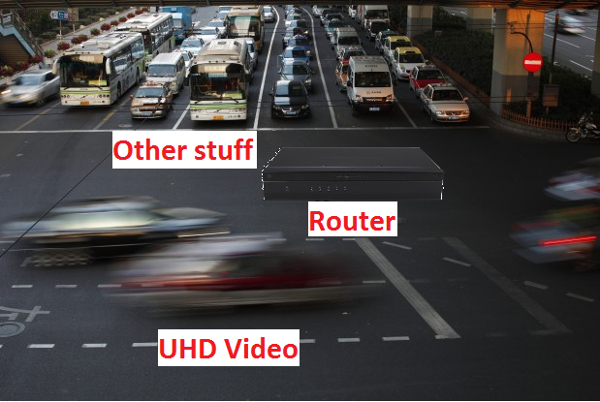
Router
The router directs all of the traffic around your network, assigning each device a unique IP (Internet Protocol) address and making sure all the data packets arrive where they’re supposed to. As more and more devices are added to the home, and larger amounts of data are being shuttled from place to place, the network has increasing demands placed on it. All of this makes the router one of the most important components in your UHD streaming system.
But what separates a $79 off-the-shelf router you’d find at Walmart and models that can cost hundreds of dollars?
First is processing horsepower. Much like a purpose-built computer, a high-end router has more powerful single- or even dual-core processors specifically designed to manage high-bandwidth, low-latency multimedia traffic. This faster processing also allows the router to handle the full potential of your modem, with models like Pakedge’s RK series handling near Gigabit throughput.
Another area where higher performance routers differentiate themselves is in advanced configuration features like VLANs and QoS.
VLANs, or Virtual Local Area Networks, allow you to split traffic into different “lanes” to reduce congestion on the network. Imagine creating a “Ferrari only” high-speed UHD streaming lane where all the video traffic could fly through, while the Hyundai’s and Fords of email sending, document printing, and file downloading loaf along in different lanes.
 QoS—which stands for Quality of Service, also called traffic shaping—prioritizes traffic to each device and service operating on the network. As the router analyzes traffic moving through the network, it controls the amount of bandwidth allocated to each device based on what it is doing. A file download or web surfing is less “mission critical” than traffic like latency sensitive video streams, and a router with QoS rules can distinguish between these and prioritize them accordingly—making sure the video gets through without a hitch while the other traffic waits its turn.
QoS—which stands for Quality of Service, also called traffic shaping—prioritizes traffic to each device and service operating on the network. As the router analyzes traffic moving through the network, it controls the amount of bandwidth allocated to each device based on what it is doing. A file download or web surfing is less “mission critical” than traffic like latency sensitive video streams, and a router with QoS rules can distinguish between these and prioritize them accordingly—making sure the video gets through without a hitch while the other traffic waits its turn.
Wired or Wireless
There is almost never a case where a wired Ethernet connection is not preferable. A wired link is the most immune to interference, has virtually no range issues, and will nearly always deliver a faster, more robust and stable network connection. So, if you are building a new house, have your installer pull a run of Cat5e/6 cabling behind each TV location to ensure you’re covered.
But if you can’t get an Ethernet cable to your TV or network streaming device, Wi-Fi can definitely support UHD streaming speeds, and there are some things you can do to maximize your chances of success.
First, make sure that your Wi-Fi router or access point is as close to your device as possible. Wi-Fi trades speed for distance, so as you get down into the one and two bar range, your speeds will drop off dramatically. Do a Wi-Fi site survey at your house and then select the channel that has the least amount of traffic and interference. Channels 1, 6, and 11 have no overlap and are generally preferred, if you are operating on the 2.4 GHz band.

Also, the 5 GHz band, if it's an option for your equipment, usually has less noise, interference, and traffic, and it supports greater speeds. In many cases it's the preferable solution to 2.4 GHz. The trade-off, though, is that 5 GHz networks have a smaller broadcasting range, so depending on where your Wi-Fi transmitter is located, 5 GHz may or may not be the best for you. If you do set up a 5 GHz network, you can ensure your device(s) are connected to the 5G band by giving your Wi-Fi networks different names such as “Smith 2.4” and “Smith 5G”.
Finally, unless you run into interference issues, you should always select the channel width that supports the highest bandwidth your site can support. That would be the default 20 MHz or a wide 40 MHz channel with 2.4 GHz, 802.11n Wi-Fi; or a 40 MHz or 80 MHz channel with 5 GHz, 802.11ac Wi-Fi.)
Ultra HD movies promise plenty of picture advancements, including higher resolution, wider color gamuts, and highlight-boosting high dynamic range mastering. While today's live UHD streams can't match the quality of disc- or hard-drive based media, with a little forethought and attention to detail, you’ll be streaming 4K HDR video like a damn boss!
Thank you to Benson Chan, senior director of product marketing at Pakedge by Control4, for his help with this post!
- Log in or register to post comments

Streaming 4K video demands more than just a high-speed internet connection; it requires compatible time warner cable cable and internet bundle package devices and ample bandwidth. From TV screens to streaming services, ensuring compatibility enhances your viewing experience. Remember, it's not just about pixels; it's about the seamless delivery of stunning visuals for an immersive entertainment journey.



































































