Sony's Flat Screen Page 2
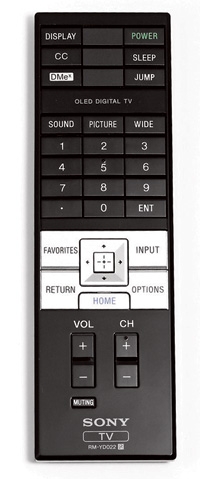 SETUP The XEL-1's highly reflective screen makes it necessary to position the TV out of the way of direct light sources - an easy enough task, since this is a portable 11-inch set with a pivoting screen. After plopping the set down on the coffee table in my home theater, I plugged both my high-def cable box and a Samsung BD-UP5000 Duo HD player into its dual HDMI inputs. My next move was to plug in an off-air antenna and select Auto Program from the set's onscreen menu. In just a few minutes, I was able to view all of the broadcast stations in my area, with an onscreen banner (showing customized data like program name, channel ID, and time remaining for digital broadcasts) that popped up each time I hit the Display button on the remote.
SETUP The XEL-1's highly reflective screen makes it necessary to position the TV out of the way of direct light sources - an easy enough task, since this is a portable 11-inch set with a pivoting screen. After plopping the set down on the coffee table in my home theater, I plugged both my high-def cable box and a Samsung BD-UP5000 Duo HD player into its dual HDMI inputs. My next move was to plug in an off-air antenna and select Auto Program from the set's onscreen menu. In just a few minutes, I was able to view all of the broadcast stations in my area, with an onscreen banner (showing customized data like program name, channel ID, and time remaining for digital broadcasts) that popped up each time I hit the Display button on the remote.
As a small desktop TV, the XEL-1 isn't really designed to be fussed with by finicky videophiles or ISF technicians. Even so, I was surprised at how many useful adjustments Sony has included for tweaking the TV's picture. Sony gives you three picture presets (Vivid, Standard, and Custom), and there's an additional Photo preset for displaying digital snapshots on Memory Stick. Settings for each of the presets can be fully adjusted, and you can also create and store a custom preset for each of the TV's inputs. Along with four color-temperature modes (Cool, Neutral, Warm 1, and Warm 2), you get the options to select standard and MPEG noise reduction and to adjust Gamma and Color Space settings in the Advanced picture menu. For my setup, I got the best results using the TV's Custom picture preset, with Warm 2 color temperature and Normal color space selected and the Gamma setting switched to the Off position.
PERFORMANCE So what was my general impression of the XEL-1's picture? In a word: Wow. As I watched in a bright room with the screen angled to minimize reflections, images looked bright and punchy over a very wide viewing angle. And when I dimmed the lights for a more critical look, the Sony's picture quality compared favorably with that of some of the best plasma and LCD models I've tested recently. Too bad its screen is only 11 inches!
The one thing about the XEL-1 that really stood out for me was its picture contrast. In a scene from the HD DVD of The Bourne Ultimatum, where Pamela Landy (Joan Allen) stomps into a CIA control room to quarterback the agency's search for Jason Bourne (Matt Damon), background shadows in the room looked rich and deep, and there was a good amount of detail visible in the dark clothing worn by the operatives. The picture was even clear enough that I could make out the various dark blue, brown, and gray tones of their standard-issue suits in the dark environment.
The XEL-1's punchy picture contrast also worked to bring out the last shreds of sharpness in its less than high-def picture. In an aerial shot of London's Waterloo Station from an earlier Ultimatum scene, the numerous rail tracks snaking out of the station's main building looked crisp and well defined. And the set's picture also looked impressively smooth and solid on standard-def programs, with its standard and MPEG noise reduction modes both working effectively to rid coarse images of background noise without softening any details.
Color rendition also proved to be a strong point. For example, watching a scene where Bourne and Nicky Parsons (Julia Stiles) are pursued by a CIA assassin through the streets of Tangier, I could clearly see the subtle differences between the skin tones of all three operatives. At the same time, colored objects in the background (such as cars, building awnings, and the jackets of passers-by) looked rich without being overly vivid. Watching high-def sports like football and soccer, I did feel that bright greens and reds sometimes came off as too vibrant, but not much more so than the same colors on the many other plasma and LCD TVs I've tested recently.
BOTTOM LINE Did I just do a gushing, full-scale review of an 11-inch TV? Damn straight I did! OLED has been positioned as the TV technology of the future - the one that finally teleports us into the Jetsons' era by making our TVs truly flat. And to judge from Sony's XEL-1, the first OLED TV to hit the consumer market, the technology has arrived in style. (Sony is apparently so confident that OLED is ready for prime time that the company is specifying the lifespan of the XEL-1 in the same area as its other TVs. Sony declined to volunteer more specific information, but I expect that this should translate to around 60,000 hours.)
The XEL-1's performance exceeded my expectations by a large margin. If only I were happy to watch movies sitting at my home office desk with the lights dimmed, I'd be willing to use it as my main TV! In reality, I'm going to wait things out until OLED ramps up to much larger screen sizes before considering a switch from my reference 50-inch plasma HDTV. But if you've got $2,500 gathering dust somewhere and you want to be the proud owner of the first OLED TV, this pricey video fetish object gets my enthusiastic recommendation.
OLED: What's Inside |
OLED is new, cool, and truly flat. But how does it work?  Organic Light-Emitting Diode technology is based on the principle that certain organic compounds have been discovered to carry a property called "electrophosphorescence." In other words, when an electrical current is applied to them, they emit light. In a typical active-matrix OLED display, a transparent cathode (negatively charged) layer is at the display's surface, and an anode (positively charged) layer is near the back. In between are two sheets of polymer film - the conductive and emissive layers - on which the organic material has been deposited. All four of those layers are mounted in front of a substrate containing a thin-film transistor (TFT) array. When an electrical charge is released from the TFT array, it causes electrons to flow back and forth between the anode and the cathode. This activity stimulates the emissive layer - so-called because it's where electrons and electron holes recombine to emit the energy that ends up as visible light. This in turn generates electrophosphorescence. OLED's ability to create light in this way makes it similar to plasma in one key respect: No backlight is required, as there is with an LCD display. Color in an OLED is generated either by red-, green-, and blue-dyed pixel triads (which are deposited on the polymer layers via an ink-jet technique) or by color-filtering an array of white-light-emitting pixels. In both cases, the shade of an individual pixel varies according to the amount of electrical current applied. Organic Light-Emitting Diode technology is based on the principle that certain organic compounds have been discovered to carry a property called "electrophosphorescence." In other words, when an electrical current is applied to them, they emit light. In a typical active-matrix OLED display, a transparent cathode (negatively charged) layer is at the display's surface, and an anode (positively charged) layer is near the back. In between are two sheets of polymer film - the conductive and emissive layers - on which the organic material has been deposited. All four of those layers are mounted in front of a substrate containing a thin-film transistor (TFT) array. When an electrical charge is released from the TFT array, it causes electrons to flow back and forth between the anode and the cathode. This activity stimulates the emissive layer - so-called because it's where electrons and electron holes recombine to emit the energy that ends up as visible light. This in turn generates electrophosphorescence. OLED's ability to create light in this way makes it similar to plasma in one key respect: No backlight is required, as there is with an LCD display. Color in an OLED is generated either by red-, green-, and blue-dyed pixel triads (which are deposited on the polymer layers via an ink-jet technique) or by color-filtering an array of white-light-emitting pixels. In both cases, the shade of an individual pixel varies according to the amount of electrical current applied. |
- Log in or register to post comments




















































