Sony VPL-VW1100ES 3D SXRD 4K Projector

AT A GLANCE
Plus
Razor-sharp optics
Accurate DCI and Rec.
709 color
True 4K performance
Minus
Contrast could be further improved
Pricey
THE VERDICT
The VPL-VW1100ES is a flagship projector in every sense—from its second-to-none lens to its phenomenal accuracy.
Two and a half years have already passed since Tom Norton delivered the first review of Sony’s initial salvo into the 4K projector world, the VPL-VW1000ES. It earned top marks from Tom, who called it the best projector he’d ever seen. Now, three years later, Sony has a new flagship, the VPL-VW1100ES, which includes an upgrade to the latest HDMI 2.0 connection standard and some video-processing refinements. It retains the core components of the old model but takes advantage of the small market of consumer 4K content available today.
Future-Proof or Just the Next Step Up?
The new projector looks exactly the same from the outside as the old VPL-VW1000ES, with some minor changes on the inside. Its massive, dominating chassis, finished in a textured matte black, surrounds a huge, custom, all-glass lens dubbed the ARC-F. When the projector is not in use, the lens is protected by an automated cover that slides in front of it.
As with most Sony projectors, you’ll find the hookups and physical interface buttons along the side of the chassis. Sony includes a pair of HDMI 2.0 inputs (more on this later), an RGB input, and a component video input, along with a 3D RF sync jack, LAN and RS-232 connections, and IR and trigger ports. Operating controls on the chassis include an on/off switch, lens adjustment, input keys, and a simple rocker interface for navigating the setup menus.
When Tom reviewed the VPLVW1000ES, it had the more common HDMI 1.4b inputs that were on the market at the time. While that interface did accommodate some variations of 4K, it lacked the newer HDCP 2.2 support required by Sony’s latest 4K media server. The VPL-VW1100ES’s HDMI ports are technically HDMI 2.0, but they don’t provide the full capabilities put forth by the HDMI organization. The inputs are limited to a bandwidth of 10.2 gigabits per second, as opposed to the higher 18 Gbps also specified for HDMI 2.0. Once again, HDMI is creating confusion with endless variations, especially during this early transition period for HDMI 2.0. We’re seeing two HDMI 2.0 standards, one with less throughput that limits its resolution and frame-rate capabilities and one that supports the bulk of what 4K can offer. Additionally, as I write this, there are HDMI 2.0 compliant products, mostly A/V receivers, that don’t offer the aforementioned HDCP 2.2 digital rights management (DRM) capability that will be required by future 4K content and/or source components.
Ultimately, the VPL-VW1100ES version of HDMI means the projector input is limited in its chroma resolution capabilities at different resolutions and frame rates and can only display 2160p video (UHD) at 60 frames per second. Chroma resolution maxes out at 8 bits with a chroma subsampling of 4:2:0, similar to what we have in terms of chroma resolution from the Blu-ray specification today. That’s too bad, because the projector’s processing can handle 4:4:4 sampling with up to 12-bit color depth—Sony says the HDMI input is the limiting factor. At the moment, this isn’t a big deal, but it could cripple the Sony’s capabilities if you’re looking at this rather expensive projector as a long-term investment for future 4K formats that may require more bandwidth for their full-resolution playback, including what’s being discussed for the upcoming 4K Blu-ray specification.
On the other hand, a big benefit to the new HDMI ports on the VPL-VW1100ES is the inclusion of HDCP 2.2—required if you plan to take advantage of Sony’s FMP-X10 4K video server and the company’s Video Unlimited 4K download service, presently one of the only real sources for 4K content. There’s little doubt that future prerecorded 4K movie content will require at least HDCP 2.2, if not some other future standard of copy protection. The Sony VPL-VW600ES and VPL-VW1100ES are the only projectors on the market today that I’m aware of that feature this copy protection support.
Inside, the VPL-VW1100ES uses the same full 4K (4096 x 2160) SXRD (that is, LCOS) display devices that were featured in the previous model. In fact, nothing at all has changed internally, and rather than repeat what Tom Norton already covered extensively in his review (available at soundandvision.com), I will focus on what differences there are and what I observed during my time with the projector.
Setup and Calibration
Setup and installation of the VPL-VW1100ES was a breeze. The projector was mounted on a table behind my main seating position, and the image was projected onto a 120-inch-diagonal Stewart Filmscreen StudioTek 100 screen. I had recently installed the StudioTek 100 after discovering its lack of texture and near perfect uniformity. If you’re looking to take full advantage of what a projector like this can offer in terms of picture fidelity and fine detail, you couldn’t ask for a better match than the StudioTek 100.
One quibble I had in setup was the lack of any back feet on the projector. The Sony has two adjustable feet up front, but on the back is simply a large bumper that spans across the bottom. This can make precise tabletop installation a little tricky, but if the projector is mounted on the ceiling, it won’t be a problem.
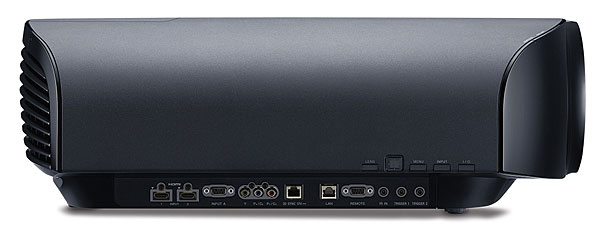
Sony’s remote is one of the better handsets I’ve used for a projector. It covers most of the basics for control and for switching viewing modes, and its backlight makes it easy to use in the dark. You’ll find direct buttons for most of the preset modes, along with quick keys for adjustments of most of the advanced and basic video functions.
For this review, I concentrated on movie watching, with only some minor TV viewing. For setup, I stuck with Sony’s cinema modes. I was intrigued by the Cinema Digital preset, which claims to be accurate for digital cinema (D-Cinema) content. D-Cinema uses a wider color gamut, referred to as P3 or DCI. Since I have the tools to measure the accuracy of DCI, I wanted to see if this projector was indeed accurate for playback of content mastered that way. While this may seem rather unnecessary since consumer 4K content isn’t (yet) mastered in DCI, there are rumors that it may be included in the spec for the soonto-be-finalized 4K Blu-ray format. The Sony’s adherence to DCI proved to be just about spot on, making this a viable solution for content that may be mastered in this gamut later down the line.
For 1080p content such as Blu-ray movies and HDTV broadcasts, I used the Reference preset. This delivered nearly perfect color accuracy for HDTV’s standard Rec. 709 color gamut. That’s good, because, as we’ve seen in other recent Sony projectors and displays, the VPL-VW1100ES lacks a color management system (CMS) for tuning the gamut color points—a pretty significant omission at this price point. Thankfully, it was one of the most accurate projectors I’ve ever measured out of the box. A small adjustment for the gray scale was needed to dial it in perfectly, but even that was merely a fine-tuning of an already outstanding baseline. As I’ve said before about most other projectors, to get 100 percent out of the image potential, you’ll still want to pair it with an outboard video processor capable of fine-tuning the calibration. But this Sony’s out-of-box performance will get you a long way toward excellence. All the settings used for this review are listed at soundandvision.com.
While the biggest update from the VPL-VW1000ES to the VPLVW1100ES is the HDMI board, Sony also improved its Reality Creation processing in this and another 4K model, the VPL-VW600ES. Reality Creation complements their scaling to deliver a cleaner, more stable image that is free from scaling artifacts and smooths fine lines. I found this a crucial feature for getting the best image from the VPL-VW1100ES. As soon as I turned it off, I detected quite a few artifacts with scaled images, such as obvious jagged lines and rough transitions. But you have to be careful how much you use. Like any other video processing feature, it can be overdone. Ringing around objects was apparent right away when the processing was used too aggressively. I actually found that enabling the feature and setting the resolution to Min was enough to give a great image with no noticeable ringing. I kept the Noise Filtering setting of Reality Creation at Min as well.
The other key part of setup was adjusting Sony’s Cinema Black Pro function. This tunes the Advanced Iris, which can be used as a dynamic or static iris. Sony has always been one of the leaders in dynamic iris performance, and this is an important feature for optimizing contrast from their SXRD platform. The literature for the VPLVW1100ES claims a staggering 1,000,000:1 contrast ratio, but like most advertised projector contrast ratios, this is wildly exaggerated. However, I did see a substantially improved black floor from the VPL-VW1100ES (especially with full blackout material)—certainly better than what I’ve seen with any Sony projector in the past.
The Advanced Iris can be operated in three different modes: Auto Full, Auto Limited, and Manual. Auto Full delivers the most dynamic range (I measured just over 300,000:1!), utilizing the full range of motion for the iris. Auto Limited delivers the same black-floor capabilities as Auto Full but limits how far the iris will open, so the image won’t be quite as bright. This mode is for those who feel that Auto Full is simply too bright for their setup. Manual mode is exactly that: a manual, static iris position. This disables the dynamic iris functions and sets a fixed iris position. (I was hoping for, but didn’t find, a mode that would let me set the manual iris first and then engage the dynamic iris using that manual position as its threshold for brightness. This is a feature I’ve found quite handy on my reference JVC DLA-X700R, and Sony has included it in previous versions of their projectors.) Since the VPLVW1100ES is very bright, you may not need to use the full light output, so being able to set it to a peak that falls where you want it is handy. It also cuts down on the multiplier for the dynamic iris, which may cut back on any noticeable transitions from the iris with viewing material.
- Log in or register to post comments





































































