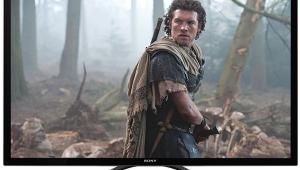Sharp LC-60UQ17U 3D LCD HDTV

AT A GLANCE
Plus
Crisp detail
Excellent color
Bright, vivid 3D
Minus
Middling contrast and black level
3D ghosting
THE VERDICT
It can’t deliver the deep blacks found on today’s best flat panels, but the Sharp LC-60UQ17U offers top-notch detail and color, along with the ability to display 4K source material with excellent, though not full 4K, resolution.
TV manufacturers continue to search for ways to keep prices down and sales up. But with 4K Ultra HD the hot ticket these days, it’s not an easy task. While Sharp already has a 4K model in the market and others planned for the fall, the company also offers a less expensive alternative: Quattron+, or Q+. These aren’t full Ultra HD sets, as their basic pixel structure is still 1920 x 1080 (Full HD), not the 3840 x 2160 required for Ultra HD. But Sharp’s Q+ sets will accept a 4K input, and with a bit of technical hocus-pocus, the company says they’ll deliver something between Full HD and true 4K.
Quattron on Steroids
Each pixel in a typical display consists of three subpixels ganged together, usually representing the three primary colors of red, green, and blue—the RGB of the video world. These are the three colors encoded into all our modern-day source signals, and by mixing them in proper portions, all other colors are created. With its earlier Quattron sets, Sharp introduced a fourth subpixel: yellow. Instead of just visually mixing the right amounts of red and green on screen to make yellow, these sets first mix the red and green information electronically, which it then feeds directly to the yellow pixels. Vive la différence? Sharp’s claims for Quattron include greater brightness—though, we haven’t yet reviewed an LCD set that didn’t have more than enough brightness for domestic use.
Q+ is another evolution of that approach and is targeted more at achieving incremental gains in resolution than additional enhancements of brightness or color, Sharp says. There are approximately 24 million subpixels on a true 4K set (8 million pixels x three subpixels each) versus 6 million subpixels on a 1080p set. For Q+ 1080p sets, Sharp claims 16 million subpixels. They do this in the vertical by dividing each subpixel in half; the top half of the figure on page 55 shows what the grid looks like.
The lower half of the figure shows how those subpixels are applied horizontally, and that’s where things get more complicated. All signals coming into the set are first scaled to an Ultra HD pixel count if they’re not already native Ultra HD. After processing, the Ultra HD (or faux Ultra HD) pixel information is distributed to the Q+ subpixels horizontally in the repeating pattern described by the diagram. So, for example, if there are usually four Ultra HD pixels for every pixel in a 1080p display, the first of these might be visually displayed on the Q+ using the traditional red, green, and blue subpixels you’d find on any set. Yellow information derived from the signal would be displayed in this cluster by mixing red and green. The next Ultra HD pixel, whether native or derived by processing, would share the blue subpixel of the prior pixel but would display yellow information directly with its imbedded yellow subpixel. And so forth, down the line. The benefit of this approach, Sharp says, is most likely to be visible as added detail in certain types of picture content, particularly anything in the yellow color band, and in generally unsaturated areas of the image where there’s less color, as you might find in a cityscape or with black and white content.
It’s important to note, as we often do, that upconversion from a 1080p source to a 4K pixel count can’t actually add information that wasn’t in the original signal, and converting a 4K source to fit into what is fundamentally a 1080p display will obviously result in some inherent sacrifice of detail in the original signal. That said, if well done, these conversions might improve the picture in other ways over a traditional 1080p display, such as smoothing the image by spreading it out over more subpixels or reducing stair-stepping on diagonal lines—though such changes are rarely visible on a domestic-sized set unless viewed at closer-than-typical viewing distances.
More has been proposed for Ultra HD than just 4K resolution, primarily in the form of richer, deeper color. The Sharp Q+ includes HDCP 2.2 (the latest copy protection scheme), but its HDMI inputs are 1.4 and not 2.0, and they don’t support HEVC (H.265), the compression scheme likely to be used in upcoming Ultra HD content. Still, it remains to be seen if, in the near future, the decompression of 4K HEVC content will more likely take place in your source (a media streaming box, for example) or the TV itself. Native 4K displays are starting to turn up this year with HEVC built in for use with their onboard streaming platforms.
Features
To get the maximum benefit from the Q+ technology, you need the Resolution Enhanced feature, which is on by default. Sharp recommended Mode 1, so that’s what I used. With Resolution Enhanced engaged, however, Motion Enhancement can’t be selected (the LC-60UQ17U has a 240-hertz panel), nor can “Game Type” in the Game AV Mode. No loss for me in either case, though gamers and those who like the video “soap opera” look with films might feel slighted. Resolution Enhanced can also produce artifacts (such as moiré) on some test patterns, but the only negative effect I saw was the barest trace of white-line edge enhancement on Sharpness test patterns, even with the Sharpness control at its optimum setting (zero). On the plus side, with Resolution Enhanced engaged, lines on a Sharpness pattern were less jagged. But neither this nor the white line enhancement was visible, as such, at any sensible viewing distance.
The LC-60UQ17U is THX certified, and I immediately gravitated to the Movie THX AV Mode. This locks out the Backlight control but compensates by offering Bright Room and Dark Room options. Dark Room worked best in my viewing situation, and that’s the one I used for all of my 2D calibrating and viewing.

The Low setting of the Color Temperature control was the closest to accurate out of the box. Both 2- and 10-point color temperature (white balance) adjustments are provided, plus a full color management system (CMS) and a seven-position Gamma control. Controls I seldom or never used were Clear Picture Processing and Digital Noise Reduction (both aimed primarily at improving low-quality sources) and Active Contrast.
The Sharp’s SmartCentral 3.0 streaming portal provides wired or wireless access to apps ranging from social media to all of the most popular movie and video download sites. You can also surf the Web, play back your own music (or video, or photos) from a USB drive or home network, and connect to Bluetooth devices. The TV can also integrate and display a program guide showing content from all available cable, satellite, and Internet sources, and it can govern these from its own remote control. Also supported is Miracast, which can twin the images that appear on your TV and your smartphone, tablet, or laptop. Limitations on cable and satellite service at our studio prevented us from checking all these features, but I did stream 2K videos and movie trailers to the set via wired Ethernet from both YouTube and Vudu with no issues. I can’t say they equaled the quality I experience from Blu-ray, but many of them looked very good.
Performance
The LC-60UQ17U passed all of our standard video tests. Our reference Oppo Blu-ray players can do better on the MA HD test (which subjectively demonstrates how well the display reduces jaggies typically seen on diagonal lines), but the set still earned a passing grade.
While the Sharp’s audio was nothing special, its TosLink optical digital output can be configured for either PCM or bitstream. In bitstream, it will pass multichannel Dolby Digital and DTS audio to an outboard device such as a soundbar. The set also has an analog stereo output. Both the multichannel bitstream option and the stereo analog output remain rare among today’s HDTVs. A multichannel bitstream output that passes both Dolby Digital and DTS allows optimum performance from many soundbars that have optical but no HDMI inputs.
The Sharp employs LED edge lighting, but there’s no sign of serious local dimming being applied either in the set’s promotional claims or in its performance. It does appear to use some active dimming, however; the measured black level is lower with a full black screen than when even the smallest bright spot is displayed (such as the pause bug from a Blu-ray player—see the Test Bench).
- Log in or register to post comments