Samsung SP-A800B DLP Projector Measurements
Settings
Unit-to-unit sample variations, the viewing environment, the screen, and the source might render these settings less than optimum. We strongly recommend that you confirm the results on your sample by using a good display setup DVD to get as close as possible to an optimum picture short of a full calibration. The latter is best left to a trained and properly equipped calibration technician, such as those certified by the Imaging Science Foundation (ISF) or THX.
Picture Menu
Mode: Movie1
Contrast: 60
Brightness: 50
Sharpness: 0
Color: 50
Tint: N/A
Color Temperature: 6500K
Gamma: Film
DynamicBlack: Auto
Digital NR: Off
Overscan: Off
Light Setting: Theater
Color Standard: SMPTE-C
Contrast & Resolution
All measurements were made with ~90 hours on the lamp.
Mode: Movie1, Lamp: Theater, DynamicBlack: Middle
Peak white level
- Full white field: 22.0fL
- 100 IRE window: 21.7fL
Black level: 0.009fL
Peak contrast ratio: 2411:1
Mode: Movie1, Lamp: Theater, DynamicBlack: Deep
Peak white level
- Full white field: 17.0fL
- 100 IRE window: 16.8fL
Black level: 0.007fL
Peak contrast ratio: 2400:1
Mode: Movie1, Lamp: Theater, DynamicBlack: Auto
Peak white level
- Full white field: 24.4fL
- 100 IRE window: 23.9fL
Black level: 0.005fL
Peak contrast ratio: 4780:1
Overscan (Overscan control Off)
- 480i/p: <0.5% (component), 0% (HDMI)
- 720p: <0.5% (component), 0% (HDMI)
- 1080i/p: <0.5% (component), 0% (HDMI)
Horizontal bandwidth at 1080i
- HDMI/DVI: 37.1MHz
- Component: 37.1MHz
I noted one peculiarity via the component input, which may or may not have been a sample flaw. At 480i, 480p, and 1080i (but curiously not 720p), the image quivered up and down intermittently by a few pixels. This was hard to spot from a normal viewing distance, but quite obvious when viewed from close to the screen.
The response via both component and HDMI remained strong across the board to the maximum limits with the exception of merely average chroma (color) resolution via HDMI at 1080i.
Grayscale & Color Temperature
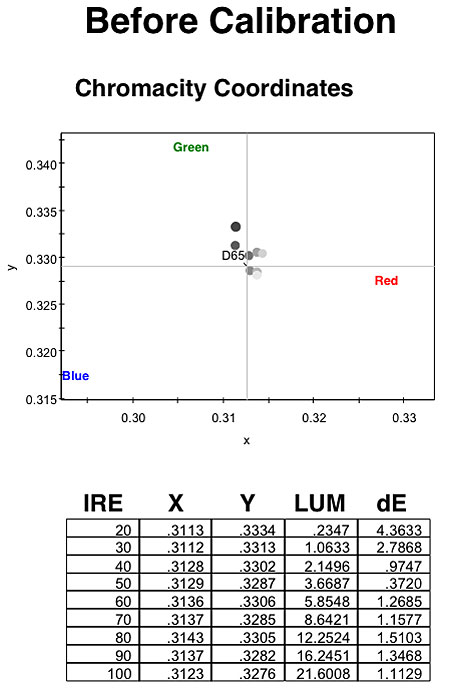
Unlike the grayscale measurements in most of our reviews, the Before result shown here reflects the grayscale following a service-menu calibration as described in the text. (The projector is generally sold and installed with the understanding that such a calibration will be performed.) I then measured with white window test patterns from a DVD source.

The After results show how the calibration can be changed by fine tuning the input-specific RGB Gain and Offset controls in the user menu—that is, by adjusting them for a specific source. In this case, the differences shown are minimal and visually irrelevant—some might even argue that the service-only adjustment is superior. In either case, there's nothing to criticize in the Samsung's grayscale performance.
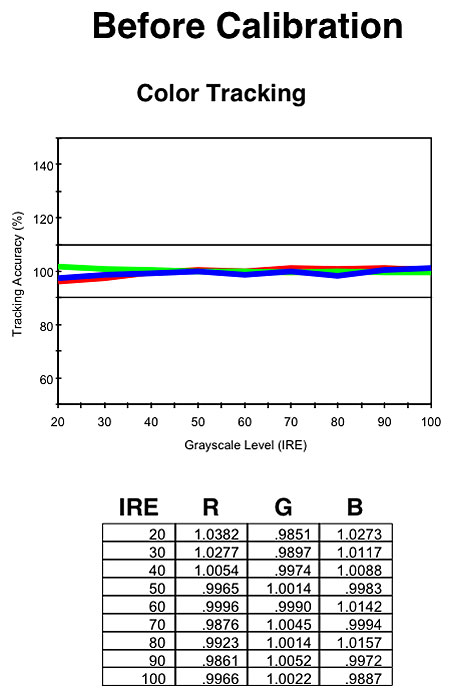
Before adjusting the RGB Gain and Offset controls, the color balance was essentially perfect...
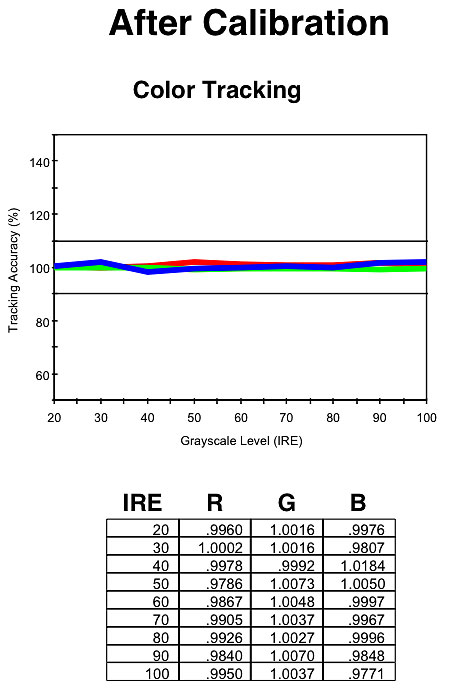
...and it remained essentially perfect after adjusting those controls.
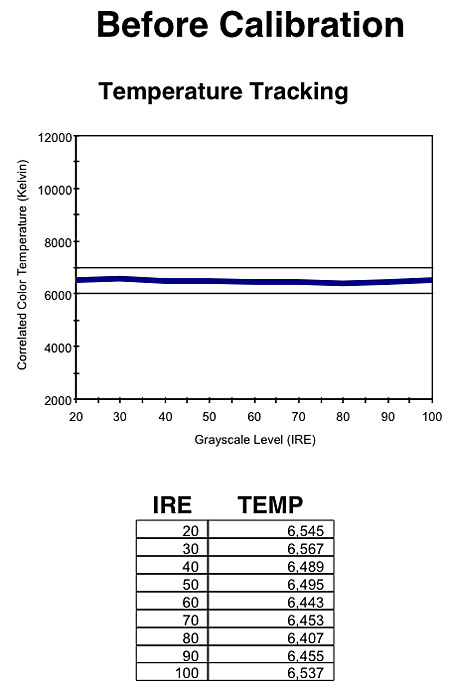
The color temperature was essentially perfect before tweaking the RGB Gain and Offset...

...and after the adjustment as well.
Color Accuracy
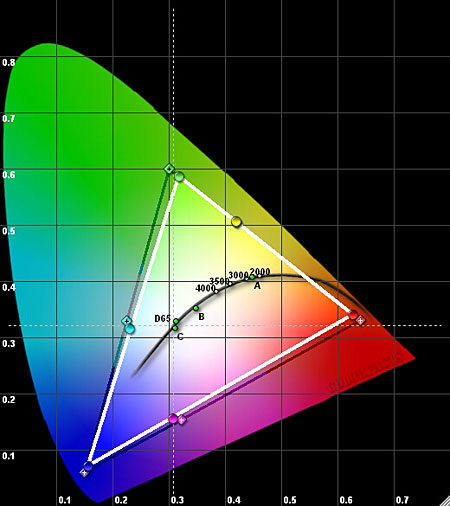
The CIE chart shows how the measured result in the projector's SMPTE-C Color Standard setting (white triangle) compared to the HD (Rec.709) gamut (black triangle). The projector's calibrated SMPTE-C color gamut is slightly smaller than the Rec.709 standard, as expected.

Setting the Color Standard to HD, the red saturation increased to the HD standard point, and blue got closer to its standard, while the green point remained the same as before—that is, slightly undersaturated. Still, this is way closer than most projectors I've seen.
- Log in or register to post comments




































































