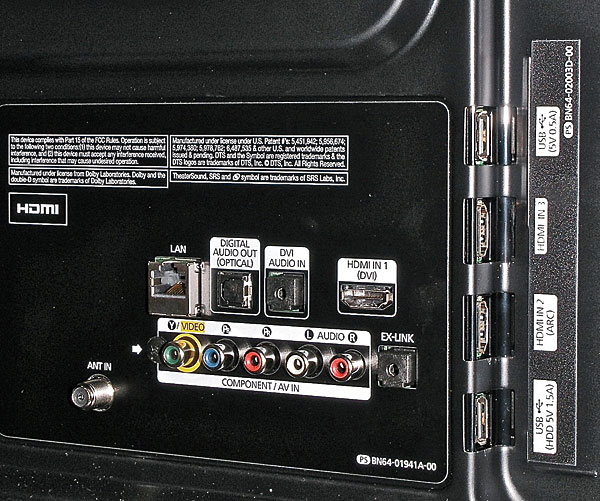Received the package within 4 days of ordering. I had scheduled the delivery w/ Pilot for their latest appointment available, which was 3-6pm. On the day of delivery, the TV arrived at 8AM so I didn't have to miss work. The delivery guy was courteous. He unpackaged and tested the product as was required. I'm very satisfied with delivery service.
Right off the bat, I was wary of the dreaded "buzz". It's been 20 days, and after close to 200 hrs of usage, I'm happy to report there is no annoying buzz. If I stand directly in front of the TV and close to the center, I hear a soft hum, but as soon as I take one step backwards, I don't hear it anymore.
Picture quality is amazing with the regular factory settings. Used the Disney WOW DVD to calibrate, and I was blown away even more with the quality of the deep blacks and color. The 3-D glasses that came with the TV seem to work great. I watched Alice in Wonderland in 3D, and didn't notice any ghosting. I am a little disappointed with the lack of anti-reflection on the screen. Most of our viewing is done at night anyway, so it's not a huge deal, but it does get a little annoying sometimes.
Having the Smart Hub apps was something I was really looking forward to. Amazon does not state that apps on E550 are limited compared to those available on the 6500 and higher. This meant no HBO Go for me. I tried accessing HBO Go through the built-in web browser, but I would need Silverlight to view any of the videos and that is something that cannot be done on this TV. I get plenty of use from the Hulu and Netflix apps, and even Vudu. Samsung seems to be adding new ones along the way, so I'm satisfied with that so far. If Samsung adds Amazon Instant Video to their line-up, I would change my 4 stars to 5.
The web browser initially felt very clunky. If you want to use the remote control for browsing, forget it! I downloaded the Samsung Remote App on my phone, and what a lifesaver that was! I would highly recommend doing that rather than buying a separate universal remote, assuming you already have a smartphone.
*Note: I suggest you have to check for best price at: 3d-plasmahdtvs.blogspot.com/p/samsung-pn51e550.html
Overall, I'm very satisfied with my new Sammy, with price and quality.