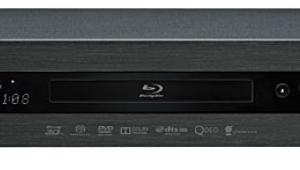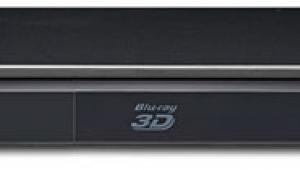I have a player in the 5900 product range that I bought from Costco for about $120. For those of you considering purchase, its a great little player and the drive tray is most certainly not loud by any stretch.
Samsung BD-F5900 Blu-ray 3D Player

Price: $150 At A Glance: Unique design • Middling Web browser with built-in Wi-Fi • Extremely loud disc loading
Every year a new generation of Blu-ray players hits the market from the major electronics manufacturers. While 3D was the last big advancement to hit the streets, the latest rage is 4K upconversion in the flagship players, but you won’t find that on the budget-friendly Samsung BD-F5900. What you will get for $150 is a 3D-capable player with a plethora of streaming options, a built-in Web browser, and Wi-Fi capability. With all these goodies, is there a reason to pay more for a Blu-ray player? Read on and see…
Dainty
One of the first things you sacrifice with a budget Blu-ray player is build quality. At 4 pounds, there are teacup Chihuahuas that outweigh this baby, but you can’t have it all when you’re on a tight budget. Compared with other players in its price class, I’d say the Samsung’s build quality is equal to the competition.
The design of the BD-F5900 is a little too cute for its own good. While the front display is quite large and easy to read from across the room, I wouldn’t call the player’s ergonomics a best-in-class solution. On the left front of the unit is the disc tray, and on the right is the sole USB input.
On the top right of the unit in a circular arrangement are the main user controls (power, eject, stop, play/pause), so if you like to stack your components, the Samsung must go on top of your other gear to control the player without the remote.
The sparse rear panel includes a single HDMI 1.4 output that supports Blu-ray 3D and Deep Color (vaporware at this point in time), a TosLink optical output, and an Ethernet port. Since the player doesn’t include two HDMI outputs, you’ll have to have an AVR that’s 3D compatible if you plan on utilizing this aspect. If not, you could always run the HDMI directly to your display and then run an optical digital audio cable from your TV or the player to your AVR, but you’ll lose the stellar audio quality that DTS-HD Master Audio and Dolby TrueHD bring to the table. If you don’t plan to use 3D and have an older HDMI-capable receiver that can’t decode the lossless codecs, the BD-F5900 can decode them and send the data via HDMI as multichannel PCM to your legacy equipment.

You’ll notice that the rear panel excludes any analog connections. This was fully expected for component video outputs when the analog hole closed last year, though it’s increasingly common in cheaper players to find that manufacturers have also omitted the traditional stereo analog audio output. I’m sure it’s a money-saving move, but depending on your system, you might need that. Why, you ask? Well, if you run a multizone system and want to send a digital source like this to a second zone, you’ll probably find that your AVR won’t pass the digital HDMI or optical input from the player to the Zone 2 output. The workaround has always been to connect the player’s analog outputs alongside the HDMI cable—something I do with my Squeezebox Touch in my system to enjoy music in my backyard.
Like virtually every HDMI-capable component released today, the Samsung includes its own version of HDMI CEC (Consumer Electronics Control) named Anynet+, which allows a Samsung TV and Blu-ray player to communicate with each other. This can simplify your system for the babysitter or technologically challenged end users.
User Interface and Setup
Setting up the player is quite easy thanks to the auto-setup routine that kicks in the first time you power on the player. It’s here that you’ll choose the menu language, aspect ratio, network type (wireless or hard wired), and connect the player to your network. This was extremely fast, and the Samsung found my wireless network and connected without any issues once I entered my SSID password. When completed, you’ll land at the Home Screen, which has been redesigned from previous Samsung players I’ve reviewed.
- Log in or register to post comments