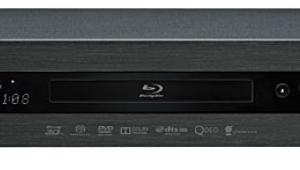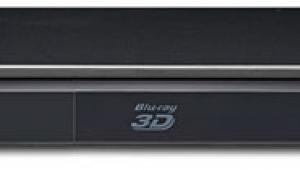Yes, the BDD5500 is cheap. Yes, it has apps, including the favorites, Netflix and Pandora. Yes, it plays Blu-Ray discs, DVDs and CDs. It also has a 90 day warranty, is built in line with its price, and will most likely fail after a year or two of normal use. The reviewer raves about its picture quality, but compare it to an Oppo or Marantz and THEN tell me how it stacks up. The BDD5500 is not a bad player, but it should most definitely NOT be a "top pick".
Samsung BD-D5500 3D Blu-ray Player

Samsung's BD-D5500 proves that you don't need to spend a lot on a 3D Blu-ray player to get great results. Its video and audio performance are top-notch, and it provides 3D capability and access to lots of online and locally networked media content. However, it's lack of DTS-HD decoding is a significant drawback, which you can overcome by spending $40 more for the BD-D6500, $20 more for the Sony BDP-S480, or $10 less for the Panasonic DMP-BDT110.
Features
For such a low price, the BD-D5500 offers a surprising number of features aside from the ability to play 2D and 3D Blu-rays as well as DVDs and CDs. Its implementation of Samsung's Smart TV online app engine is excellent, with access to content from Netflix, Blockbuster, Vudu, Hulu, YouTube, and Pandora as well as Facebook and Twitter among a growing number of others.
Additional media portals include two USB ports for storage devices and DLNA access to content on servers connected to your home network. Of course, the BD-D5500 has an Ethernet port, or you can connect via WiFi with an optional dongle.
A Search All feature finds the specified title no matter where it might reside—connected devices or online. And the Your Video recommendation engine suggests content you might like based on your viewing habits.

Samsung touts a feature called Ultra Fast Play that is supposed to do exactly what the name implies. The boot time from power on to the appearance of the main menu was very fast—8 seconds with no disc in the tray—and loading a DVD took 12 seconds from closing the tray to the FBI warning. However, loading the Inception Blu-ray took 59 seconds from closing the tray to the FBI warning, and Star Wars II took 1 minute 49 seconds! Hardly ultra-fast loading times.
The BD-D5500 provides all the standard outputs, including HDMI 1.4, component video, composite video, optical digital audio, and 2-channel analog audio. However, it does not provide a 5.1- or 7.1-channel analog-audio output—hey, Samsung had to leave something out at this price point!
Another feature omitted presumably to save money is 1GB of RAM for BD-Live, which you can add via one of the USB ports. More importantly, this player cannot decode DTS-HD Master Audio or High Resolution, only the core DTS bitstream. However, it can decode Dolby TrueHD and Dolby Digital Plus, and it can send any bitstream (including DTS-HD) via HDMI to the AVR or pre/pro. That's fine as far as it goes, but if you send a DTS-HD bitstream to the AVR or pre/pro, you won't hear the seondary audio of PIP extras or button sounds. If your AVR or pre/pro can't accept the more advanced Dolby bitstreams, the player can re-encode them into DTS or Dolby Digital via HDMI or the optical output.
Ergonomics
The remote is standard Samsung issue—well-organized with large, mostly well-separated buttons. The one exception is the cursor cluster, which forms a solid cross in the middle of the remote with only small grooves separating Up, Down, Right, Left, and Enter, making them difficult to find by feel. There is no backlight, but the transport buttons glow in the dark for a while after being exposed to light.
Like most remotes these days, this one can control more than just the player—in this case, it includes the basic controls to operate just about any TV. Even better, it provides dedicated buttons to access the Smart Hub (where all the Smart TV apps live) and Netflix.
The menu system is very graphical and colorful, with animated icons for Settings, Devices, Content, and Internet. The Settings menu is well-organized, with submenus listed on the left and the controls in the selected submenu on the right. Setting the time displays a map of the world, and you move a vertical band across the map to select your time zone—very cool!
Also cool are the front-panel controls, which are touch-sensitive icons in the display—there are no physical buttons at all.
Setup
Setup was a snap. I connected the BD-D5500 to my router via Ethernet and my AVR via HDMI, powered it on, and selected Internet from the main menu to check out the available online content. The player automatically downloaded the latest firmware—at least, I assume that's what it was doing, since it didn't say so explicitly, only that it was downloading something.
After that was done, I selected the Smart Hub, then Samsung Apps, at which point it automatically downloaded 11 new apps, including Hulu Plus, Vudu, Netflix, Pandora, and BBC News.
 Performance
Performance
Blu-rays looked spectacular from the BD-D5500. Starting with 2D discs, the space battle that opens Star Wars Episode III was gorgeous, with razor-sharp detail and beautiful colors. That scene is almost three-dimensional without stereoscopic 3D, and the Samsung rendered it with aplomb. And the audio was no slouch, either—the DTS-HD Master Audio soundtrack lived up to its stellar reputation. (I sent the native bitstream to the AVR for decoding.)
Another spectacular Blu-ray is Home, a documentary about life on planet Earth and humanity's impact on it. This disc is full of incredible photography that looked amazing from the BD-D5500. Detail was stunning, and colors were rich and vibrant yet entirely natural.
To test the player's 3D capabilities, I watched some 3D Blu-rays on a Samsung PN59D8000 3D plasma. First up was Avatar, which looked fantastic—the blues, greens, and magentas of Pandora were vivid while the flesh tones remained natural, and the 3D effect was superb. Beauty and the Beast is an excellent 3D remaster, which was clearly evident from the BD-D5500—I especially loved all the dishes flying around during "Be Our Guest."
Turning to DVD with the player doing the upconversion to 1080p, Baraka looked and sounded marvelous. (Yes, this movie is available on DVD as well as Blu-ray.) The detail was as sharp as DVD can get, though clearly not as sharp as Blu-ray, of course. I did see very slight shimmering in some complex mountain textures during slow pans, but not in other pans across images with dense detail. Colors were entirely natural, though perhaps ever so slightly less saturated than the Blu-ray, and there was nothing to complain about in the audio, which consists mostly of wonderful world music.
Likewise, the detail and color of Gladiator on DVD were excellent. The only problem with the audio was the soundtrack's wide dynamic range, making it difficult to hear soft dialog when the volume was set at a comfortable level for cheering crowds and loud music—including horn calls during some of the Coliseum scenes played by yours truly. The player's Dynamic Range Control helped with this somewhat.
As I was looking around Netflix, some of the cover art was not displayed, though the title and description appeared when I selected a blank image. This was not consistent, either—each time I accessed a certain page, different images would be missing. And a couple of times, a message popped up that the connection was broken, but it soon returned.

Among the high-def Netflix titles I watched was Ancient Inventions hosted by Monty Python's Terry Jones. The picture was quite good, at least the primary HD footage—some of the archival footage was not so great. Of course, even the primary HD footage was softer than broadcast HDTV and Blu-ray.
I also watched The Final Countdown, one of my favorite time-travel movies starring Kirk Douglas as a 1980 aircraft-carrier captain transported with his ship and crew to Pearl Harbor on December 7, 1941. Again, the image quality was not as sharp as broadcast or Blu-ray, but it was plenty good enough to enjoy the story.
Comparable Products
The BD-D5500's direct competitors include the Sony BDP-S480, which offers much the same functionality—with the addition of DTS-HD decoding—for a list price of $180, and the Panasonic DMP-BDT110, which also offers DTS-HD decoding as well as 2D-to-3D conversion and Skype video calling for a list price of $150. We haven't reviewed either of these players, but the Panasonic DMP-BDT210 was very favorably reviewed, garnering Top Picks status.
- Log in or register to post comments


I might have to agree with "jnemesh" in this case. This bluray player might be a good player given its price, but in my opinion, there is no way it could garner a "Top Pick" status, especially when it cannot decode DTS-HD audio - one of the main features of today's bluray players.