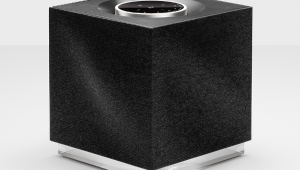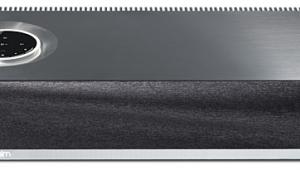Review: Libratone Zipp Wireless Speaker

As a guy who spends a lot of his life on biztrips and bike tours, I find Apple’s AirPlay wireless audio technology to be almost useless. Give me Bluetooth, baby! Bluetooth lets me haul my Soundmatters FoxLv2 to exotic locales (Houston, Indianapolis, etc.), zap it with music or Internet radio from my Motorola Droid Pro or my iPod touch, and enjoy the same listening options on the road that I have at home—minus my vinyl collection and turntable, of course.
But the new Libratone Zipp makes AirPlay almost as convenient as Bluetooth.
I just walked down my street carrying the Zipp along with my iPod touch, playing Shakti’s A Handful of Beauty hundreds of feet beyond the range of my home WiFi, and the music just kept on playing. That’s because of Libratone’s PlayDirect technology, which lets the Zipp work as its own WiFi router so it connects directly to your iPhone, iPad, or iPod touch without requiring a WiFi network as AirPlay normally does.
Upside? PlayDirect is really just AirPlay, and AirPlay is lossless, so technically you get better fidelity than Bluetooth can offer. Downside? PlayDirect doesn’t work with Android or Windows phones.
All the wireless convenience in the world wouldn’t be worth squat if the Zipp lacked the guts to deliver decent sound. But the guts look good. Behind that zippered mohairesque cover, the top 4 inches or so of the Zipp is an open framework. Inside are two ribbon tweeters mounted at a 90-degree angle. Below them is an upward-firing 4-inch woofer. An internal rechargeable battery powers the unit for up to 8 hours wired/4 hours wireless, says Libratone.
Why the weird driver config? Because it makes the sound omnidirectional. Plop the Zipp in the middle of your beach blanket and everyone will get pretty much the same sound. The driver layout reminded me of the Libratone Live, although it lacks the Live’s midrange drivers.
The Zipp’s available from Apple Stores for $399, with your choice of red or gray cover. Curmudgeons who abhor the whitewashed, hipster-packed dystopia of Apple Stores can instead visit a traditional retailer and pick up the $449 Classic Color or Funky Color editions. The former comes with black, blue, and red covers; the latter with black, yellow, and pink. Purple and dark blue are also available. Extra covers are pricey, though: $49 each.
Zipping through setup
I was pretty darned delighted to find that I took only about 1 minute to get the Zipp playing tunes off my iPod touch. I just turned it on, hit the PlayDirect button, went into my iPod’s WiFi setup menu, chose the Zipp as my network, switched over to the iPod’s Music app and hit play.
When the Zipp had turned itself off after idling a while, or the iPod had gotten out of range (about 25 feet in my house), I sometimes had difficulty getting the iPod to reconnect. But restarting the WiFi on the iPod and turning the Zipp off and on again usually fixed the problem right away.
AirPlay setup requires connecting your iOS device through the Zipp’s USB jack and transferring the WiFi settings from the iOS device to the Zipp — a one-touch operation.
You may be thinking, “How can I stream Internet radio from my iOS device if it’s using the Zipp’s WiFi instead of my home WiFi?” Good question. Libratone’s PR rep gave me instructions on how to do this, by entering a static IP address for the Zipp on my iPod, but I wasn’t able to get it to work before I had to turn this review in.
Not much in the way of controls on the Zipp. Just a power button with Libratone’s bird logo, surrounded by plus/minus volume controls. A couple of little buttons on the back to select WiFi or PlayDirect. That’s it.
- Log in or register to post comments