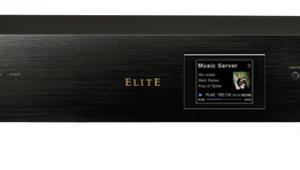PlayStation 4 as Media Streamer

AT A GLANCE
Plus
Offers most major apps
Excellent picture and sound quality
No additional subscriptions required to access streaming services
Netflix Max helps find recommendations geared to your taste
Minus
No remote or QWERTY keyboard outside of game controller
Limited number of apps—no social networks or photo apps
No DLNA or other streaming from home network media libraries
THE VERDICT
Excellent for gaming and on the whole, but not the best choice for streaming alone.
With PlayStation 4, Sony has upped the video game ante with incredible graphics and the ability to share gameplay with the touch of a “share” button on its redesigned game controller. But how is it as a media streamer? I took a look at Sony's latest to check out its entertainment offerings and its ergonomics as an entertainment (non-gaming) device.
While PlayStation’s competitors are courting the whole family with hopes of being an all-in-one TV and entertainment device, Sony is happy to market PS4 on its strengths for serious gamers. The first thing a non-gamer discovers is that the PS4 offers only its game controller—unlike with the PS3, no traditional entertainment remote is available, even as an add-on. As an alternative, the PS4 does offers HDMI-CEC control, however, which can be used to successfully mate the console to your TV remote for navigation of the Sony's Crossbar menu to select apps or the Blu-ray disc option, and to pause or play video.
 The included controller has also been improved from the PS3 model and now includes a small touchscreen pad for those who don’t want to use a joystick to navigate menus. PS4’s smartphone or tablet companion app works well with games as a second screen, but unlike other devices’ remote apps, it doesn’t offer access to the mobile device’s keyboard for search functionality. The only way to type search terms or logins is either to hunt-and-peck using the joystick and onscreen virtual keyboard (or the remote from your CEC-connected display) or to attach a USB keyboard. PS4 will work with a wireless Bluetooth keyboard and USB adaptor.
The included controller has also been improved from the PS3 model and now includes a small touchscreen pad for those who don’t want to use a joystick to navigate menus. PS4’s smartphone or tablet companion app works well with games as a second screen, but unlike other devices’ remote apps, it doesn’t offer access to the mobile device’s keyboard for search functionality. The only way to type search terms or logins is either to hunt-and-peck using the joystick and onscreen virtual keyboard (or the remote from your CEC-connected display) or to attach a USB keyboard. PS4 will work with a wireless Bluetooth keyboard and USB adaptor.
When comparing game consoles, gamers like to point out that the PS4 is $100 less than the Xbox One, which runs almost $500 with the included Kinect sensor. However, Microsoft recently began offering a version of Xbox One without Kinect for $400 to compete with the PS4.
While the PS 4’s camera is better than the previous PlayStation Eye camera, it has few capabilities and pales in comparison to the Kinect that allows for full voice and gesture control. The camera has face recognition to automatically log-in a user to their PlayStation account when turning on the system. It also has voice command to power off, capture a screen shot, or to navigate to a game. It will open the Movies and TV menu, but cannot open any of the streaming apps or control playback like the Xbox One’s Kinect.

Content
The PlayStation 4 includes some of the most popular streaming apps—Amazon Instant Video, Hulu Plus, Vudu, EPIX (with authentication), Crackle, and the Sony Entertainment Network (Music Unlimited and Video Unlimited). There are also internet video apps Crunchyroll, and Vidzone music videos. MLB.tv, NHL and NBA game time can fulfill your sports fix.

However, while you’ll probably be able to find the entertainment content you’re likely to want, there are fewer apps on the PS4 than other streaming devices. Apps like YouTube and HBO Go that are included on the PS3 have been dropped from the lineup on the PS4, which has also lost the PS3's ability to stream from computers and DLNA servers. And there are none of the usual social media or photo apps. But there are workarounds. YouTube can be accessed from the PS4’s web browser. The PLEX Web app can stream from a computer running the PLEX server. And while the PS4 may not have the variety of streaming options found on other consoles, streaming is free and does not require an additional $10 monthly fee to a service like Xbox Live Gold membership, as it does for Xbox One (though Xbox has making more apps, including Netflix and HBO Go, available without Live membership.)
 The Netflix app on the PS4 includes a unique feature called “Max.” Max recommends film titles you might not have considered by having you play a short game. The irreverent Max is reminiscent of the narrator in the “You Don’t Know Jack” game. I gave Max a try. First, Max offered three categories—“Based on a Book,” “Critically Acclaimed,” and “Emotional.” After choosing “Critically Acclaimed,” I rated eight movie titles. Max offered a movie suggestion. When I didn’t want the first two recommendations, Max counted down five more titles. I could learn more about a film by clicking on the “30 second pitch” to get a synopsis of the movie and why I might like it. It’s a fun way to get film recommendations, and I found a movie—End of Watch— I might not have found on my own.
The Netflix app on the PS4 includes a unique feature called “Max.” Max recommends film titles you might not have considered by having you play a short game. The irreverent Max is reminiscent of the narrator in the “You Don’t Know Jack” game. I gave Max a try. First, Max offered three categories—“Based on a Book,” “Critically Acclaimed,” and “Emotional.” After choosing “Critically Acclaimed,” I rated eight movie titles. Max offered a movie suggestion. When I didn’t want the first two recommendations, Max counted down five more titles. I could learn more about a film by clicking on the “30 second pitch” to get a synopsis of the movie and why I might like it. It’s a fun way to get film recommendations, and I found a movie—End of Watch— I might not have found on my own.
Performance
Sony products generally do a great job of streaming video, offering up excellent picture and sound quality. The PlayStation 4 continues that reputation. It helps that the PS4’s hardware is extremely powerful, with an 8-core processor and a 1.84 teraFLOPS graphics processor. It runs detailed, realistic games, so it surely has no problem rendering beautiful streaming media and Blu-ray discs.
Final Thoughts Where you might actually buy the Xbox One or Wii U for their entertainment features and play an occasional game, the PlayStation 4’s lacks many basic features included on other media players. It has limited apps, lacks voice or gesture control, and can’t do a global video search. If you have the PS4 for gaming, you may not require another streaming device. If you aren’t a gamer, there are better options for media streaming and disc playback. Still, Sony gets a Top Pick here, not strictly for streaming, but for everything the PS4 does in aggregate and the quality with which it does it.
- Log in or register to post comments