Pinnacle Systems PCTV HD Pro Stick
Whatever happened to portable TVs, anyway? I know my dad had one. It was a fairly bulky affair with a relatively small black-and-white screen. But the novelty eventually wore off; even the slenderized Sony Watchman didn't exactly take the world by storm, did it? Their allure is still undeniable, and they're certainly still out there, resting upon the knees of tailgaters and beachgoers. But shifts in the ways we use technology have also inspired the tech-savvy to put TV tuners into the omnipresent PC, conceivably turning a laptop into a portable HDTV, with a few caveats.

Free HD for Everyone, Everywhere!
It would be fair to say that most of the millions of notebook PCs out there do not contain an ATSC/NTSC TV tuner, and the dense hardware design beneath the keyboard is best left unmodified by consumer hands. Thus, a small plug-in device might well be the smartest approach. I do not believe that Pinnacle Systems' PCTV HD Pro Stick is the world's absolute smallest tuner—any day now, I'm half-expecting someone to offer me a TV chip that's implanted in my brain, and my eyelashes will be wired for reception. But the Pro Stick is a remarkably compact solution that squeezes a lot of functionality into a form factor not much larger than a USB flash memory drive. The Pro Stick draws its power directly from the PC connection and also serves as a matched infrared receiver for the included remote control. Of course, it does require a signal, and it will work with NTSC cable and ATSC/NTSC over-the-air transmissions. The literature calls the included telescoping antenna "high gain," and it includes a graph to illustrate its prowess. I'm tempted to agree, as it outperformed a dedicated ATSC home antenna I also used during my review. I keep wanting to call it "rabbit ears," but there is only the one rod here, putting me strangely in mind of Bongo, the one-eared bunny from Matt Groening's Life in Hell comic strip.

Below: The Pro Stick package is a complete hardware/ software add-on solution.
This being Home Theater, I used my Intel Core 2 Duo reference desktop PC running Windows Vista Ultimate for most of my tests. The Pro Stick is fully compatible with Windows Vista and XP Media Center Edition, so it can serve as the dedicated digital TV tuner for your PC, after brief additional setup through the Media Center menus. This is a very desirable option if you have Media Center but never got around to adding a tuner, as the Pro Stick is so tiny, and you won't have to crack open the case and connect it to the motherboard. At the same time, you don't need to use Media Center, because the bundled TVCenter PRO software provides its own "ten-foot," living room-friendly user interface. The device-driver installation took only one minute, followed by another ten minutes for the TVCenter PRO install off of the CD-ROM. With the hardware and software all plugged in and raring to go, the next step was to position my antenna and lock in some signals. My thanks to video editor Geoffrey Morrison, contributor Pete Putman, and even Pinnacle's Website for putting me wise to www.antennaweb.org for all of my antenna-orienting needs. Also check out www.TVFool.com.

Above: On the go, just plug the USB tuner stick into a laptop and connect the antenna. At home, the A/V adapter accepts cable, satellite, or outdoor antenna signals.
As governed by the Pinnacle application, scanning times varied depending upon how desperately I was seeking entertainment. It took six minutes for a quick scan of digital and analog channels plus Internet radio stations, a nice bonus, and 20 minutes for a full scan of just digitals. It took me another 20 minutes to configure, download, and tweak the Premium EPG over my DSL (the bundle comes with a one-year subscription). The free, stripped-down EPG, on the other hand, set up much more quickly. Again, the included high-gain antenna performed admirably, pulling in a variety of new-to-me content, a surprising number of them in foreign languages. The cable, which is permanently attached to the base, is 4 feet long and a bit frustrating during setup with a stationary desktop computer. It will be less of a problem for oh-so-mobile laptops. The Pro Stick gets hot during use, and it does protrude from the chassis, obviously, so you probably shouldn't fumble with a connected notebook to excess. Pinnacle includes a short USB extender cable to enhance flexibility. Now here's my 41-word editorial on the subject of over-the-air ATSC: It's the new millennium, and this whole business of pointing in different directions to receive different stations grows mighty tedious mighty fast. I had to perform the same chore for my dad 35 years ago, but it does improve reception, dammit. . ..

The software bundle converts a well-equipped PC into a total multimedia entertainment center: TV, music, photos, and stored video.
The Software's Great. How's Your Hardware?
From this point on, the operation was exactly what I expected. The 25-button remote nimbly forged through the onscreen controls, much as on a traditional TV. With a mouse and keyboard, I could speedily drag and drop my favorite channels into their own list and edit confusing station names to make them more recognizable. Live TV recording flaunts a TiVo-like ease. A tiny port in the side and an included adapter cable also make it easy to import composite or S-video signals with analog stereo audio from other A/V devices that you can capture and convert to a variety of digital formats. The included Pinnacle Studio QuickStart editing software helps you shape this raw video capture. Although the Pro Stick is compatible with NTSC cable and satellite set-top boxes, Pinnacle doesn't include an IR blaster to power on and switch channels. You can buy a separate Windows Media Center upgrade kit that includes a larger Media Center remote, IR receiver, and blaster.

Watch or record your favorite programs, standard (cable/satellite) or high def (OTA).
This level of convenience and, let's be honest, coolness, comes at a price. Something so small on the outside demands the goods on the inside of your PC, and the minimum system requirements are formidable. To really get the most from this setup, you'll need a recent, powerful CPU, a gigabyte of RAM, and a top-end ATI or NVIDIA video card with support for DirectX 9 to perform all of the encoding and decoding. The Pro Stick captures a single hour of high-def video as an MPEG-2 file over 8 GB in size, so you'll also need a substantial hard drive. One of the TVCenter PRO software's more interesting features is its ability to record live TV directly onto optical media; and that hour of HD video will fill an 8.5-GB dual-layer DVD to capacity. The software still establishes a recording buffer of 1.5 GB on the hard drive to ensure smoother video quality in the final product. You can copy saved MPEG-2 files or transcode them to different formats in smaller sizes, such as MPEG-4 for iPod or PSP usage. So, if you've been looking for a does-almost-everything TV solution for your home or mobile PC and ancillary gadgets, why wouldn't you consider this sexy little number?
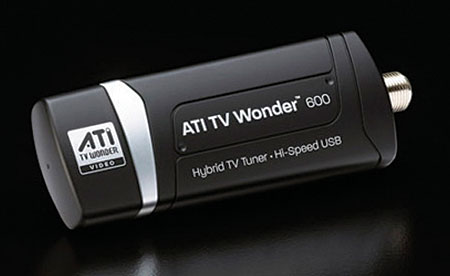
ATI makes a similar product called the TV Wonder 600. We received it too late to include in this issue, but you can check out the review online at www.hometheatermag.com/convergence.
Highlights
• Receives and tunes over-the-air ATSC/NTSC, tunes standard cable on the PC
• Straightforward setup, easy recording with electronic program guide
• Includes everything you need
- Log in or register to post comments




































































