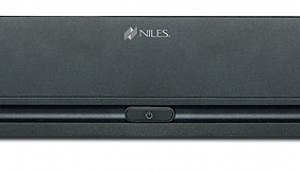Philips WACS700 Wireless Music System
Everyone likes the idea of wholehouse audio. Who doesn't want the ability to access their music library in any room of their home? It's in the implementation that things get tricky. Do you invest a couple of grand in a dedicated audio server for your gear rack, plus amplification and speakers for each room and all that wire you'll have to run through the walls to connect everything? Or do you opt instead for the $150 digital media player that taps into your PC's music library? Of course, you'd need one for each room. . .and several audio systems, too. Oh, and knowledge of home networking is kind of important. For many, neither path is a realistic or desirable option.

In between these two extremes lies Philips' new $999 WACS700 wireless music system, an all-in-one solution that allows you to rip and store up to 750 CDs on a server and send that music wirelessly to another room. The package consists of two devices: the WAC700 Center, with a 40-gigabyte hard drive and a top-loading CD player, and the secondary WAS700 Station. Both units are complete audio solutions in that they house speakers, subwoofers, and amplification, as well as FM tuners and auxiliary inputs to connect peripherals, such as an iPod or a satellite receiver. You can add up to four extra WAS700s ($299 each) to create a six-room wholehouse audio system, with independent playback in each room, for $2,195.
Now That's Plug-and-Play
Setting up the WACS700 couldn't be easier. Since it's a wireless system, there's no need to run speaker wire or Cat-5 cable through your walls. And, unlike a media player that requires an existing home network, the WACS700 establishes its own closed Wi-Fi network between the Center and Station(s). All you have to do is set the two devices side by side and power them up; it takes about a minute for them to recognize each other. Then you can move both devices to their desired locations, plug them back in, and enjoy. That's it for required hardware setup. I went a step further and added my plug-and-play satellite receiver to the Center's auxiliary input; it also has an auxiliary output to connect to an external audio system. Finally, I added a second Station, which requires a quick initializing process using the onscreen menus.
 The Stations can only access music stored on the Center's hard drive; you can't stream CDs or music from auxiliary devices. There are three ways to add music to the WAC700: rip it directly from a CD, transfer it from a PC, or record it from an auxiliary source. The first option is the easiest and most flexible. Just load the CD into the carousel and hit the front-panel record button twice to rip the entire disc. Or hit record and then mark/unmark to select desired tracks. The WAC700 is equipped with Gracenote's CDDB music-recognition service to instantaneously access album, song, and artist information when you insert the CD. MP3 is the only format for ripping, but the unit can play back WMA files that you transfer from a computer. You can choose between two quality settings (128 or 160 kilobits per second) and two rip speeds (normal and fast). At the defaults of 128 kbps and fast speed, it took 16 minutes to rip a 14-track CD, and the system does not let you play music or access an auxiliary source while it rips a disc. I also ripped a 99-track MP3 CD in 45 minutes.
The Stations can only access music stored on the Center's hard drive; you can't stream CDs or music from auxiliary devices. There are three ways to add music to the WAC700: rip it directly from a CD, transfer it from a PC, or record it from an auxiliary source. The first option is the easiest and most flexible. Just load the CD into the carousel and hit the front-panel record button twice to rip the entire disc. Or hit record and then mark/unmark to select desired tracks. The WAC700 is equipped with Gracenote's CDDB music-recognition service to instantaneously access album, song, and artist information when you insert the CD. MP3 is the only format for ripping, but the unit can play back WMA files that you transfer from a computer. You can choose between two quality settings (128 or 160 kilobits per second) and two rip speeds (normal and fast). At the defaults of 128 kbps and fast speed, it took 16 minutes to rip a 14-track CD, and the system does not let you play music or access an auxiliary source while it rips a disc. I also ripped a 99-track MP3 CD in 45 minutes.
The second option is transferring MP3 and unrestricted WMA files from a PC. This means that those people who have already invested the time in ripping their music collection onto their PC don't have to start all over again. The supplied Digital Media Manager software also provides an easy way to create playlists, organize content, and add song information for any disc that CDDB doesn't recognize. The software requires a Windows 2000/XP PC with at least a Pentium III 300-megahertz processor and an Ethernet network port. Those who have an outdated PC or use a Mac (like me) are out of luck, although you can play music from your MP3 player through the auxiliary input. I happened to have Hewlett-Packard's z556 Digital Entertainment Center on hand, so I was able to test the process.
The software comes with its own set of instructions that describe the three ways you can transfer content—through your existing wired or wireless network or by direct Ethernet connection of the Center to your PC. The manual recommends that you use a direct connection. After trying all three methods, I understand why. In my case, it was the only one that actually worked. On both a wired and wireless network, the Digital Media Manager software was never able to see the WAC700 and let me transfer files. I commandeered a different PC at our testing studio and had the same problem. Frankly, the direct-connect approach is much easier anyhow, so you might as well use it. The software provides a clear PC interface for selecting files to transfer, automatically detects newly added songs each time you launch it, and lets you update the CDDB database when necessary.
The final way to add music to the hard drive is to record it from an auxiliary device. You can record up to three hours of content from the radio, an external CD player, or an MP3 player. However, the WAC700 provides no way to split long recordings into separate music files for each song, so it's really more of a perk.
Once you have stored songs on the hard drive, you can access them via any Station. You can listen to different music on each unit or use the Music Broadcast function to stream the same content to every location. Activating the Music Broadcast button wakes up every Station and, after about 10 seconds, cues up the song, in sync, around the house. Another nice feature is the Music Follows Me function, which (as the name suggests) lets music follow you from one Station to the next as you move through the house.
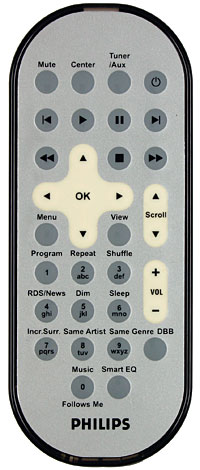 The Panel Has Spoken
The Panel Has Spoken
The use of flat-panel speakers allows both the Center and the Station to keep a slim profile. The front face has a simple, streamlined appearance that complements a flat-panel TV design, and the units are thin and light enough to wall-mount. (Mounting hardware is included.) Wisely, Philips didn't try to go so thin as to sacrifice sound quality, opting instead to incorporate traditional 4-inch woofers to give the audio a respectable amount of meat. Bass notes aren't terribly defined, but they're not all mush, either. Both the Center and the Station provided a balanced sound that had ample dynamic range for casual listening, although head bangers may crave more.
The Center has a 2-by-2.5-inch LCD and a click wheel with which you navigate the hard drive in a manner familiar to the iPod user. The system comes with two remotes: one for the Center and one for the Station. The Center remote is a nice piece of hardware with all of the needed buttons to get the job done. Best of all, it features a small, backlit LCD that displays the same information as the Center's LCD, so you can easily navigate the hard drive from across the room. The Station remote lacks the LCD but has most of the necessary buttons crammed onto a thin, light chassis. I especially like the fact that you can use the main remote with any Station through just a few button presses so that you have that handy LCD screen at your disposal. One look at the Station's tiny front-panel display, and you'll understand why this is so helpful.
Are You Receiving?
In exchange for simplicity and flexibility, the WACS700 sacrifices some reliability. Wi-Fi isn't as stable a link as a wired solution; it's subject to interference and is limited in range. The manual recommends that there not be more than two walls between the Center and each Station, and this is a safe rule of thumb. My connection was more stable between a downstairs office and upstairs bedroom than between devices placed across the house from each other. Just for fun, I tried to see if I'd get a connection in the backyard, which is on a lower level from the house. I didn't, but I did get one in the carport by the front of the house. Signal stability was less of an issue when playing music directly through a Station. Where I ran into trouble was when using the Music Broadcast and Music Follows Me functions, which didn't always work as advertised when the devices were farther apart. Since the WACS700's individual components are portable, you can move them around your home to find the strongest signal between all devices. Still, I'd say the system is better suited to the apartment dweller or homeowner who has less space and can't or doesn't want to set up a wired multiroom system.
In the ergonomics department, the system organized some of my music incorrectly, putting a few ripped MP3 albums in the wrong order and alphabetizing all of the songs I transferred from the PC instead of placing them in correct album sequence. Also, once you activate the Music Broadcast mode, you have little control over the music. You can't shuffle, advance, or pause tracks. If you want to shuffle your library, you have to remember to hit shuffle before you turn on Music Broadcast, not after.
These minor issues didn't detract too much from my overall enjoyment of the WACS700. As someone who can't afford a professionally installed wholehouse audio system and has no desire to set one up myself, I love the convenience and functionality that this system offers. It isn't foolproof. But it's easy to set up, it's more reliable and flexible than any digital media player I've tried, and the sound quality is surprisingly good. It's a real-world solution that nudges open the doors of wholehouse audio and lets the rest of us peek inside.
HIghlights
• Easy to set up; easy to use
• Two rooms for $999 or six for $2,195
- Log in or register to post comments