Panasonic PT-AE500U LCD Projector
By more than $1,000, this projector is less expensive than the average price of the RPTVs in our February 2004 HDTV Face Off. Granted, you need to buy a screen (there goes that $1,000), but you'd then have the same resolution as half of the TVs in the Face Off and be able to put that image on a screen that could be up to twice as large diagonally. Boy, I love projectors.

The diminutive PT-AE500U is the least expensive native-HD-resolution projector we've reviewed. It looks identical to its brother, the PT-L300U (reviewed in the November 2003 issue), but it's $300 cheaper and has a higher resolution: 1,280 by 720. Still, the PT-AE500U has a face that only a mother could love. If you want a pretty case, get out another credit card. It's obvious where the money went on this projector, and it wasn't aesthetics.
Inputs include one each of composite, S-video, component, RGB (D-sub 15-pin), and DVI with HDCP. The power cord's connection to the projector is of a proprietary shape and is only about 10 feet long, so an extension cord will be your friend. The lens-focus and throw-distance adjusters have a smooth movement and are easy to fine-tune.
The PT-AE500U is fairly easy to install, except for the fact that it doesn't have much of an upward throw. In fact, it wants to be about level with the bottom (or top) of the screen. As a result, you might need some phone books to raise it to the correct height if you place it on a coffee table. To make matters worse, the throw distance is extremely short. On a screen that's about 6 feet wide, the farthest you could place the projector is about 10 feet from the screen. This isn't a deal breaker, but it's something to keep in mind when you're looking for mounting positions.
Fan noise is also somewhat of an issue. While the projector isn't terribly loud, the noise it does make isn't terribly pleasant. If you mount the projector on the ceiling, you shouldn't be able to hear the fan noise while you're watching a movie.
Once the projector is installed and ready to go, you can start playing with the remote. It, too, is tiny and backlit. It has aspect-ratio buttons and three input buttons. You can access the component input directly, while the video button selects between S-video and composite, and the PC button selects between RGB and DVI.
The first thing I noticed about the PT-AE500U out of the box was its color rendering. Compared with the DLP projector I had been using, the colors were extreme, due mostly to the slight undersaturation of said DLP projector's colors and the slight oversaturation of the PT-AE500U's colors. Everything looked almost too vibrant. Green grass especially stood out. In almost every case, if I had to pick between undersaturated and oversaturated colors, I'd pick over. (I'd prefer neither, of course.) The PT-AE500U's picture is not terrifically accurate, but it is pleasing.
 The next most notable thing about the PT-AE500U is its brightness. As you can see in the measurements box, the Panasonic measured a peak white level of about 19 foot-lamberts on our 6-foot-wide Stewart Studiotek 130 1.3-gain screen. This is brighter than almost all of the more-expensive projectors we've recently reviewed. You could step up to a 7.5-foot-wide Stewart GrayHawk 0.9-gain screen and still get around 14 ft-L. As long as your room is light-controlled (you really shouldn't use a front projector if it isn't), this is plenty bright.
The next most notable thing about the PT-AE500U is its brightness. As you can see in the measurements box, the Panasonic measured a peak white level of about 19 foot-lamberts on our 6-foot-wide Stewart Studiotek 130 1.3-gain screen. This is brighter than almost all of the more-expensive projectors we've recently reviewed. You could step up to a 7.5-foot-wide Stewart GrayHawk 0.9-gain screen and still get around 14 ft-L. As long as your room is light-controlled (you really shouldn't use a front projector if it isn't), this is plenty bright.
Using a 0.9-gain screen will also help with the PT-AE500U's first major problem. Every non-CRT-based device has trouble with black levels. A CRT can create a true black. When a portion of the image is supposed to be black, a CRT won't draw anything there—i.e., there's no light (or, more realistically, very little light). Of the several technologies vying for your display dollars, LCD has the least potential to have a good black level. This is because light is always going through the LCD panel. When a portion of the image is supposed to be dark, that portion of the LCD panel blocks the light from the lamp. The panel's ability to block light is one of the differences between a good LCD panel and a bad one. The PT-AE500U's black level is not great, and a positive-gain screen only exacerbates the problem. On the other hand, if you choose a negative-gain screen, the PT-AE500U's tendency to crush blacks slightly is exacerbated. The size and type of screen that you choose is important with any projector and even more so with this one.
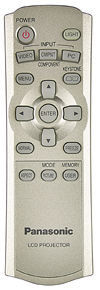 Processing is equally as important as light output, and the PT-AE500U picks up the 3:2 sequence very slowly. With the Snell and Wilcox Zone Test Plate (title 15, chapter 12 of Video Essentials), it takes the PT-AE500U several seconds to lock onto the 3:2 sequence, but it does eventually. So, if the projector loses the 3:2 sequence briefly, portions of the image will exhibit jagged edges. Once it catches the sequence after a few seconds, the picture looks fine. With incorrectly flagged material, the PT-AE500U does a decent job sorting through the fields and correctly arranging the image. It doesn't handle this as well as the better progressive-scan DVD players out there, but it's good enough that you don't need to go buy a progressive-scan DVD player if you don't already have one. Scaling is also done well (both up from 480 and down from 1,080), with very little artifacting. It's not quite as good as the last few projectors we've reviewed, but those were at least three times the PT-AE500U's price.
Processing is equally as important as light output, and the PT-AE500U picks up the 3:2 sequence very slowly. With the Snell and Wilcox Zone Test Plate (title 15, chapter 12 of Video Essentials), it takes the PT-AE500U several seconds to lock onto the 3:2 sequence, but it does eventually. So, if the projector loses the 3:2 sequence briefly, portions of the image will exhibit jagged edges. Once it catches the sequence after a few seconds, the picture looks fine. With incorrectly flagged material, the PT-AE500U does a decent job sorting through the fields and correctly arranging the image. It doesn't handle this as well as the better progressive-scan DVD players out there, but it's good enough that you don't need to go buy a progressive-scan DVD player if you don't already have one. Scaling is also done well (both up from 480 and down from 1,080), with very little artifacting. It's not quite as good as the last few projectors we've reviewed, but those were at least three times the PT-AE500U's price.
The PT-AE500U handles gradations from light to dark extremely well. Quantization error is the bane of digital products. When these errors surface, any gradation from light to dark will appear as distinct steps instead of a smooth transition. With test patterns and actual video material, the PT-AE500U does a commendable job. It wasn't as smooth as a good CRT-based display, but its performance mimicked other good digital products that cost two or three times as much.
This projector also exhibits very little of the nefarious screen-door effect that has given LCD a bad name since day one. The PT-AE500U uses what Panasonic calls Smooth Screen Technology to reduce the visible spacing between pixels. It works. You can't sit quite as close to the screen as you can with a 1,280-by-720 DLP projector, but it's a lot better than LCDs have historically been.
Most LCD-based display devices also have a noticeable amount of video noise with every source. I've seen it with both front and rear LCD projectors. To me, it looks like stationary grain; as the image moves, the grain remains stationary. It's a strange artifact, and it may or may not bother you. For example, the Sony LCD RPTV that came in second in our February 2004 Face Off had this problem to a lesser extent, and it didn't bother any of the reviewers. It's not that the image looks bad; it just doesn't look as smooth or filmlike as it can with other technologies. Then again, with the exception of CRT displays (which are either much smaller or much dimmer), all of those technologies cost far more than the PT-AE500U.
Taking into account pixel visibility and noise level, my advice is to sit no closer than three times your screen's picture height. That's pretty close. If this were the average plasma or enhanced-definition DLP display, that distance would be much greater.
It's hard not to recommend and even like the PT-AE500U. How can you not like an HD-resolution projector that costs only $2,500? I can't think of another projector in this price range that has anything close to HD resolution. For $2,500, you could get a better-looking but significantly smaller 34-inch CRT direct-view TV or one of the bevy of fairly poor EDTV plasmas that won't look nearly as good (or be nearly as big). The PT-AE500U may not be as accurate or as good-looking as a mid- to high-end DLP projector, but it's at least half the price, and that is impressive.
Highlights
• HD at an ED price
• Strong color and light output
• Almost no screen-door effect

- Log in or register to post comments




































































