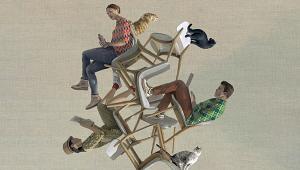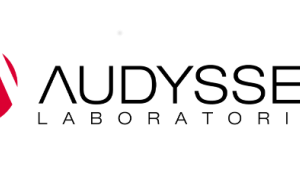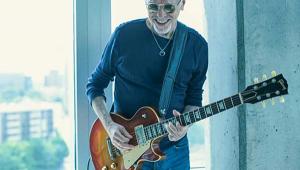An Ounce of Prevention

The rule of thumb at Audio Video Lifestyles in Jacksonville, Florida, is to run conduit to every projector location when prewiring a home theater. After all, you never know what's coming down the pike. The strategy sure came in handy in this eight-seat screening room.
Thinking Ahead
Original sketches for this Florida theater called for a 720p DLP projector, the state of the art at the time the system was conceived, says Audio Video Lifestyles president Michael Graves. But, toward the end of the project, the homeowner got a peek at a Sony QUALIA projector, and it was love at first sight. Fortunately, Graves and his crew had thought ahead and ran a couple of 2-inch conduits from the electronics rack to the projector so they could handle connections for technologies they couldn't envision two years earlier. When HDMI 1.3 is available to bring the QUALIA up to 1080p resolution, they'll have the pipeline in place to feed the cable through.

"We always want to make sure that we're prepared for any last-minute changes, and, fortunately, we were," Graves says. The conduit enabled installers to run a Cat-5 wire for the Ethernet jack on the back of the QUALIA. "The QUALIA is IP-addressable," he says, "so, if you needed to get into the QUALIA at a later date to do a software update, you need to have an Internet connection, as well."
Audio Video Lifestyles wouldn't do a theater any other way, especially these days. "The safe thing is to run conduit because something dramatic changes in our industry every 90 days. With HDMI 1.3 coming out, Xbox 360 going into HD resolution, and PlayStation 3 coming, we wanted to be sure that, if we needed to change any connection or interface protocol, we could do that."

Cover All the Bases
It's not just the cables, though. You also have to consider the terminating connectors, which vary in size. "Think about HDMI, DVI, RGB HD, and component video. You're dealing with not only a variety of cables but also connectors," says Graves. "If you're going to fish a wire that has a large connector, like a DVI cable, you need to have a thick conduit to get the connector through. Otherwise, you end up running cables and splicing, which we prefer not to do."

Graves took the future-proofing even further. When the installers fortified the ceiling during construction, they braced a larger area than they needed for the DLP projector they planned to use. "We knew that, if the projector changed—which is always a possibility because budgets change, tastes change, and new products hit the market—a difference in throw distance could be a potential issue," he says. "If the throw distance changes, you have to make sure you have a solid ceiling—and that a large part of the ceiling is well braced so you have the latitude to move the projector forward or backward from where you originally thought it would be."

The team originally planned on a 100-inch screen size to complement the light output and resolution limitations of the proposed DLP projector. Graves determined that 100 inches was the maximum size upon which the projector could still provide impressive resolution. When the QUALIA projectors became available, they had both the light output and the resolution to go bigger, but, by then, the physical limitations of the space were set in stone.
After accommodating the stepped perimeter around the screen, a baseboard, a center channel beneath the screen, and the screen itself, "We ran out of room," Graves says. "But there's a nice balance. People in the front row don't feel so close that they get viewer fatigue, and those in back don't feel too far away." The dimensions are roughly 23.5 by 16 by 10 feet from the lower deck. Each riser is 7 inches tall.

Back to Basics
Before home theater, high-end audio was Graves' bread and butter. He hasn't lost his passion for high-performance audio—both for music reproduction and movie soundtracks. These homeowners, happy Meridian customers with their other home theaters, requested Meridian for this project, as well. The catch? The freestanding speakers couldn't detract from the room's interior design. They had to go in-wall. That meant that Graves had to engineer a solution that would keep the speakers hidden but not cause reflections and resonances that would compromise the sound.

"The worst thing you can do is take a speaker and mount it in a wall, because the wall, which is enormously wide relative to the speaker, begins to reflect sound and cause distortion," Graves notes. So, he built in-wall cavities out of sturdy plywood for all five speakers and the two subs. He then stuffed the wall cavities around the speakers with acoustic foam to decouple the speakers from the wall. "Decoupling isolates and basically stops any energy that leaves the box from attaching to the wall and causing resonance," he says. The end result is that the speakers maintain their freestanding sound. The Audio Video Lifestyles team achieved great soundstaging, imaging, and detail without compromising the aesthetics.

Let's Not Take Any Chances
Preparing a space for home theater continues past the construction and wiring stages. Power management, power conditioning, and surge protection are critical to keeping a theater and its components in smooth working order over a long period of time.
For one thing, components need to power up in sequence to avoid placing too much strain on the electrical supply. Add to that the lightning strikes and power brownouts that are part of daily life in Northeastern Florida during the summer, and you need double protection. Severe electrical storms and brownouts issued by utility companies punish microprocessors used in audio/video gear and control systems like the AMX ViewPoint controller used here. Graves and his team took no chances.
Audio Video Lifestyles brought in two 20-amp circuits for the theater to have power in reserve. Again, Graves was rewarded for erring on the side of caution when it turned out that the QUALIA alone commanded 7 amps of power. (A typical projector consumes 2, he says.) He chose the Furman MiniPort-15 sequenceable dual-power outlet modules for timed startup of the Meridian speakers, projector, AMX control system, and A/V gear.
"The Meridian speakers have multiple internal amplifiers, and the QUALIA draws a tremendous amount of current," Graves says. "We wanted to allow the system to sequentially power up and down so we don't have a huge inrush of current." They programmed the AMX control system to issue commands to the Furman power-regulation system. Now, after those all-too-frequent brownouts occur, when power is restored, the components power on in series to reduce the load on the electrical supply.
Furman's IT-Reference 20 handles power conditioning and surge suppression. The device stabilizes voltage, smoothing out fluctuations that can fry sensitive equipment. It also controls electromagnetic-interference issues, including ground loops. "You have the Internet coming in, high-power voltage from the utility company, and cable or satellite TV. With so many different signals coming in from various servers, the home's electrical system can become polluted," Graves says. "With power conditioning, we clean everything up so we don't end up with things like 60-cycle hum bars in a picture." As a bonus, the homeowners realize a greater sense of system dynamics by keeping the energy that amplifiers require at a constant level.
One more piece of gear in the preventive medicine bag is American Power Conversion's SUA1500RM2U regulated battery-backup system. Short power interruptions—the 2-to-3-second absences of power that are common during thunderstorms—are murder on delicate microprocessor-controlled components. The APC battery backup keeps power to the equipment constant during the short power blips, preventing the short on/off bursts that take out microprocessors. "The battery backup works really well when you're trying to protect a component from a reduction in power," Graves says. "With the regular electrical brownouts that occur in Florida, we have to reduce the stress on the gear."
In short, Graves says of the combo of Furman and APC support equipment: "The brains of the system are protected with battery backup, and the brawn is protected by power conditioning and surge protection."
Bells and Whistles
Lutron's GRAFIK Eye system provides four lighting scenes for the space. The riser determined where the seats would go, and the seat layout determined the pathways. From there, Audio Video Lifestyles positioned utility lights over the seats and along the pathway, with wall sconces serving a more aesthetic role. Overhead cans enable viewers who might not be into, say, a football game, to read while still enjoying the company of others. The homeowners can call up all of the scenes—from Lights Low for movie viewing to All On for cleaning—from the AMX touchpanel.
Graves even put his creative juices to work on the interior design. The homeowners divided up the responsibilities, with the husband choosing equipment and the wife taking on the design. When she switched gears from a traditional theater look to a more adventurous South American jungle theme, Graves suggested a middle-of-the-night motif with a starry sky and the remaining bricks of a Mayan temple. "She ran with the ball from that point forward," he says.
It's a constant challenge for custom installers to try to keep ahead of technology, so planning and flexibility are key, Graves says. "If you have a project that's going to go on for two to three years, you have to allow for changes," he says. "I've seen more changes in our industry in the last two years than in the 24 years I've been doing this combined," he says. "The worst thing you could do as an installer is to design a system based on current technology and then, two to three years later, force the customer to stay with the component choices you made at the onset of the project because you have constraints relative to construction and design."
- Log in or register to post comments