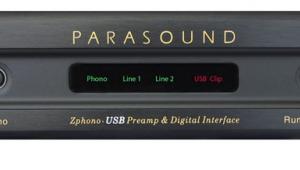Monster IlluminEssence Lighting System and Central Command AVL300 Remote Control
When selecting products to review, I like to tackle new categories. Every new genre I explore provides the opportunity to better understand the industry as a whole. There is, however, one category that I've avoided like the plague: lighting systems. Why? Because my mama taught me never to stick fingers, screwdrivers, or any other conductive material into a wall socket. I have a healthy fear of my mama and an even healthier fear of performing any task that might lead to electrocution, fire, or total protonic reversal.

Then along came Z-wave, with promises of wireless lighting systems that require minimal installation. Z-wave is an RF communication platform that utilizes mesh-networking technology, which means that, instead of relying on a central communication hub, each product in the network is a two-way repeater that sends and receives commands wirelessly. The more Z-wave products you add, the more robust the system becomes. I was intrigued.
I grew more intrigued when Monster announced their line of IlluminEssence Z-wave lighting controls that are designed to work seamlessly with the company's Central Command AVL300 universal remote. As we all know, programming a universal remote is only slightly less fun than electrocution. The idea of incorporating these two complex A/V genres into one supposedly easy-to-install system was too intriguing to ignore. I had to take the risk and review the system for myself. Sorry, mama.
The Remote
The AVL300 offers a great deal of functionality for its $400 asking price. It can control up to six different A/V systems around the home (15 devices total), and you can dictate whether you wish to control each device via IR or RF. Most RF-capable remotes require the purchase of a separate RF extender, but Monster includes the OmniLink RF-to-IR bridge that allows for control of up to eight devices. (You can add more OmniLinks for $150 apiece.) As I mentioned, the remote can also control lighting and other wireless products that are compatible with Monster's ControlNet Z-wave protocol.
The AVL300 has a traditional handheld design, with 49 hard buttons that you can reassign to perform whatever function you desire. Eight buttons control functions listed on the small LCD screen, which you can also tailor for each activity or device. For the most part, the buttons are laid out in an intuitive manner, although the horizontally aligned volume and channel buttons took some getting used to. The AVL300 features subtly effective blue backlighting, and both the screen and buttons automatically illuminate when you pick up the remote. The remote contains a rechargeable lithium-ion battery; the supplied charging cradle is discreet, but you must be very deliberate when you place the remote in it to ensure that the charging pads line up and make electrical contact.
 All of that functionality could equate to a complicated setup procedure, were it not for the fact that the AVL300 is built on the Harmony Activities–based software platform, which is easily the most user-friendly setup wizard I've encountered. Monster's Central Command software follows the basic Harmony setup process: Load the software on your PC or Mac, create an account, list your A/V components, set up activities like Watch TV or Watch a DVD by answering some general questions about your system, and finally upload the program to the remote via the supplied USB cable. The software can accommodate up to six AVL300s operating up to six OmniLinks in six different rooms. The Monster interface has a slightly different visual and navigational style to accommodate multiple rooms and lighting control, and I found it to be slower and a bit less intuitive than Harmony's system. Even so, it's still easier to use than most remote software. I set up the AVL300 to control three different A/V systems—in my home theater, living room, and bedroom—and added basic lighting control in about an hour and a half.
All of that functionality could equate to a complicated setup procedure, were it not for the fact that the AVL300 is built on the Harmony Activities–based software platform, which is easily the most user-friendly setup wizard I've encountered. Monster's Central Command software follows the basic Harmony setup process: Load the software on your PC or Mac, create an account, list your A/V components, set up activities like Watch TV or Watch a DVD by answering some general questions about your system, and finally upload the program to the remote via the supplied USB cable. The software can accommodate up to six AVL300s operating up to six OmniLinks in six different rooms. The Monster interface has a slightly different visual and navigational style to accommodate multiple rooms and lighting control, and I found it to be slower and a bit less intuitive than Harmony's system. Even so, it's still easier to use than most remote software. I set up the AVL300 to control three different A/V systems—in my home theater, living room, and bedroom—and added basic lighting control in about an hour and a half.
Since my HT equipment rack is located behind my couch, I opted to use the OmniLink to control these devices without line of sight, while I used basic IR to control secondary rooms. For those with multiple AVL300/OmniLink combos around the home, the OmniLink uses advanced state tracking to ensure that the different commands don't conflict with each other. The AVL300 provided very reliable, but not perfect, control of my three A/V systems. IR functionality and range were good, but the OmniLink's performance was less consistent; it sometimes failed to launch every step in an activity and often sent commands multiple times to my DirecTV H20 satellite receiver. Within the Central Command software, you can make advanced adjustments to the speed and frequency of remote commands for any device, which improved the problem but did not solve it entirely. When I set up the box to be controlled directly via IR, performance was much more consistent.
Monster assumes that the AVL300 user is coming in with a certain level of knowledge and familiarity, which was fine for me (or other Harmony users) but may be confusing for the novice. The user manual is just a setup guide, providing no explanation of features or advanced usage. For example, the AVL300 has a photo-slideshow function, which I only discovered through exploring the remote's Systems Options. I couldn't find documentation to explain which photo files are compatible, what size they must be, and where in the software to set it up. You just need to fiddle around with the AVL300, the software, and the online FAQ section to learn everything that this advanced remote control can do.
The Lighting System
The IlluminEssence system contains a number of individual lighting controls to suit your needs, from simple plug-in lamp modules to in-wall dimmer switches to scene controllers. Soon, Monster plans to release prepackaged remote/ lighting kits, as well. I eased gently into the lighting-control waters by beginning with four LAS1000 plug-in light stations that require no advanced installation; just plug your lamp (or appliance) into the LAS1000's three-prong insert, plug the LAS1000 into the wall, and voilà. Lighting setup is woven into the Central Command setup wizard, which walks you easily through the process of naming the lights, indicating the rooms they're in, and creating scenes (all lamps on, home theater lamp on, and so on). You can also map a scene to an activity—for instance, I set the home theater lamp to turn off when I press the "Watch a DVD" button. Establishing Z-wave communication between the remote and each LAS1000 (or pairing them, as it's called) was as simple as walking the remote over to the LAS1000 and pressing a button when prompted by the AVL300.

At first, I couldn't figure out how to access the lighting scenes on the AVL300 itself. I searched in vain through the onscreen menus and finally noticed the Lighting Control button at the top of the remote; it's a black button against a black background, so my eyes just glossed over it. I felt kind of dumb about this until my husband did the exact same thing. Once I pulled up the lighting-control menu and began to experiment with the scenes, I found the Z-wave system's reliability to be excellent. All four lamps consistently responded as programmed.

Had I used only the LAS1000s, I wouldn't have had to face my fear of hot wires, so I decided to go one step further and replace my home theater's existing in-wall dimmer switch with the IlluminEssence IWD600S. It arrived about two weeks after the other components, so I could evaluate the process of adding a new Z-wave product to an existing system. Someone with previous light-switch experience could probably install the IWD600S in 10 minutes; it took me about an hour, as I carefully reviewed each step and wiring diagram in the helpful installation guide. The IWD600S comes with a single-gang wall plate, so I had to make a quick trip to Lowes to buy a double-gang plate to suit my setup.

As easy as it had been to pair the LAS1000s with the remote, I didn't expect any problems adding the IWD600S to the system. Unfortunately, the remote and dimmer simply wouldn't pair. The remote kept telling me the devices had paired, but the software kept saying that they hadn't. Per the manual's instructions, I tried removing and re-adding the dimmer from the system's memory and then resetting it to the factory default—to no avail. Only after I reset the remote by updating the firmware (which didn't need updating) did the pairing work. I'm still not sure where the problem resided, but I was happy to move forward, adding new dimmer scenes that the AVL300 reliably executed. In my rented house, the home theater's dimmer switch is mounted outside the room in the hall, so I have to physically leave the room to adjust the overhead lighting. With the IWD600S and AVL300 combo, I can now adjust the lighting wirelessly from the comfort of the couch, and that convenience is well worth the minor setup frustrations I encountered.
With a little help from Z-wave and Harmony, Monster has delivered on the promise of intuitive, do-it-yourself lighting and system control. They've opened my eyes to the beauty of lighting control, and now I'm hooked. Hand me that screwdriver and another Z-wave light switch—I'm going back in.
Highlights
• Z-wave lighting controls require minimal installation
• An advanced universal remote, with RF communication
• Uses the Harmony software platform, for easier setup
- Log in or register to post comments