Mitsubishi WD-57731 DLP Rear Projection TV

This WD-57731 is one of the first 2007 models from Mitsubishi to arrive in stores. It leaves out a few choice features that will appear in more expensive models expected between now and the fall. But at $3099 it nevertheless provides considerable value.
Most significantly, perhaps, it offers a resolution of 1920 x 1080p. This comes courtesy of Texas Instrument's "wobulation" Digital Micromirror Device (DMD), from the same family of digital light processing chips used in all current 1920x1080 DLP rear projection sets. For more detail on how these chips operate, see " Tech Talk: The Wobbly Bits"at the end of this report.
Unlike many 1080p sets currently on the market, the will accept not only 1080i inputs, but 1080p/60 via HDMI as well. According to Mitsubishi, it will also accept 1080p/24 and 1080p/30 from IEEE 1394 (though I know of no consumer source that offers either of these resolutions on an IEEE 1394 link).
The 50-Cent Tour
The cabinet looks remarkably svelte from the front, with so little chassis space under the screen that it qualifies as a table mount. While its 18" depth won't make you confuse it with a flat panel design, the set is still very compact for its 57-inch (diagonal) screen (a new size for Mitsubishi).
Mitsubishi offers a variety of other features, some proprietary, some not, but all using their own creative, trademarked names. TurboLightXXX, for example, indicates the lamp wattage, in this case TurboLight150. TurboLight is also claimed to be 10% brighter than an ordinary 150W lamp because it focuses more of its light on the DMD chip.
The feature called Plush1080p is said to properly convert 1080i (and 720p) to the set's native 1080p without sacrificing resolution. For more details on this, see "Tech Talk: Bob and Wob" at the end of this report.
There are more than enough inputs on the set for most users, including two HDMI connections, a DVI-I link for computers, and two IEEE 1394 (FireWire) connections that may be used for recording (unscrambled) material from the set's onboard tuners to an outboard device like a D-VHS machine.
Digital audio from the set's ATSC tuner may also be sent to an external pre-pro or AV receiver from the set's digital output. The set itself will recognize and play the audio carried by an HDMI connection through its on-board, two-channel audio system. Audio controls include Bass, Treble, Balance, simulated Surround, and Level Sound, which compresses sound level differences between program segments. I'll say no more about the audio system, except to note that it's adequate for brief, casual listening but little else. There's barely enough room in the cabinet for two tiny 5.5" x 2.2" speakers. 'Nuff said.
In addition to the set's internal tuners there is also a slot for a CableCARD for those who want to dispense with their set-top boxes. Since CableCARD is still a one-way device, it provides no access to interactive features like Pay-Per-View or cable-provided program guides. CableCARD hasn't really caught on as the industry hoped it would, not only because of this current one-way limitation but also because of the reluctance of cable companies to offer it without attaching onerous conditions. I did not test the CableCARD feature.
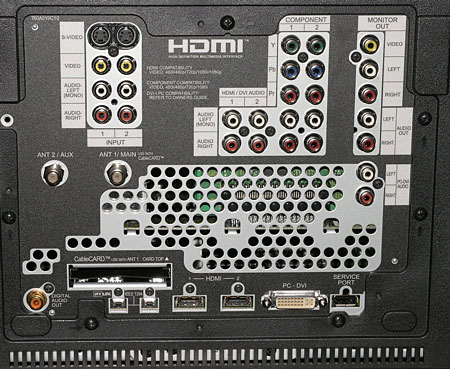
There are two power-up options. Mitsubishi calls them Energy Modes. Fast Power On gets the set up and running quickly but with higher energy consumption in standby. Low Power slows down the turn-on process but draws less power in standby. The latter requires resetting the clock if the TV is left off for 48 hours or more.
Mitsubishi's Split Screen feature allows two images from different sources, in any mixture of 16:9 and 4:3, to be displayed side-by-side. But there are limitations. For example, you can't split-screen either the two antenna inputs or the two HDMI inputs at the same time. And the source images may be any displayable resolution except 1080p.
You also get selectable closed captions, Parental Lock, a Favorite Channel feature, and the ability to name each input and even rearrange the icons in the on-screen Input Selection menu.
An entire page in the owner's manual is devoted to explaining the meaning of the red, green, and yellow front panel status lights. All you really need to know about them is that if the light is red or yellow you should check the manual to find out why.
A Secondary Development
The new feature that has Mitsu crowing the most these days is its 6-Primary color system. The traditional video color primaries are red, green, and blue. All current consumer video sources contain only these three colors. The remainder of the color gamut is produced within the set by mixing them together in the right proportions (proportions which are determined by information in the source). In a conventional DLP set, the final stage of this mixing process is the color wheel, which has red, green, and blue segments (often more than one of each, and sometimes dark green and even white as well). All the other colors (including white) are determined by the proportions in which the three primary colors are mixed together to produce the image we ultimately see.
- Log in or register to post comments




































































