Mitsubishi LT-46144 LCD Flat Panel HDTV Measurements
Summary
• The Mitsubishi's resolution was equal to or better than the best we've seen from a single-piece display of any description. The images were crisply detailed on HD programming, and SD performance, even from cable, was also well above average for a high-definition set.
• The set's color was respectable out of the box in the Low setting. Aftermarket calibration is possible, but subject to limitations in the set's service menu.
• The measured contrast ratio and black level were very good, close to the best we've tested for an LCD set.
Details
Except as noted, all measurements were taken in the settings shown in "Settings," above.
Resolution
The multiburst luminance (black and white) from my AccuPel HDG-3000 test pattern generator, as viewed on the Mitsubishi in its Natural mode, was good at all resolutions up to the maximum 37.1MHz burst. It was even better at this frequency in 1080i using the Game mode, which also offered the lowest overscan, but I used the Natural mode for my viewing tests. The color response was also good.
The component response in Natural mode equaled the HDMI response except at 720p. It was merely fair in luminance and poor in color on the 37.1MHZ burst at this resolution, but good at 18.5MHz.
Sharpness patterns showed a varying degree of edge enhancement even at a Sharpness setting of zero, but this was not visible at a normal viewing distance, particularly at 1080i or 1080p.
Color
As noted earlier, the Mitsubishi does not offer any color temperature/white balance adjustments in the user menus. The service menu offers separate adjustments for each of the user menu's two color temperature options, but only red, green, and blue overall, not the more desirable separate settings at the top and bottom of the brightness range.
Another problem is that when you enter the service menu the set reverts to its highest Contrast and Backlight levels, not the settings you hopefully determined to be best before beginning a full calibration. The result of this ultra bright service menu setting is a back and forth adjustment procedure: make an adjustment in the service menu, drop out and check its effect at your preferred video settings, then go back for another tweak, and so forth. This can be tedious at best.
But I must have lucked out because I obtained a reasonable result without too much trouble. The color temperature before, in its low setting, is shown in Fig.1. It's clearly a bit high, but not over-the-top. The color balance in Fig.2 shows how well the colors matched up pre-calibration. Ideally, the red, green, and blue lines should overlap at the 100% level. If they do so perfectly, the color temperature is not only 6500K across the board, but at the precise point on the 6500K line that we are shooting for: D6500.

Fig.1

Fig.2
Figs.3 and 4 show the post calibration results of the color temperature and color balance respectively. Both are improvements on the out-of-box results, particularly the much closer approach to D6500 indicated by the Fig.4 result.

Fig.3

Fig.4
Fig.5 is a CIE chart with the desired color space (black) and the color space I measured on the Mitsubishi (white). The Mitsubishi's green, in particular, is very oversaturated, though this had less negative effect on the image than I expected.

Fig.5
However, using appropriate test gear and the set's PerfectColor controls, I was able to move the color points and improve the accuracy of the Mitsubishi's color gamut. The results are shown in Fig.6. The adjustments needed to obtain this result were made toward the end of the review period, and my observations in the review concerning the set's fine color performance were made before this change.
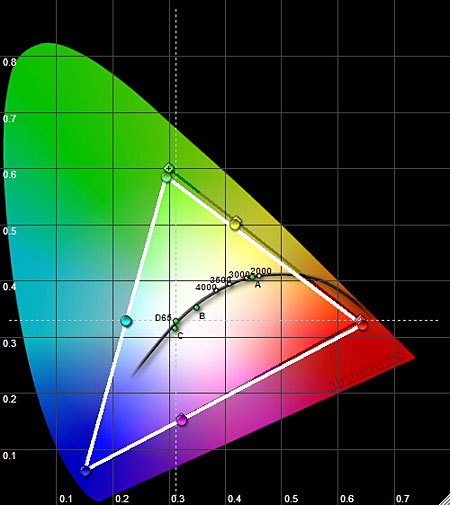
Fig.6
The improvements from fine-tuning the color gamut were real, but for the most part surprisingly subtle. The subjective changes nowhere near as dramatic as Figs.5 and 6 might suggest.
Contrast
In the settings listed above, the Mitsubishi's peak contrast ratio measured 2,495:1 (47.4 foot-Lamberts peak white, 0.019fL video black). The ANSI contrast, using a 16 square checkerboard, measured an excellent 1,339:1. It was possible to increase the backlight to maximum with surprisingly little effect on the black level, which increased the peak white level to 105.8fL, the video black to 0.020, and the peak contrast level to 5,290:1. But this higher number is entirely due to a brighter top end, where it does little more than make for unpleasant viewing in typical room lighting; 105fL is a ridiculous level for watching movies in a dark or semi-darkened room.
The lower setting of the backlight (20 or even slightly less) produced a more than satisfying contrast, particularly with the set's very good black level. But if you need to crank up the brightness for watching, say, a football game on a bright Sunday afternoon with sunlight streaming in the windows, you can easily increase the backlight setting, then return it to a level more appropriate for nighttime viewing.
Overscan
In the Natural mode, at either 1080i or 720p, HDMI, the overscan measured 2.5% on all sides. It increased only slightly to just below 3% in component at the same resolutions, with high of 3.5%. In 480i/p, HDMI and component, it averaged just under 2.75%, with a high of 3.5%.
I also measured overscan in the Game mode. It dropped to an average of under 0.5%, but only for HDMI at 1080i.
- Log in or register to post comments



































































