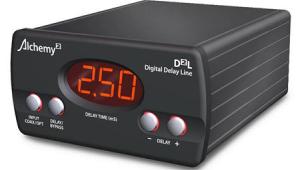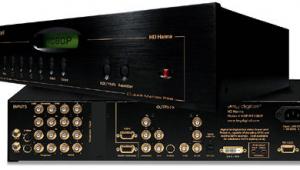When choosing the most comfortable camping hammock, keep these factors in mind and you'll have an enjoyable camping experience every time. With the right camping hammock, you can sleep in comfort and enjoy the beauty of the outdoors. https://chillhammocks.com/best-hammock-straps/
Lumagen Radiance Series and DVDO iScan Duo High-Definition Video Processors Page 2
Both processors did a commendable job upscaling various standard-definition sources to high definition. The Lumagen line prides itself on its no-ring scaling and, indeed, despite an obvious improvement in image detail, I didn’t see any signs of halos/ringing or the artificial edge enhancement on objects that is a common artifact with upscaling. The Lumagen’s scaling was noticeably sharper than the DVDO’s, but the DVDO was no slouch, and also did a very good job, exhibiting noticeable detail improvement with only minimal ringing. Both offer additional layers of detail enhancement if you want to dial in the image even more. But using them had typical side effects that started to detract from the image, depending on how aggressive I wanted to be. The Radiance line really didn’t need any more enhancements to get the most of the SD sources I fed, but the DVDO benefitted from some detail-enhancement tweaks to provide a more detailed look.

Frame-rate conversion is also available on both products. Consumer video content is delivered not only in a wide range of different resolutions, but in a variety of frame refresh rates as well. Both processors have the ability to lock the output to the input refresh rate—usually the best approach—or change the refresh rate as needed, and did so flawlessly. The Lumagen also allowed for input memories based on the incoming source resolution and frame rate, so I could customize the output based on what the input source was.
 Display Enhancements
Display Enhancements
Once you get away from the most basic video-processing duties, you start getting into the advanced features these video processors offer. This is also what starts to separate video processors from what you’ll find in the latest AVRs and surround processors, as well as the features you’ll find in various displays. This entails things like display enhancements (detail, noise reduction), image stretch (anamorphic display support, custom aspect ratios), chroma processing, and more. Generally, I shy away from display enhancements. Like almost anything else in the audio/video world, sometimes less is more. Video, like audio, has a finite amount of resolution and bit depth to the signal. Once you start trying to squeeze more and more out of it, you invariably start to lose that resolution. There is no free lunch. Most display enhancements are essentially trying to add something to the image that was not there to begin with, and the end result typically isn’t better than what you started with, unless that source was pretty bad to begin with.
That said, display enhancements used sparingly can offer a nice amount of improvement with some standard-definition content. Both the Lumagen and the DVDO provide various levels of noise reduction and detail enhancement. These worked reasonably well depending on the content, but be careful how aggressively you employ them. Both processors also offer effective chroma-upsampling correction for standard-definition (4:2:0) sources, which attempts to restore some color information normally lost in the signalencoding process. I honestly had a hard time seeing any real differences between the two processors with any of these features.
The DVDO offers a more user-friendly, onscreen interface than the Lumagen, which makes most tasks easier to accomplish. The Lumagen is a pretty advanced piece of kit; navigating its onscreen menus can be a bit daunting, and it takes some getting used to. You’ll definitely need to keep the manual close by so you’re not scratching your head too much during the initial setup. Thankfully, once you’ve gotten everything dialed in, there is little need to ever do it again.

Once I got used to the Lumagen’s interface, I got a better handle on its more extensive capabilities. For example, the XE-3D offered more options for custom resolutions and anamorphic lens support. I could stretch and squeeze the image to just about anything I wanted it to be, providing more flexibility in screen and lens options, all of which could be assigned to presets that were available at the push of a button. It is even pre-programmed for the popular Panamorph anamorphic lens options used for 2.35:1 screens. The Lumagen line also offered all of its processing to both 2D and 3D sources equally. The DVDO line only allows for pass-through of 3D sources. You cannot, for example, use the DVDO to upscale 3D material that might benefit from it, such as 3D broadcasts. Most 3D on Blu-ray is already 1080p so it will need no deinterlacing or scaling. Perhaps more important, you cannot use the DVDO’s calibration features (described below) with 3D sources.
Display Calibration
If there is one area where I find video processors to be worth their weight in gold, it’s in display calibration. It doesn’t matter how expensive your display is or how many features it has; if it doesn’t have the ability to be calibrated accurately, you’re not getting the intended picture. This is, in my opinion, the most important element of display playback. We’re seeing more and more displays offering display-calibration features, but they aren’t always as thorough or accurate as they should be. Most have the ability to adjust grayscale using cuts and gains, which essentially allows adjustment of the red, green, and blue color balance at two points on the brightness scale. Color management systems (CMS) that allow the end user to dial in their color gamut—essentially defining the red, green, and blue points that encompass all the display’s reproduceable colors (provided they have the right measurement tools), are becoming more common. But it is rare to find a display that actually does these things perfectly, not to mention providing a uniform gamma or doing color management that applies at more than one stimulus level. Don’t make the mistake of thinking that just because your display supports these features, it is doing them right.
The Lumagen and DVDO offer some great tools for calibrating a display. Both can also be used as pattern generators for doing a display calibration. This makes calibration that much easier because you don’t have to rely on another device to provide the right patterns for the job. The Lumagen was easier to use in this respect because all of the calibration modes have the option of displaying the appropriate test pattern in various ways or allowing for you to use an outboard source. The DVDO has a nice assortment of test patterns available, but they weren’t used in the actual calibration portion of their setup. They’re more for evaluation.

The DVDO offers up to 11 points of grayscale/gamma calibration, at predefined levels of brightness spaced across the full range. The Lumagen offers up to 21 points and allows you to choose where you position those points—that is, the specific brightness levels that need the most attention. As I mentioned before, most displays offer only two points, effectively making your calibration the same as holding a noodle at two ends and trying to tweak it to make it straight. If you have multipoint adjustments such as those offered by both processors, you can tweak individual spots along the noodle, which allows for a far more accurate picture across the board. Once you have used such adjustments to dial in the grayscale and gamma, you’ll never want to go back to a standard display’s adjustments. You’ll quickly find out how limiting and frustrating it can be. Keep in mind, again, that performing these grayscale adjustments requires specialized test instruments used by professional technicians/calibrators.
On the CMS side, both video processors allow the end user to adjust the primary color points (red, green, blue) and secondary color points (yellow, cyan, magenta) for saturation, hue, and brightness. The Lumagen uses RGB values for this, which takes a little getting used to. The DVDO uses the CIE xyY values, which can also be frustrating if you don’t have a way of knowing what the measured values are. This will depend largely on the calibration software you’re using. I found both work once you understand how to use them, but the Lumagen offered the most complete control. The DVDO wasn’t as linear across multiple levels of brightness stimulation as the Lumagen. This is similar to what we see with a lot of CMS features in displays. The DVDO did better than most of the displays I’ve used, but didn’t offer the refinement of the Lumagen in this regard.
Another great thing about both of these products is their ability to work with some of the video-calibration software out there, allowing for a fully automated calibration workflow. I used both of them with SpectraCal’s latest CalMAN software and was able to achieve a fully automated calibration session with the CalMAN software taking complete control of their settings and calibration patterns. It makes complete calibration truly a single-button operation in some cases. Having to spend countless hours in a dark room tweaking a picture until my eyes bleed certainly grows tiresome after awhile, so being able to hit a button and watch TV somewhere else while my software fine-tunes my projector is certainly a welcome addition. Keep in mind that you’ll need not only the right calibration software for this type of feature, but also the equipment to do the calibration. This typically means a colorimeter or spectroradiometer. They can be quite expensive, but like everything else these past years, the price of entry on a good meter has come down dramatically, and there are some great package deals on calibration gear to be found.
The Radiance series goes another big step further in its display-calibration abilities. It allows you to do a full calibration of a 3D display. Since the Lumagen generates its own calibration patterns, it can force the display into a 3D mode and provide the patterns while keeping the glasses running. This allows you to do all measurements through an active pair of 3D glasses and fine-tune your 3D display. Trust me: The 3D displays I’ve had the chance to play with have needed quite a bit of fine-tuning. Almost like the TVs you see in big-box stores, 3D displays are preset to deliver the brightest image possible to compensate for the dim image you see through the glasses. This comes at the expense of grayscale, color gamut, and gamma accuracy. Only the Lumagen allowed me to calibrate a 3D display spot on and have the processor default to that calibration when I fed it a 3D source. With more and more 3D displays hitting shelves, this is an invaluable feature for those jumping on the 3D bandwagon.
The Full Package
As you can see, both of these products offer a wonderful assortment of features that allow end users to make the most of the video signals they have going into their displays while making sure those displays look as good as they possibly can.
The Lumagen line is definitely a step up in price from the $1,299 DVDO, even starting with the entry-level Radiance model at $1,995. But it offers just about every video-processing tweak you can imagine. It is also the only option of these two (and the only one I’m aware of) that fully supports 3D picture tuning; the DVDO only passes 3D signals through. I can’t think of a single situation that the Lumagen couldn’t resolve when it comes to video, and its capabilities make calibrations go faster and easier. Lumagen has also built a great reputation for providing outstanding update support for its products over their long life cycle.
On the other hand, the DVDO represents an amazing value with its number of inputs/outputs and all of its video-processing power, and it delivered excellent image quality and improvements. Its superb onscreen menu system also made it the easiest to navigate among the two. Like Lumagen, DVDO has been good at supporting its products with new firmware updates, keeping its line up to date with great features.
Ultimately, it is up to end users to decide which would be right for their system. Do you go for the DVDO iScan Duo, an incredible value that will cover most people’s video-processing needs, but lacks some of the more advanced features and that last bit of performance you’ll find in the Lumagen line? Or do you pay more for a Radiance? Both deserve our Top Pick moniker for their excellent video-processing abilities, although the Radiance earns my highest recommendation for its breadth of features and reference-level performance. You’d be hard-pressed to find a better processor to take your display to the next level.
- Log in or register to post comments