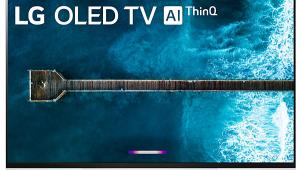Sounds like a "next year"..
LG Signature OLED65G6P OLED Ultra HDTV Review Page 2
What We Saw
Prior to our own testing, LG had set up two G6s side by side in a separate area. One of them showed selected scenes from Pan in Dolby Vision (from a USB stick). The other showed the same material, but from the standard 1080p Blu-ray. While the resolution differences were negligible (as we’ve come to expect from 4K on a 65-inch screen viewed from a few feet back), the Dolby Vision images were richer, with deeper colors. These images were subjectively darker overall, but they had more pop at the top end and better shadow detail at the bottom than their 1080p counterparts. In my limited time comparing HDR10 material with standard 1080p, I’ve found the differences, while very real, to be less extreme than what we saw here. Was this indicative of the benefits of Dolby Vision, a less than optimally adjusted 1080p picture, or some combination of both? Until we get the opportunity to check out one of LG’s new OLEDs on our home turf, it’s difficult to say. But Rob and
I were impressed by what
we saw.
 When we viewed the same Dolby Vision material from an identical USB source on the set we were using for our personal evaluation, in a darker space (though without a direct A/B comparison), the LG/DV combo appeared to offer the same outstanding performance. The Dolby Vision material looked exceptional, and while it obviously had been chosen to show off the capabilities of that format, it made me eager to see Dolby Vision on UHD Blu-ray so we could compare Dolby Vision not only with 1080p but also with the same material on HDR10 (assuming the latter will be possible).
When we viewed the same Dolby Vision material from an identical USB source on the set we were using for our personal evaluation, in a darker space (though without a direct A/B comparison), the LG/DV combo appeared to offer the same outstanding performance. The Dolby Vision material looked exceptional, and while it obviously had been chosen to show off the capabilities of that format, it made me eager to see Dolby Vision on UHD Blu-ray so we could compare Dolby Vision not only with 1080p but also with the same material on HDR10 (assuming the latter will be possible).
The rest of the Dolby Vision material on the USB stick was equally impressive. Our tentative conclusion, for now, must be that Dolby Vision can certainly provide the goods. But what about HDR10? For that, we moved on to those UHD Blu-rays and the Samsung player.
At its best, the LG G6 also performed beautifully on the HDR10 UHD discs. I can’t say for certain that The Martian, for example, looked better than what I recall from seeing it on the LG 65EF9500 OLED (visual memory being what it is, and considering that the latter set had been returned to LG three weeks prior to this evaluation). But it certainly looked stunning, and at least as good. The Smurfs 2, even more so than the other discs, had the deeply saturated colors we’ve come to hope for in UHD sources, from Gargamel’s deep-red cape to the Smurfs’…um…Smurfy blue complexions. And while not as Smurftastic, Life of Pi drew us in with its natural and saturated colors and punchy highlights.
Still, we didn’t arrive at the best results with those HDR10 discs immediately. As with the 65EF9500, the setting of the Brightness control proved to be critical, with one or two steps making the difference between, for example, complete black when called for (on a full black screen or the black bars from a letterboxed movie) or a very deep gray.
This was reminiscent of an issue that we’d encountered in prior OLEDs (and that LG officials say has been mitigated to at least some degree in the new 2016 models; see “LG and Dolby Vision”). OLED pixels can go completely dark, and the transition from black to near-black has been very tricky to manage. Even a small error there can be at least marginally visible on some material in either the crushing of shadow detail or an inability to adequately and quickly process dark, moving content—as in one torture test scene from Life of Pi that previous LG OLEDs have also struggled with. During the night storm at sea, with waves breaking around the floundering ship and sheets of rain randomly washing over the image, there were details in the roiling sea on the far left and right of the screen that looked unnaturally dark and pasty. This might easily be mistaken for shadows in those waves, but they didn’t look quite right. It was hardly a deal breaker and not apparent on other scenes we watched. But I mention it because this has been an OLED problem in the past, though one that LG appears to have largely succeeded in solving (this kind of rare material excepted).
At various other moments, we observed examples of what in retrospect appeared to have been odd interactions between the Samsung UHD Blu-ray player (or the HDR10 UHD content) and the LG display. At one point, we saw noticeably grainy artifacts in the image that then went away. Then, for a while, the set seemed to be displaying noticeably dark shadows (as in a scene from Pi that showed excessive shadowing in the faces of Pi and his brother as they lay in bed in the ship just before the sinking) or overly dark images (as in the early scenes from The Martian). From experience, we guessed the issue was related to the gamma setting, but that control was locked out for HDR content, and we couldn’t cure the problem by simply readjusting the OLED Light, Contrast, or Brightness control. Switching the Picture Mode from HDR Standard to HDR Bright helped, but only a bit. Only later, after sparkles started becoming apparent in the image and the display began having trouble staying locked onto the player’s signal, did we swap out our 15-foot high-speed HDMI cable for a 7-foot cable, and ensure (per LG’s recommendation) that the set’s HDMI Deep Color control was turned on. After rebooting both the set and the player, these issues all seemed to disappear, and those exceptional HDR10 images we’d seen earlier returned.

Without multiple players, more source material, and more time to fully digest the results, it’s hard to say whether the player, the connection, or the set was responsible for the few oddities we experienced. But given that the LG G6 performed beautifully at its best (as the 65EF9500 had in my review of it, combined with the same model Samsung player), we’ll chalk them up to examples of the interface issues we should expect to see cropping up as HDR displays get mated with new, bandwidth-challenging UHD source devices and wide-gamut, HDR content.
Conclusions
Despite a few minor issues, the LG Signature OLED65G6P comes about as close to perfect as any set we’ve seen. (When we do find the perfect set, we’ll let you know immediately!) It won’t be capable of the same peak brightness levels on HDR content that an LCD can offer, but it can go totally black in a way that an LCD cannot. And its ability to support both Dolby Vision and HDR10 is a first in the market, not to mention a welcome feature we’d hope to see in an $8,000 TV.
Speaking of which: Yes, the OLED65G6P is pricey, but some may recall that the Pioneer Kuro PRO-141FD plasma sold for $7,000 when last available in 2009, and that was a 60-inch monitor with no audio or off-air tuner. A few years later, the 60-inch Sharp Elite PRO-60X5FD, the best 1080p LCD set then available and arguably the best ever made, sold for $6,000, with its 70-inch sibling commanding significantly more. The average prices for large flat-screen sets have continued to drop since then, and we’ve become accustomed to that trend. But the state of the art is never cheap. And the LG Signature OLED65G6P is certainly state of the art.
- Log in or register to post comments


If you have a decent TV, the last two generations of plasmas or a good LED, don't waste your money. Wait for improvements and the price to adjust downward. Two years down the road the prices should be more affordable along with vast technological improvements, which will make it a wiser investment if you actually need a TV by then.