Kaleidescape Movie & Music Server Page 2
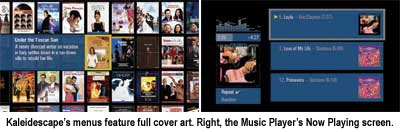
SETUP As I unboxed the system, I immediately noticed that the price wasn't the only thing that had been trimmed: The server was 7 inches shorter than the original, far lighter, and an entire component - the DVD Reader - had been eliminated. My system consisted of just three components: the main server and two clients to which it streams content, the Movie Player 2 and the Music Player.
All components connect to your home network via Cat-5 cabling, and a high-speed Internet connection is required to receive disc and track metadata and Kaleidescape upgrades. Kaleidescape recommends a gigabit (1,000 Mbps) network switch when using multiple Movie Players (each server can support up to 25 simultaneous movie or music streams), but my 10/100 switch was fine for my single-player system. All of the components feature RS-232 connections for connection of advanced control systems. The Movie Player 2 has the connections you'd expect from a high-end DVD player; I used its HDMI video output to hook up my 61-inch HDTV and the composite video out to feed my 32-inch bedroom set.
For multiroom audio, the Music Player supports up to four simultaneous audio streams and has analog, coaxial, and optical digital audio connectors for each of its four outputs. Even though it doesn't have a video output, the graphic interface for selecting music is displayed through the video outputs on the Movie Player 2 or on a third-party controller.
In fact, Kaleidescape is really meant to be paired with a high-end control system such as AMX or Crestron, which would allow you to see the onscreen graphic interface right from a handheld or wall-mounted LCD controller. You can use an IR remote, but that anchors you to a video screen for feedback - not so bad for movie operation but a potential bummer for house-wide music control. I opted for Web-based control using my laptop, which gave me complete control over movies and let me browse and select music for each of the four music zones via WiFi.
Setting up the 1U server is pretty much a breeze, though my sample had been previously configured for another system and so required a quick call to Kaleidescape to reset it for automatic assignment of its IP address. Once I did that, all I had to do was turn it on and it instantly configured itself on my network. Showtime!
- Log in or register to post comments



































































