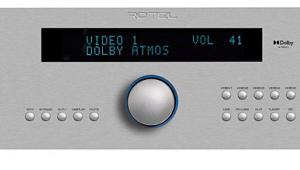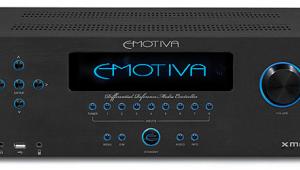Integra DHC-9.9 Surround Processor
 Price: $2,000 At A Glance: Outstanding video processing • All of the latest audio flavors • Dynamic EQ offers exciting experiences at lower volumes
Price: $2,000 At A Glance: Outstanding video processing • All of the latest audio flavors • Dynamic EQ offers exciting experiences at lower volumes
More Bang, Less Buck
Last year, I had the pleasure of reviewing the Integra DTC-9.8 surround processor (HT, May 2008). The DTC-9.8 was one of the first processors to offer full decoding abilities for Dolby TrueHD and DTS-HD Master Audio, and it included state-of-the-art video processing. But one of the DTC-9.8’s best features was its price. Seldom do we see a feature-rich processor that’s south of the $2,000 price point.

Now I have the opportunity to review its follow-up. The DHC-9.9 looks nearly identical to the DTC-9.8. However, Integra once again delivers bleeding-edge features and adds some pretty cool features for those who want to tweak the last ounce of performance from their system.
All Your I/O Needs
Aesthetically, the DHC-9.9 is nearly identical to the DTC-9.8. You’ll find all of the same buttons and displays. Aside from some new silkscreen logos on the front, the industrial design remains the same.
The front panel provides convenient access to all of the processor’s input selections and the setup menu via easy-to-use cursor keys just to the right of the front display. This allows for full operation and setup right from the front panel without any fuss. There’s also an A/V input, which includes a digital TosLink input and S-video and composite video connections, for quick connection of sources you may not use all the time. As so many components move to HDMI, hopefully manufacturers will start to include an HDMI input on the front panel. The addition of a quick hookup for this connection would be a welcome addition to any processor.
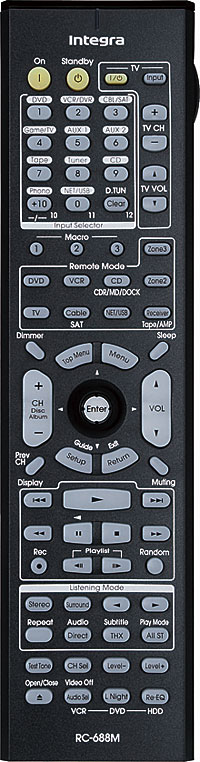 All of the front-panel controls have a nice build quality, and they never felt cheap during operation. The volume control has a smooth feel, and feedback is immediate on the front panel. But I was disappointed to see that you can’t completely turn off the front-panel display.
All of the front-panel controls have a nice build quality, and they never felt cheap during operation. The volume control has a smooth feel, and feedback is immediate on the front panel. But I was disappointed to see that you can’t completely turn off the front-panel display.
The dimmer allows for overall brightness adjustment, but I prefer to have it off unless I’m directly interacting with it. This is important for light control in a bat-cave home theater room like mine.
The back panel is also nearly identical to its predecessor’s. You’ll find a great assortment of input options, including four HDMI 1.3 inputs with two outputs, three component video inputs and two outputs, and support for legacy S-video and composite video connections.
Digital audio inputs are a bit limited, with only three coaxial digital inputs and two TosLink optical inputs (plus another optical digital input on the front panel).
Integra provides plenty of selections for the latest radio options, including built-in HD Radio and compatible accessory tuners for XM Radio and Sirius satellite radio. It also has an input for an optional iPod docking unit. Ethernet and RS-232 connections allow custom installation for remote-control systems, which gives custom installers leeway in setup and operation. There are also three 12-volt triggers for triggering other sources like amplifiers and powered screens.
I was disappointed that the Ethernet connection didn’t provide firmware updates or music server functionality. Firmware updates are becom-ing the norm in this industry, and a new update for this unit became available during my review. The ability to access firmware updates via an Ethernet connection makes installation far more convenient. It also eliminates the need to bring the processor into a dealer or have a service technician visit your home to do a simple install. I was hop-ing to have access to media-server applications via my home network. More and more pro-cessors and A/V receivers offer full access to home media that’s saved on a central network, which gives you convenient access to your photos and music.
The DHC-9.9 features single-ended and balanced outputs for connection to an outboard amplifier. While the DHC-9.9 isn’t a dual-differential design, the XLR outputs help eliminate unwanted interference between the processor and the amplifier. You also get a 7.1-channel single-ended analog input for your DVD-Audio, SACD, and HD sources that may need it.
Like the DTC-9.8 before it, the DHC-9.9 lets you biamp the main channels. This feature is available with both the single-ended RCA outputs and the XLR connections. You just need to turn the feature on in the setup menu to take advantage of it. However, this eliminates the ability to do a 7.1-channel setup, as it uses the back surround channel outputs for the biamping feature.
State-of-the-Art Video
More and more cutting-edge features are finding their way into AVRs and surround processors lately. What was once a simple audio/video switcher has now become the heart and soul of your system, with features that used to reside in standalone boxes that cost much more than what these new hubs go for. A few years ago, I never expected to see the level of audio and video processing that today’s designs offer.
Integra has teamed up with the Imaging Science Foundation (ISF) to deliver some new video tweaks to the DHC-9.9 that I’ve never before seen in a processor like this. For years, ISF has been synonymous with video calibration and demanding accuracy from your video display. The DHC-9.9 incorporates several ISF modes, which let calibrators tweak a display’s gray scale and gamma and set default viewing modes for different viewing environments. The video setup menus also have the typical picture adjustments, such as brightness, contrast, and color.
Someone with the right test tools can dial in the gray scale and color balance using the high and low controls for each color (labeled Brightness and Contrast here). But you can only make these kinds of adjustments accurately if you use professional test equipment, which is expen-sive. You also need the knowledge to use the equipment properly. If you don’t have the right tools and knowledge, I’d highly recommend that you leave these picture controls alone. You could do more harm than good to your picture.
The DHC-9.9 offers state-of-the-art video processing and incorporates the HQV Reon-VX processor for deinterlacing and scaling. This is a very high-end video-processing chip that does an outstanding job of process-ing both standard- and high-definition video sources. The DHC-9.9 also offers full cross-conversion of analog sources, which gives you the ability to convert legacy composite and S-video inputs to component video or even HDMI. You can also scale any input resolution to any output resolution up to 1080p via HDMI. See our Video Test Bench results below for more details.
The DHC-9.9 gives you a lot of flexibility in how it processes incoming video signals. The Main Video Output setup can force an output resolution for all input signals, or you can simply bypass the video processing altogether. You also have the option to apply universal image settings like Brightness and Contrast to all inputs. Unlike most processors, the DHC-9.9 gives you the ability to set the processor to apply independent video settings to each input source. This lets you apply video processing to only the inputs you want and have a passthrough for the ones you don’t. This is a great option if you’re looking to keep the best signal quality with high-definition signals like Blu-ray that may not require any processing, but you still want to take advantage of the HQV processing for satellite and DVD sources. The DHC-9.9 also provides customized output resolutions for each source input. This could be handy if you’re using more than one video display and taking advantage of the dual HDMI outputs. For example, if one display was 1080p and one was 720p, you could set different output resolutions for sources that you only use on one of your displays and a different resolution for your main display.
I’ve yearned for this kind of flexibility from processors that cost several times more than this one. It’s great to see Integra offer this type of flexibility and performance at this price point.
Bells and Whistles Never Sounded So Good
The DHC-9.9 is an audio workhorse that’s loaded with the very latest in surround decoding and digital signal processing. Take a look at the front panel, and you’ll see logos from THX, Audyssey, Dolby, and DTS. This processor supports all of their latest features with aplomb.
Like the DTC-9.8, the DHC-9.9 is one of the few processors on the market today that offers the full complement of decoding for the Blu-ray format’s new high-definition sound formats. This includes Dolby Digital Plus, Dolby TrueHD, DTS-HD High Resolution Audio, and DTS-HD Master Audio, up to 7.1 channels. On top of that, you can add almost any flavor of post-processing you want to any input signal. This includes various options from Dolby, THX, and DTS that will revamp two-channel sources all the way up to 7.1 or turn 5.1 signals into 7.1. They all work differently, but I’ve found that I prefer Dolby’s Pro Logic IIx solution. It does a great job with spatial integrity if you’re trying to get a 7.1 soundfield from a 5.1 mix. Back surround channels don’t exhibit any gimmicky hard panning, and the surround soundfield offers a more convincing experience with most material.
Integra includes Audyssey’s MultEQ XT room correction system with the DTC-9.9. I’ve been really impressed by Audyssey’s ability to smooth out bass response across multiple seating positions and open up the main soundstage. Previous microphones that were included with Audyssey-capable products looked like a small puck and reportedly had some limitations in their response. But Audyssey designed the new microphone from the ground up. It eliminates most of the shortfalls that the original microphone presented for calibration. I noticed the difference immediately. One of the issues I had with previous Audyssey calibrations was bass response. Bass levels always calibrated a little low, which weakened the system’s bass punch. You could overcome this with some fine-tuning, but it was still frustrating. Integra’s new design eliminated the need for fine-tuning in my room and provided outstanding bass performance.
- Log in or register to post comments