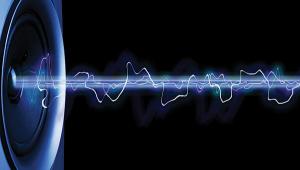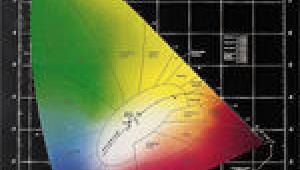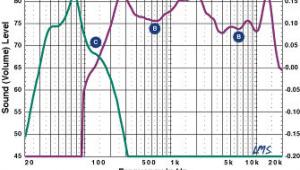How Do You Review 3D, Anyway?

Problem #1: Display Calibration
The first rule of video reviewing is that the display you’re using to watch the content must be calibrated for its most accurate settings. There are objective tools and measurements for this. Further, all extraneous processing such as noise reduction or motion interpolation, etc. must be turned off. You want to evaluate what’s actually on the disc in its purest form, not whatever tweaking and manipulating the TV or projector does to it. While some displays are more capable of rendering an accurate picture than others, you should strive to get it as close as the display will take you and hold everything to the same standard, on the same screen with the same settings.

Unfortunately, calibrating for 3D and determining picture accuracy in 3D are very thorny issues. I currently have two 3D screens. My primary reference display is a JVC DLA-RS40 projector with active-shutter 3D glasses. I also have a Vizio passive 3D LCD HDTV I typically use for casual viewing. In my experience so far, 3D picture quality is strongly affected by and highly dependent on both the display you’re using and the glasses you have to wear. For one thing, all 3D glasses darken the image you see to varying degrees. They may also add a tint to the colors. Most 3D displays have a 3D mode that attempts to compensate for this by boosting the contrast and color settings, and perhaps skewing the white balance toward blue. But this method is far from scientific. It’s no more accurate than the vivid or sports presets any competent reviewer would never touch. The 3D preset may give a superficially better-looking (or at least brighter and more colorful) image, but one that’s highly manipulated and not at all representative of what’s actually encoded on the disc.

At the present time, 3D calibration tools are few and far between. Our staff in the Home Theater lab has some specialized equipment for evaluating 2D HDTVs, but even they are hindered by the fact that, at this writing, there are still no 3D calibration reference discs available on the consumer market.
Although some of the test patterns on 2D calibration discs may be forced into a 3D mode in some vaguely usable fashion, this is an awkward kludge. Even in a best-case scenario (either a 2D pattern that converts smoothly to 3D, or some eventual full-blown 3D calibration disc), you’re still forced to adjust settings by eye while you wear the 3D glasses. If you hire a professional calibrator or have your own calibration gear such as light meters and colorimeters, you must secure a pair of the 3D glasses (while turned on, if the active-shutter variety) in front of the sensor to ensure that what the equipment sensors read off the screen corresponds to what you’ll see through the glasses. This strikes me as extremely problematic and dubious. [Ed. Note: This is how we currently calibrate a display for 3D here at Home Theater. While we don’t feel it’s dubious, it is problematic at best and tedious at worst. And if you hire a calibrator to do a full 2D and 3D calibration, it’s likely to cost more than a simple 2D setup.—TJN]
After much trial and error, I’ve done my best to adjust my 3D picture settings to make the image look (through the glasses) as much like my calibrated 2D image (without the glasses) as I can. For all the work I’ve put into this, I’m still left with a 3D picture that’s noticeably dimmer than 2D. The 3D picture also has flatter colors and a white balance that probably strays pretty far from D65. I can’t honestly say my 3D picture is calibrated. Is it fair for me to criticize the picture attributes of a Blu-ray 3D Disc if I’m not sure how much of what I’m seeing is really encoded on the disc and how much is affected by my display?
Problem #2: Not All 3D Displays Are Created Equally
I’ve set up my equipment so I can watch the same picture on both of my 3D displays (the projector and the TV) simultaneously. When I first upgraded to 3D, I did a lot of comparisons between the two. One of the first 3D discs I watched was Tron: Legacy, which received high marks from our reviewer Thomas Norton (June 2011 issue) and from other sources. Yet, I’ve also discovered that this disc is controversial. For all the people who rave about its 3D quality, others have found it disappointing. Unfortunately, I fall on the latter side. On my projection screen, I would say about 70 percent of the movie is flat 2D, and only selected shots have any 3D depth. And I’m talking about scenes inside the Grid, which are supposed to be all 3D. (Only the real-world scenes are intended to be 2D.) Even major showcase sequences like the disc war and light-cycle race, which are obviously designed to show off 3D…well, they don’t. In countless scenes, I can take off my 3D glasses and see no parallax offset between the left and right images.

When I watched the same disc on my Vizio HDTV, I noticed that the 3D effect was slightly better. It’s not a huge improvement (I’m still disappointed in the disc), but there’s marginally more 3D depth in certain scenes. This led me to compare other titles, and I found a pretty consistent result. The TV has slightly better 3D depth than the projector. This leads me to believe that some 3D displays have inherently more of a parallax offset between the left and right frames in a 3D image than others. As a result, some screens will have a stronger 3D effect than others. This would seem to be backed up by the number of people who outright rave about the 3D quality of Tron: Legacy. Perhaps their TVs provide more of an offset than either of mine?
- Log in or register to post comments