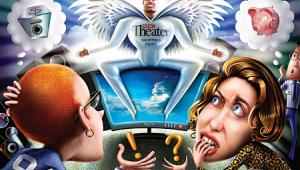How to Buy Smart TVs Page 2
Outside the Box
Extra features are a big selling point with TVs, so it should come as no surprise that manufacturers have leaned toward stuffing Smart features into the TV itself. There are some problems with this strategy, however. The first? is redundancy: Blu-ray players, game consoles, and other devices attached to the TV are also likely to contain Smart features, particularly video- and music-streaming apps. If you can stream Netflix via your Xbox, do you also need that capability embedded in your TV?
The second issue with putting Smart features inside the TV is obsolescence. It’s easy enough ?to update apps to a new software version, but other, more advanced capabilities might require hardware upgrades that can’t exactly be downloaded over the Internet. Most people purchase TVs expecting to own them for 10-plus years. But a lot can change in that time in the fast-paced world of consumer electronics. New high-definition video codecs, higher-bandwidth connection standards, advanced interactive/gaming features — any one of those things might be just around the corner, and there’s a chance that when they hit, they’ll make your new-ish Smart TV seem pretty dumb.
One manufacturer, Samsung, has taken this problem into consideration. Its 2012 Smart TV models feature a slot to accommodate the company’s Smart Evolution kit, a hardware plug-in that Samsung says it will make available starting in 2013 to ensure its TVs keep pace with the newest apps and other features. The Smart Evolution kit, the price of which has yet to be announced, is intended to upgrade the TVs central processing unit (CPU), graphics processing unit (GPU), memory, and software, so in a way it should be like getting a whole new TV.
A better strategy, perhaps,? than upgrading the TV itself is to keep the smarts external — either packed into a Blu-ray player or some other type of media receiver. At this point, there are almost too many boxes providing streaming services to count. (The big ones are Apple TV, Google TV, Roku, Boxee, and WD TV Live.) The main advantage of these is that they typically cost around $100 or less, so if a new box with cooler features comes along to supplant it, you can easily and inexpensively make a switch.
Another new development, one that’s even more appealing than external media receivers, is the media stick. These are thumb-drive-size devices that plug into a TV’s Mobile High-Definition Link (MHL) port — a new type of HDMI-like connection that can be found on select new sets from Samsung, Toshiba, LG, Sony, Sharp, and Best Buy house brand Insignia — and stream content directly over a Wi- Fi network. They’re also powered by the MHL port, so no additional wires are involved, and the set’s CEC functionality allows them to be controlled using the TV remote. The first MHL Smart TV product out of the gate is the Roku Streaming Stick, which costs $100 and features all of the same services present in regular Roku boxes.
- Log in or register to post comments