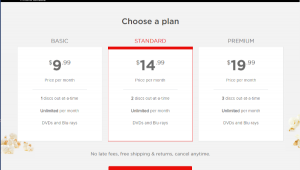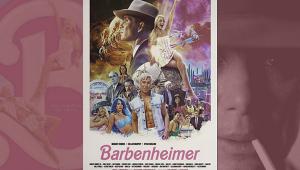Mog, and Spotify can stream at 320kbps. What does Google Play stream at?
Google Play Music All Access: Streaming "Radio Without Rules"

Google Music started as an online service that required you to upload music from your computer to a cloud library. When I first tried the service, I added a couple of albums but I wasn't about to upload my entire 135 GB music library. In the next incarnation, Google added the Google Play Music store where you could add to your online Google music library or download purchases. As an incentive, Google occasionally offered free songs and I added those songs to my Google online library. While the library grew to a few dozen songs, it has been gathering cobwebs for the past couple of years because I only used it for testing the service on Google TVs.
The recent addition of All Access has turned Google Play Music into a bonafide music streaming service. All Access is Google Play Music's unlimited music streaming, monthly subscription that runs $9.99 per month. If you sign up for a free trial before June 30, the subscription price will be $7.99 for the duration of your membership. Like other monthly subscription music streaming services, you can choose songs and albums from millions available to add to your cloud music library. It appears that Google may have an edge and offers more music than Spotify. I was able to find "Stay" by Rihanna on Google Music but not on Spotify. Also, there were a number of original recordings of oldies that I found on Google that are only available on recent live albums by the original artists. Still, neither service offers music from The Beatles (you'll have to rip your CDs or buy the fab four from iTunes).
The Google Play Music radio is superior to any other music streaming radio. "Radio" stations are created by choosing a song or artist. Songs with matching characteristics are added to a play queue. Similar to Pandora, you can use the "thumbs up" and "thumbs down" icons to customize the radio station. Like Spotify, when you thumbs-up a song, Google will add the song to smart playlist of what it considers to be your favorite songs.
With few exceptions, I haven't had to alter the radio stations as Google uses a superior algorithm for matching similar music to put together in the radio station queues. Plus, it has played songs I've never heard on Pandora or Spotify. In fact, many songs in the radio station queues have been my favorites that I haven't heard in years. A radio station based on Bobby Darin's "Mack the Knife" included not only Rat Pack songs but also "Make Someone Happy" by Jimmy Durante, and "Que Sera" by Doris Day (hey, it was my late mother's favorite). "Guinevere" by Crosby, Stills and Nash, brought up songs from the Allman Brothers, The Band, Traffic, Buffalo Springfield, Jethro Tull, and Blind Faith. This is no bubble gum number one list, but songs for music lovers.
Unlike any other music streaming service, the list of songs in the radio station queue is displayed. There are no limitations. You skip around to your heart's content. If you find a song you like you can repeat it, or add it to your music library or playlist. Skipping a song is as easy as swiping it off screen. By tapping on the note-and-lines icon, you can look through the list of upcoming songs and swipe away all that you don't care to hear. Best of all, you can choose to save the entire radio station queue as a playlist to listen to those exact songs whenever you want. Like Spotify, you can download the songs to your Android mobile device to listen when offline.
Kids already know the concept of streaming rather than owning. My son's music library changes frequently as he chooses new songs because he knows that most of the songs he removes from his library will be available if he wants them (and if not, he'll buy it for his small permanent collection). For less than the price of a new album per month, you can have millions of songs at your fingertips. My recommendation is to try out Google Play Music All Access and let me know what you think. Buying music is so yesterday. Excuse me while I cancel my Spotify subscription.
- Log in or register to post comments


It doesn't sound as good as MOG, which I subscribe to. Why bother with favorites, thumbs up or down, adding songs to libraries when you can browse until you find one or more albums you like and add them to your queue? I much prefer listening to albums rather than "radio stations." MOG has the highest bit rate of any streaming service as far as I know, and it only costs $5 per month for the basic plan.

I'm with you on MOG. That's what I subscribe to. MOG is 4.99 vs Spotify for 9.99 per month for 320kbps. Who cares what all the streaming features are if the sound quality is not there?