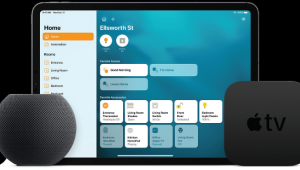Gone in 60 Seconds: Protect Your Data!

One year, ioSafe set one of its drives on fire, sprayed it down with a fire hose, dropped it onto concrete from 20 feet up, and then drove over it with a backhoe. Another year, they let members of the press blast a drive with a 12-gauge shotgun. At the demonstration I attended, they put a drive in a “Cage of Death” and repeatedly zapped it with a million volts of electricity. Each year, the data on the drive survived, proving the company’s claims in a spectacular manner.
More unforgettable for me, however, was a little stunt ioSafe’s CEO, Robb Moore, played on a group of journalists, including myself. Before the demo, Moore suggested we place any sensitive electronic items that might be damaged from the electricity into a Faraday cage for protection. Not wanting to risk losing anything, we all dutifully handed over our laptops, cell phones, and digital cameras. When the demo concluded, Moore walked over, tripped on some cabling, and knocked the Faraday cage holding all of our gear into a giant tub of water.
There was an audible gasp as we all sat there, looking at our gear submerged in the water, trying to come to terms with what just happened. The tension was palpable: You could feel each person taking a mental inventory of all the information and work they likely just lost.
Moore milked the tension for several moments before showing us our gear was actually safe; ioSafe had swapped in a dummy cage while we were distracted with the demo. He then gave the demo coup de grace, asking how we all felt at that moment, when we thought we had lost everything, but then discovered that all of our data was really safe and sound?
It was an incredibly effective and impactful demonstration, and if you’ve ever suffered a major virus, Blue Screen of Death, or other moment where you feared you’d lost a drive, then you’ll understand that gut-wrenching sense of loss. Much of what is precious to us these days can be boiled down to digital data: family memories captured in digital pictures and videos, music and movie collections, contact databases and records, documents and financial info. All of this resides on hard drives in various locations and is susceptible to loss by a variety of factors.
Since the price of storage has plummeted, many people have invested in external drives that can be used to back up and store tons of information. The drawback to most of these solutions is that they require some effort and diligence on the part of the owner to remember to connect to the drive and back up their data. Plus drives are still susceptible to failure or damage from disasters like flooding or fires. Even a “disaster proof” drive like the ioSafe could be lost or stolen.
An all-but-foolproof method is backing up data to the Cloud. Short of being hacked—sorry, Sony and Jennifer Lawrence—data in the Cloud is all but impervious to any kind of loss. It is also retrievable from anywhere in the Internet-connected world, keeping it not only safe and secure but making it easy to access from whatever computer, phone, or tablet you happen to be using. It’s also terrifically convenient if you find yourself frequently working off multiple computers, as the Cloud drive lets you access, work on, and sync files from any machine.
A variety of services are available, from free solutions offering limited amounts of storage to subscription-based offerings that provide additional features and virtually unlimited storage size. Many services will also store multiple versions of a file, which will prevent loss in case the local version becomes corrupted. Some of the most popular services include Backblaze, Carbonite, CrashPlan, and SugarSync (which I use).
Regardless of which solution you choose, having your data in the Cloud is the safest way to ensure it will never be lost. And while it might “just” be a video of your child’s first step, as a parent, I can assure you that when you think you’ve lost that video, it is worth every penny of the plan’s subscription fee.
- Log in or register to post comments