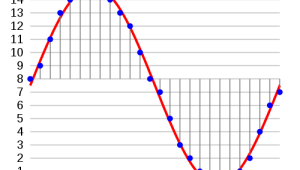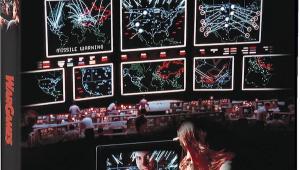Getting Set for the Big Day

The smart-money buyers, of course, made their television purchases weeks ago, before the division playoffs. I think there's a rule written somewhere that the NFC and AFC playoffs must be heart-stopping entertainment, whereas the Super Bowl game is a yawner that simply sets up the all-week buildup, the game-day warm-up shows, the clever commercials, and the endless halftime extravaganza. But even a commercial for an HDTV (like, you're really gonna run out and buy it at halftime!?) can look thrilling in high definition.
The TV audience is made up of two halves: the half that already has a big-screen TV and half that wants one. And the big-box video stores are falling all over themselves to make it happen for the "other half."
CompUSA and Best Buy, for example, are offering no interest loans for three years. How do they make any money? Most such loans have severe penalties for missing a payment or not paying the loan off by 2010. The stores know from experience that some buyers will not make their payments on time, or won't be able to finish paying it all off three years from now. Those who fail to meet either requirement will get hit with finance charges—sometimes all the way back to the beginning of the loan! And if you do get stuck with those surprise finance charges, they can be well over 20% per year. Check the fine print. Carefully. If it sounds too good to be true, it usually is.
In addition, we're already well into the current model year, and tech-savvy buyers are wondering if they should buy now or wait for the next big thing. Such sales help to break down the resistance of those who always want to see what's over the next hill.
I won't go into the details of set selection here; I've written about this before and it would take several blog entries to cover the subject thoroughly. Just remember that only sets with resolutions of 1280x720 or 1920x1080 are full high definition models.
But there are sets out there with resolutions such as 1024x1024, and 1280x1080. These are called high def, but strictly speaking they are not. One could make a case that such sets offer good value, and that in the 42- and 50-inch sizes we're talking about you won't miss the extra pixels. It's possible that one of these sets might be perfect for you; just be aware of what you are buying.
So you've bought that shiny new plasma or LCD flat panel, or that DLP model you've had your eyes on. The set is being delivered today. You may even have requested an in-house setup. The guys from the store know how to do it right, don't they?
They might not. There are a few things you'll need to check. First, make sure you've signed up for high definition cable or satellite service before they arrive (unless you plan on over-the-air reception only). You can't check to make sure they've done it right if you don't have a source to test the result!
Make sure that the video from the cable or satellite set-top box is connected to the television in either an HDMI (preferred, if available) or component. You might check to see if these cables come with the set (not likely) of if the installers will provide them. If not, then try to have them available, in the needed lengths, before the delivery/setup crew shows up. Some older set-top boxes have DVI outputs, in which case you'll need a DVI-to-HDMI adapter cable.
Under no circumstances connect the cable or satellite box to the TV using an RF cable—the sort of connection that requires you to turn the set to channel 3 or 4 to get a picture. Such a setup will never pass a high definition image to the set. You also can't get high definition through a conventional composite video or S-Video link.
Make sure the set-top box is set for a 16:9 screen. If the box is set to 4:3 you won't get a properly proportioned, widescreen image.
And make sure that the output resolution on the set-top box is configured to deliver a high definition image to the set. I recommend that you set it to pass the resolution from the source to the display without scaling it. In recent DirecTV boxes, for example, there is a menu that asks you to check off all the resolutions your set will accept. If you check them all (480i/p, 720p, and 1080i) the set will receive the transmitted resolution of the source, and the set performs any required scaling to match that source to the set's native resolution. If you select only 480i/p, however, all high definition programs downconverted to standard definition (480i or 480p) before they are passed on to the set.
It is possible that setting your set-top box to convert everything to 720p before feeding it into a 1080p set, or converting everything to 1080i before passing it on to a 720p display, will produce a better image overall than using a source-native output described above. This will depend on the performance of the internal scaler in the television relative to the one in the set-top box. But a source-native setting is the best place to start. You can experiment later.
Of course, I'm sure you already own a setup DVD such as Digital Video Essentials or the new (and easy to use) HDTV Calibration Wizard from Monster Cable. If you do, you know that either of these will allow you to get the basic video control settings correct (Brightness, Contrast, Color, and Sharpness). While the proper settings for one source (such as DVD) may not always be right for another (such as HDTV from cable), in my experience they are usually in the same ballpark.
At some point you'll want to get the set professionally calibrated. But for now, enjoy the game. Let the popcorn, pretzels, beer, and soda pop flow. Erstwhile UAV contributor Larry Johnson (also the founding editor of Stereophile Guide to Home Theater, from which UAVmorphed) is a dedicated NFL fanatic. He once noted that HDTV made football in standard definition look like "PizzaVision." Make sure that the only pizza at your Super Bowl party is on the refreshment table.
- Log in or register to post comments