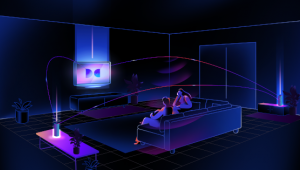Get 'em While They're Hot (Part 1)
The following review was scheduled for publication in the print edition of SGHT, but we were recently told by Sony that the VPH-20U has been discontinued. Although this review won't run in SGHT, we thought some of you might find it useful if you're interested in purchasing a projector soon, as there will undoubtedly be some VPH-20Us in stores for a few weeks.—Ed.
My friend Jim Doolittle (the ISF technician who calibrated the Sony VPH-20U for this review) put things in perspective for me when I issued a minor complaint about the unit: "If you didn't have the $20,000 Dwin system in the other room, you'd be in here every night with your mouth open and your tongue on the floor!"
And pickin' the lint balls out of my teeth, thank you very much. The Sony VPH-20U might be just another video-grade front projector, but it certainly makes the grade. You can't add a line doubler, or see Jay Leno's chin in all its hi-def glory, but this projector could make you the talk of the town.
Heady Power
The Sony VPH-20U shoots an image through 7-inch CRTs at a fixed 15.75kHz horizontal scanning rate. This means it can't be used with a line doubler, which requires a scanning rate of 31.5kHz. When I reviewed the video-grade Runco 770 (SGHT, December 1998), which also uses 7-inch tubes and equally eschews line doubling, I reached two conclusions about the 78-inch-wide by 44-inch-high 16:9 Stewart screen in my main home theater. First, the 44-inch picture height leaves scan lines all too visible at comfortable viewing distances, especially with non-anamorphic, 1.85:1-aspect-ratio DVDs. Second, the 78-inch width noticeably taxes the light-output capabilities of a non-doubled CRT projector.
I vowed to set up another home-theater room dedicated to reviewing entry-level projectors. Well, actually, my wife, Gina, threatened legal action if I ever again elevated our coffee table a foot in the air on concrete blocks, but the incentive was clearly already there. I settled on a stand-mounted 4:3, 67-by-50-inch (84 inches diagonal) Stewart screen, using the same 1.3-gain StudioTek 130 material as in my main system.
A full 4:3 image would be 50 inches tall in this new arrangement—6 inches taller than a 4:3 image on my 16:9 screen—but there's not much high-quality source material in full-screen mode anyway (certain Kubrick titles excluded). However, any movie with a 1.85:1 aspect ratio would end up being 38 inches high (6 inches shorter than in my other system) and 67 inches wide (11 inches narrower than my 78-inch-wide screen). The grand result of all this tomfoolery is a brighter widescreen image with fewer visible scan lines. And for non-critical viewing, the 4:3 "party mode" of this 84-inch-diagonal screen should humble even the most ardent rear-projection advocates in the 'hood.
The VPH-20U has a complete (but not redundant) set of video inputs and outputs. Of course, composite input and output are provided; the output is designated for connection to a VCR, according to the user manual. An S-video input is also available. Finally, a bank of five inputs are designated for use with an RGB (red, green, blue) feed with vertical and horizontal synchronization signals. In addition, you can go through the Sony's setup screen and reconfigure the first three of these inputs for component-video signals.
This projector is marketed by Sony's business division, so all the inputs and outputs (except S-video) use BNC connectors, which is unusual for consumer units. As a reviewer, I prefer these to RCA jacks, which rely on brute force for insertion and removal, but I'm not really equipped when I encounter them. My thanks to Steven Hill of Straight Wire for shipping a set of their Silverlink II video cables terminated with RCA jacks on one end for my DVD player, and BNC connectors on the other for the projector.
Set 'em Up
Initial setup was pretty straightforward, and a lot less work than with the Runco. I made a lovely and quite immobile projector stand from eight solid concrete blocks, and positioned the projector's green lens precisely 109 inches from the screen. This corresponds to a screen-to-lens throw distance approximately 1.6 times the width of the screen. I had some trouble figuring this out from Sony's setup manual, which discusses screen size in inches, but it doesn't make clear whether those inches refer to screen width (which they should but don't) or diagonal (which they shouldn't but do). To Sony's credit, you can download a very usable throw-distance calculator program from their website.
A Sony technician showed up a week later and spent less than half an hour setting up the VPH-20U. All geometric convergence controls are accessed by removing the top cover and working with an array of trim pots. This is not an unreasonable approach for a $4000 projector. Many of the controls work in specific screen quadrants, so there is some flexibility in achieving convergence. In contrast, projectors like the Dwin LDP-500 provide dozens of convergence points, all accessible from the remote. The VPH-20U's approach isn't as grand or convenient, but the geometry ended up being very good in practice.
I'd normally recommend having a projector professionally installed, but the Sony's budget orientation extends naturally to its setup as well. If you don't mind playing around with a plastic screwdriver near potentially lethal voltages, anyone with a little patience and some experience adjusting keystoning, bowing, and other advanced parameters on a computer monitor should be able to set up the unit in a few hours' time. As you'll read later, however, getting an ISF technician to calibrate the Sony's gray scale is a must.
The Sony's remote is a thing of simplicity. There's one button for each input, and an aspect-ratio button that cycles between 4:3 and 16:9 (more on the widescreen mode later). Each input has three user-adjustable memories, in addition to a factory default setting. Center-convergence controls and access to the setup menu are on the remote as well. The obligatory four horsemen of cursor control complete the picture. Oh, I almost forgot—a button on the side of the remote turns on backlighting for every single button. Very nice.
The Sony's fan is very quiet. I sat right next to it; I could hear it, but it wasn't obtrusive. The projector is also much smaller and somewhat lighter than the Runco 770. I think it would look just fine on a short table, but then again, I try to color-coordinate my cabling instead of hiding it. You be the judge.
Squeeze Play
Happily, the Sony VPH-20U can do the anamorphic squeeze. Relax, it's not a new dance you'll be forced to watch Al Gore do at the 2000 Democratic Convention. The anamorphic squeeze refers to a 4:3 display's ability to vertically compress the picture (i.e., restrict its vertical displacement) so the display uses all of its available scan lines instead of just three fourths of them. It's the difference between seeing 480 lines of information and 360 lines. Which would you prefer?
Without this feature, people with 4:3 displays must instruct their DVD players to assume that a 4:3 set is dangling at the other end of their cables. It is then the DVD player's task to figure out a way to effectively, or even literally, throw away every fourth line of information on the DVD. With this squeeze feature, people can fake out their DVD players and pretend they own real widescreen sets. Only your ISF calibrator knows for sure.
The Sony VPH-20U projector adds an aspect-ratio button on the remote to very simply and conveniently do the anamorphic squeeze. I left the Toshiba 2109 DVD player permanently set to its 16:9 mode and used this button whenever I watched an anamorphic DVD.
I can't overemphasize the positive improvement this single feature makes for DVDs with anamorphic or 16:9 enhanced transfers. The line between video and film is actually blurred. Scan lines noticeable to the keen eye in 4:3 mode simply melt away in 16:9 mode. In fact, with the Sony's squeeze feature, I was able to easily compare what someone with a widescreen set would see to what someone with a standard 4:3 set would see when an anamorphic DVD is downconverted to standard letterbox. (See "Back Page: Artifacts and Artifiction," in the September 1999 SGHT.) The bottom line is, the anamorphic squeeze feature is what makes the Sony such an easy recommendation.
Naturally, anamorphic DVDs are the best source for the Sony. But standard letterbox and full-frame (i.e., 4:3) DVDs are also more than enjoyable. Doolittle and I couldn't improve the blue gun's focus beyond its factory setting, either through optical or electrical means, but despite that, the VPH-20U achieved outstandingly sharp subjective focus. The projector also has very good and usable ranges of brightness and contrast, making that part of the calibration rewarding. With calibration complete, the picture has plenty of punch.
Click HERE for Part 2 of this review.
- Log in or register to post comments