A Future So Close You Can Almost Touch It
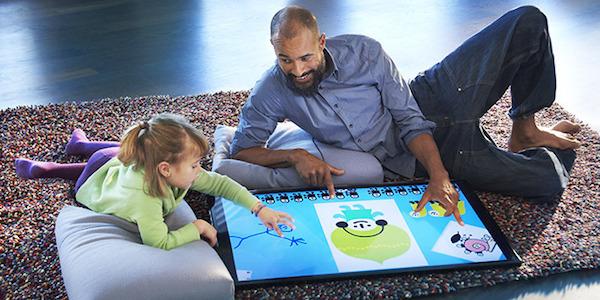
The three pillars of the smart home are the hardware, the programming, and the interface. For the most part, the development of the hardware is coming along nicely, thanks in large part to the ever-growing number of Z-Wave, Zigbee, and Insteon sensors, lights, locks, and thermostats. The costs of these devices aren’t low enough yet that the average person can afford to replace every light switch, door lock, and thermostat in his/her house, but prices are moving in the right direction. The software/programming part is a little more problematic. The stuff that works really well with a great deal of flexibility with an extremely high level of reliability (such as systems from Crestron and Control4, for example) usually require professional installation and cost significantly more than one of the new, entry-level, off-the-shelf solutions, such as Revolv or Piper. Aside from high reliability, the key to the usefulness of a smart home is not only what the programming can make happen but also how independently it can make things happen. (As I mentioned in a previous post, I want a thinking home - one that can integrate with my calendar and amend the robot vacuum’s schedule based on events that might be happening at the house.) That part still needs improvement.
But the hardware and software pillars aren’t enough to support a usable smart home. You need the third pillar, the all-important and elusive user interface (UI)—in other words, the method by which you communicate commands to and receive information from your smart home.
In the course of our daily lives, we use different methods to communicate with other human beings or to interact with electronic devices. When it comes to getting a message across to other people, we point, touch, slap, grunt, speak, or—in the case of this blog post—we write. Electronic interfaces include keyboard entry, mouse pointing and clicking, touch screens, and—still in their infancy—voice recognition and motion control. Brain-computer interfaces (BCI) are coming, but let’s hope they’ll do more than just wiggle motorized rabbit ears on top of our heads.
If you’re interested at all in the ways in which we can interact with electronics, now is a very exciting time. At CES2014, for instance, Mooly Eden, senior vice president, general manager of Perceptual Computing Group at Intel, demonstrated the company’s vision for a future in which “our devices learn and understand us” in much the same way our fellow human begins do, through gestures and, especially, vocal commands.
But don’t expect there to be a one-style-fits-all UI. Common sense indicates that the message influences the way the messenger communicates it; and, as I’ve discovered in my experience with VoicePod and Siri, sometimes it’s a lot easier and quicker to press a series of icons on a screen than figure out the right way to say what it is you want your system or phone to do.
One interesting potential user interface, the unfortunately named “dizmo” (it stands for “digital gizmos”), just started a Kickstarter campaign to raise $25,000. The dizmo folks explain their UI design this way:
A considerable amount of gizmos that we used to hold in our hands have turned digital over the past few years; think of photos, maps, phone-books, agendas, encyclopedias, alarm clocks, catalogues, CDs, books and magazines. Together with other forms of digital content, video games and social networks, they are now part of an increasing number of web services and apps. It is our digital life.Today’s user-interfaces feel inadequate to provide a natural (easy, direct, intuitive) access to all our digital gizmos, or «dizmos» as we call them, whereas hardware performance and availability continue to rapidly grow. It is a software problem that dizmo aims at resolving…
dizmo is a new class of ground-breaking user-interface software which lets you interact with digital gizmos in the most natural way, on any advanced smart display and digital surface. We call it the «dizmo space».
It’s difficult to totally comprehend what the TV sci-fi-style UI dizmo aims to provide only by reading about it. (I found it difficult, anyway.) The video below from dizmo’s Kickstarter page is much more enlightening.
Although, as I mentioned previously, no single UI will be best for all situations, dizmo looks like it’d be perfect for a smart home’s “dashboard” or control panel. Combined with voice recognition and a few strategically placed hard-button keypads, it would make for a house-wide smart home UI worthy of—beyond, actually—the sophistication and capabilities of the smart home hardware and software that’s available today.
Interactive surfaces are of prime importance for dizmo, and Corning would like to provide those interactive surfaces—in as many places and form-factors as possible. Corning’s “A Day Made of Glass” series of videos are cool because they give a glimpse into what a future filled with such interactive surfaces might look like. The video below is a five-minute extended montage of Corning’s previous “Glass” videos. (If this one whets your appetite, you should check out Corning’s ”A Day Made of Glass 2: Unpacked. The Story Behind Corning’s Vision (2012)” for a more in-depth explanation.)
Oh, Future, why do you always take so long to get here?
- Log in or register to post comments




















































