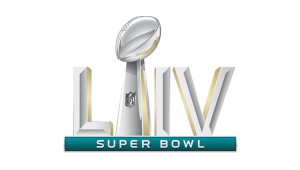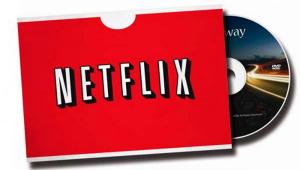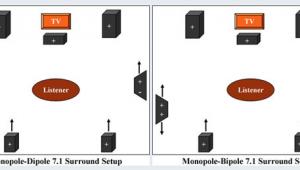Primary tabs
Is Frame Interpolation a Godsend or the Devil's Spawn?
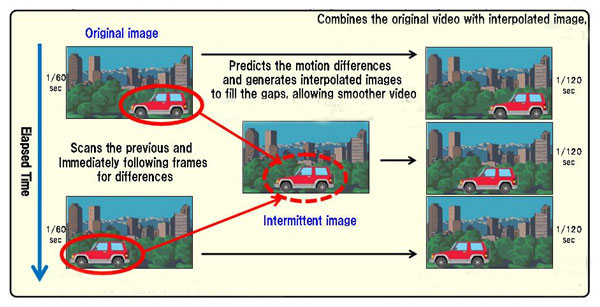
Anyone who owns a 120 or 240Hz LCD TV has seen frame interpolation at work, though they might not realize it. These TVs create new video frames and display them between the actual frames as depicted above to reduce motion blur. The problem is that this process has an unwanted side effect—it makes movies look like they were shot on video, just like soap operas. Most videophiles hate this "soap-opera effect" so much, they turn it off and live with more motion blur.
If you have a 120 or 240Hz LCD TV and aren't familiar with this effect, go into the TV's picture menu and turn frame interpolation on and off while watching a movie clip with some fast motion. (In most such TVs, it's on by default.) In many cases, this control is in a submenu called something like "Advanced," but don't be scared, you can't damage anything. Also, this control often has several settings like Low, Medium, and High; try them all and look for any differences.
The frame-interpolation function goes by different names in different brands; here are the names used by the biggest manufacturers:
- LG: TruMotion
- Samsung: Auto Motion Plus
- Sony: Motionflow
- Toshiba: ClearScan
- Vizio: Smooth Motion
Those who have seen frame interpolation at work usually have a strong opinion about it, so I ask you: Do you think frame interpolation is a godsend for reducing motion blur or the devil's spawn because of the dreaded soap-opera effect?
Vote to see the results and leave a comment about your choice; I look forward to reading your thoughts on this.
- Log in or register to post comments