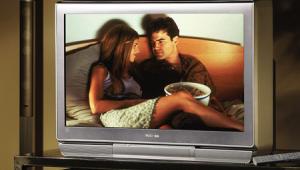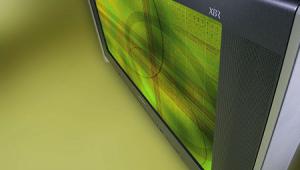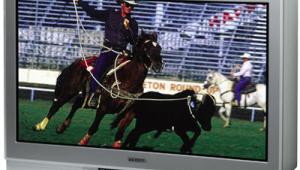Face Off: The Bridge on the River DTV Princeton Graphics AR3.2T
The AR3.2T ($1,999) faced a major hurdle in this Face Off from the outset. Princeton admits that this set isn't targeted nearly as much at home theater viewers as it is at users who intend to use it more for computer applications. I should mention that, by the time you read this, there will be a new Princeton 32-inch model on the market that's designed more for broadcast TV and home theater than the AR3.2T is, so I wouldn't make up your mind about Princeton in this context until you've given that set a look, as well (as we'll be doing in the near future).

Features-wise, the panel felt that the AR3.2T was comparatively under par as a home theater monitor, but it obviously offered another level of features surrounding its use as a computer monitor. On the home theater/DTV side, it does offer a unique perk that the others do not: 720p compatibility. Given that many video experts feel 720p is visually superior to 1080i, this could be an important consideration. It does have a line doubler, but it lacks an anamorphic widescreen mode. It also lacks component video inputs—a very strong indication that this is not a set that places a great degree of emphasis on home theater. It does have composite and S-video inputs, as well as VGA inputs that you can use to connect the AR3.2T to a computer and certain DTV tuners and line doublers. It also appears that the AR3.2T uses a notch filter rather than a comb filter, which can occasionally be problematic.
 As you might expect, the panel felt that DVD performance was the AR3.2T's weakest suit. Part of this was based on the fact that we could never get it to run under about 13,000 degrees K (there doesn't appear to be color-temperature controls on the television side of the features list). The Princeton was noticeably bright, but colors appeared washed out at times and it was expectedly blue. Its resolution with DVD material was better than the RCA's, and the line structure wasn't nearly as noticeable, but it didn't offer the sharpness of the Sony or the Panasonic. The color decoder isn't bad, and the panel was in agreement that, if the color temperature could be reined in some, the color accuracy on this set would improve substantially.
As you might expect, the panel felt that DVD performance was the AR3.2T's weakest suit. Part of this was based on the fact that we could never get it to run under about 13,000 degrees K (there doesn't appear to be color-temperature controls on the television side of the features list). The Princeton was noticeably bright, but colors appeared washed out at times and it was expectedly blue. Its resolution with DVD material was better than the RCA's, and the line structure wasn't nearly as noticeable, but it didn't offer the sharpness of the Sony or the Panasonic. The color decoder isn't bad, and the panel was in agreement that, if the color temperature could be reined in some, the color accuracy on this set would improve substantially.
 Like the RCA, the Princeton closed the gap considerably between itself and the Sony and Panasonic with HD signals. It was still too bright for some of our tastes, but color accuracy and apparent resolution improved from what they were with DVD material. Using the VGA inputs for DTV signals also allows you to take advantage of some of the more-advanced controls that this set offers for its computer applications, such as its wide range of geometric controls. There's also more effective control over the picture than there is with the composite or S-video inputs. Naturally, we didn't toy around with the AR3.2T's computer potential nearly as much as we would have for a straight review, given that this isn't really what this Face Off is about. However, for those of you who would use it for computer applications, there is a lot here for you to take advantage of in the monitor mode.
Like the RCA, the Princeton closed the gap considerably between itself and the Sony and Panasonic with HD signals. It was still too bright for some of our tastes, but color accuracy and apparent resolution improved from what they were with DVD material. Using the VGA inputs for DTV signals also allows you to take advantage of some of the more-advanced controls that this set offers for its computer applications, such as its wide range of geometric controls. There's also more effective control over the picture than there is with the composite or S-video inputs. Naturally, we didn't toy around with the AR3.2T's computer potential nearly as much as we would have for a straight review, given that this isn't really what this Face Off is about. However, for those of you who would use it for computer applications, there is a lot here for you to take advantage of in the monitor mode.
The reviewers generally agreed that peripherals on the AR3.2T were about what you'd expect from a more esoterically targeted model. Some prior video knowledge will definitely come in handy when making your way through the limited manual and onscreen menus. The remote is more comprehensive than those of some Princeton units I've seen, but it still lost points with the panel in a couple of areas. One nitpick was the location of the picture-control-reset button, which was right next to the picture-control buttons themselves. One errant push, and you're back to square one. Picky, picky, eh?
Highlights
• Wide array of computer-monitor applications
• 720p compatibility

HT Labs Measures: Princeton Graphics AR3.2T


The top chart shows the gray scale of the Princeton Graphics AR3.2T relative to its color temperature at various levels of intensity, or brightness (20 IRE is dark gray; 95 IRE is bright white). As you can see, the gray scale as set by the factory, in the most accurate menu setting, measures 11,000 Kelvin with dark images and leans more toward 12,000 K with brighter images. Making adjustments using the Photo Research PR-650 was difficult. Due to technical difficulties, we were unable to adjust both the light and dark ranges of the gray scale. Still, the gray scale after calibration measured close to accurate with brighter images but still leaned blue with darker images. The bottom chart shows the gray scale (or color temperature) relative to the color points of the display's red, green, and blue CRTs. The color points match those of the Sony display, although they are not the same as those specified by SMPTE. Red is slightly orange, while green is slightly blue. The gray scale leans extremely blue before calibration and is more accurate afterward. The light output was approximately 40 foot-lamberts with a 15%-white window, which represents average picture material. The display could produce only 18 ft-L with a full-white image. The display has at least 450 horizontal lines of resolution (per picture height) with NTSC sources, although the notch filter removes details at the 3.58-megahertz carrier mark (300 lines of resolution).—MW
AR3.2T $1,999
Princeton Graphics
(800) 747-6249
www.princetongraphics.com
Dealer Locator Code PRI
- Log in or register to post comments