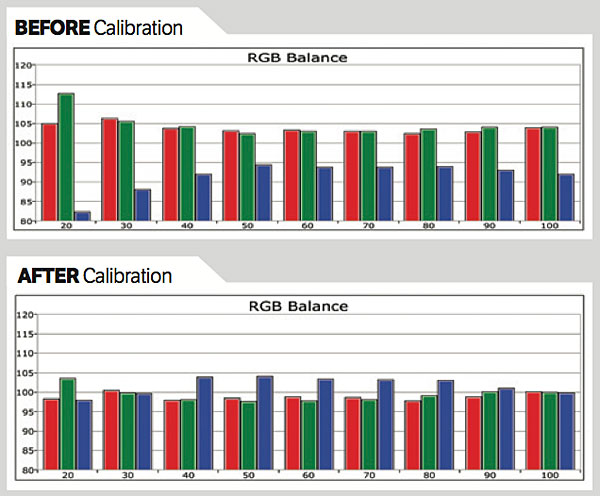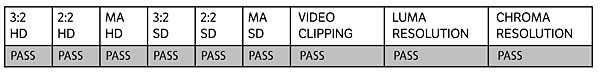Geoffrey - Thanks for the review. One pro that seems omitted in your review is that the bulb replacement is $99, which is the lowest around. Agree with most of your observations about this projector but for someone looking to use this as a TV replacement in a family room setting, not a home theater, I think this projector is great. The auto-iris is noisy on my unit as well so I also turned this off for my usage.
One thing I hope you can add to your review is your calibration settings for the unit you tested (similar to the settings section done for the Benq 1070). I have used a calibration disc for setting up the brightness/contrast but was wondering what settings you used for the white balance and color gamut. If you provide this information, I would greatly appreciate it.