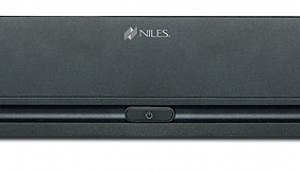Control4 Media Controller System Page 2
Control4's recently announced 4sight service, when used in conjunction with a security system, allows homeowners to remotely monitor their home using a PC—allowing you to keep tabs on all Control4 devices, lights, temperature controls, and so on. They can also install other optional devices such as a water sensor. The system can even send you e-mail notification of changes in the house (like open doors and windows).
Personalization rather than customization minimizes programming time and costs. Control4's onscreen menus don't provide AMX/Crestron–style customizability. Instead, they use a predefined common layout with easy-to-identify icon buttons. The user-interface graphics are the same whether you view them on your television, the 10.5-inch Wireless Touch Screen, or one of the 4-inch Ethernet Mini Touch Screens. While it's definitely not as much an ego stroke as a menu screen designed specifically for you, it's absolutely fine for the 90 percent of the population who can't afford one of the high-end control systems.
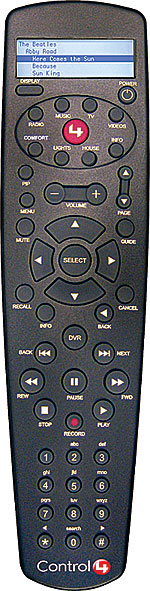 Control4's Ernie Coulter programmed my test system, which consists of a Media Controller, a 10.5-inch Wireless Touch Screen, a couple of ZigBee-enabled dimming outlets for lights, and a 4-inch Ethernet Mini Touch Screen for second-zone access and music. After I had the chance to put it through its paces—including the brutal wife-and-family test—I was overwhelmed by the exhilarating yet strangely calming feeling that this is the way things ought to be.
Control4's Ernie Coulter programmed my test system, which consists of a Media Controller, a 10.5-inch Wireless Touch Screen, a couple of ZigBee-enabled dimming outlets for lights, and a 4-inch Ethernet Mini Touch Screen for second-zone access and music. After I had the chance to put it through its paces—including the brutal wife-and-family test—I was overwhelmed by the exhilarating yet strangely calming feeling that this is the way things ought to be.
Quite frankly, since I first heard about Control4 more than a year ago, I was a little skeptical that they could produce the low-cost/high-capability system they envisioned. Now that I've used the system, I'm a believer, a true devotee, and someone who desperately wants one of these systems for his own.
Don't Touch That Panel. . .
But you must know something. The majority of the time, I used Control4's 10.5-inch Wireless Touch Screen to operate everything. Be warned: Do not let a salesperson put one of these touchpanels in your hands, or you might as well write the $1,995 check for it right then and there. It's that addictive. Not only does it give you the full menu screens, it puts disc cover art, playlist programmability, and all kinds of automation control right in the palms of your hands—and once it's in those hands, you won't want to give it back. I nearly had to pry the panel out of my wife's hands in order to box it up and ship it back.
I'm not egotistical enough—nor rich enough—to demand special customization (much as I would love to have it), but I can't tolerate a control system that's not extremely reliable. On this count, I have nothing but praise for Control4's system. Discs played and stopped when they were supposed to, lights dimmed and brightened, and audio went where and when I told it to go. I can't ask for much better than that.
Considering that this is Control4's first generation of product, it's surprising that they got so many things right. Could it be improved? Sure. I'd like to see video distribution. I want a less expensive wireless touchpanel. I'd like the system to automatically discover music files transferred to the internal hard drive from a networked PC. Let's have more ZigBee-enabled devices. And, by all means, give me one of these systems to keep—with the wireless panel, if you don't mind.
I don't know how the system will work if you have the maximum 65,000 ZigBee devices connected. But, for the average homeowner, this system is—like the microwave oven, the cell phone, and the Internet—something you'll wonder how you ever lived without. Unfortunately, at my house, now that we've sent the system back, we're not only questioning how we lived without it, we're sadly pondering how we're going to be able to continue to live without it.
Highlights
• Home theater control made easy
• Home automation made affordable
• Multizone digital music made easy and affordable
- Log in or register to post comments