Send the HDMI signal to however many devices you like. Get an HDMI to Cat5e or Cat6 bullnose adapter and run the signal all over the house without distance concerns.
There are also HDMI to S/PDIF adapters available.
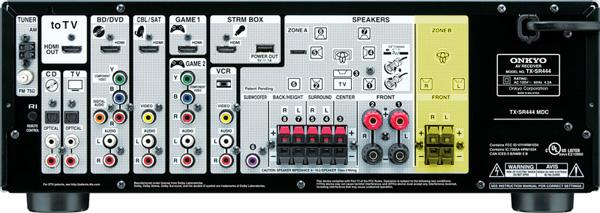
Q I’m in the market for a new 7.1 home theater receiver but have been told that many lower-end models do not pass HDMI audio signals from an Apple TV box or Blu-ray player to their Zone 2 or Speaker B outputs. Is this true? I don't want to invest in a new receiver if I can't play Internet radio from my Apple TV, or Pandora from my Blu-ray Player, to the speakers on my patio. Is there a way to identify receivers that do or do not support this? —James Goar
A Let’s start with Zone 2. It’s true that most lower-end receiver models do not pass audio signals from an HDMI or other digital audio source to a Zone 2 output (powered or line-out). The main benefit this feature provides over a Speaker B output is an ability to play different sources in different spaces—TV audio in the living room, streamed music from Spotify on the patio—with independent volume control over both sources. Depending on the capabilities of the particular receiver model, you may be limited to switching analog, not digital, audio sources, however.
It usually takes digging to find out what those capabilities are. Onkyo lists that info on its website as “Zone 2 Digital-to-Analog Conversion,” followed by a list of supported audio source types (e.g., S/PDIF, Network Audio, USB, HDMI). Its TX-NR646 ($699), for example, supports Zone 2 audio output of S/PDIF (coaxial and optical digital), Network audio, and USB along with analog audio sources. To add Zone 2 support for HDMI audio, you’d need to step up to the company’s comparatively pricey TX-NR1030 ($1,699).
Unlike Onkyo, Pioneer provides little data about the Zone 2 capabilities of its receivers; you have to download the owner’s manual to find out what’s going on. For example, Pioneer’s web site states that receivers ranging from the VSX-1124 ($599) up to the SC-82 ($1,300) provide a powered Zone 2 output that lets you “enjoy 5.1 surround in the main room and stereo audio on another component in Zone 2.” Read the fine print in the manuals, however, and you find out that it’s “not possible to downconvert the audio input signal from the HDMI or digital input terminals and output them to Zone 2.”
Speaker B outputs are a different story. This feature lets you switch the same stereo output that feeds the front speakers in your main system to a different set of speaker output jacks. Since price is a concern in your case, I’d suggest finding an affordable receiver that supports Speaker B output. It may not provide the benefits of Zone 2 (independent source switching and volume control, etc.) but it will let you listen to HDMI audio sources such as an Apple TV over a second set of speakers on your patio.

Send the HDMI signal to however many devices you like. Get an HDMI to Cat5e or Cat6 bullnose adapter and run the signal all over the house without distance concerns.
There are also HDMI to S/PDIF adapters available.

Connect the Toslink or S/PDIF output to the receiver. Most will route this to Zone 2. Multichannel PCM and/or bitstream signals running down HDMI would be expensive to downconvert and re-route (as witnessed by the pricing of receivers which will).

Get an HDMI to S/PDIF and analog convertor. 30 - 50 bucks at Amazon. But it's total BS that you have to go through this crap with HDMI. As I've said before, someone should be in jail for the disaster that is HDMI.

HDMI = Hi Def Mess Ineptitude. This is the most flawed piece of electronics in the annals of A/V. I seethe every time I turn my system on (that cost thousands by the way) 'waiting for Godot.' and waiting, waiting, waiting...........

In order to have the flexibility of enjoying my Apple TV, TV, and Blue Ray (i.e. Music from regular CDs), in Zone 2 on my Marantz receiver, I connect all those device twice to the receiver: using a short HDMI cable AND using an optical or RCA cable.
I then go to the settings, and input assignment, and make sure that under Blue Ray, I have both the HDMI1 and CD input listed for example.
It works great and gives you flexibility to listen to a game while in the kitchen for example.
The only limitation is that SACD mixed in 5.1 channel won't play in zone 2 the way I have connected it (probably because there is no way that my OPPO send 5.1 SACD signal on a RCA connection????)

Functionally, you'll limit yourself playing HDMI directly into a stereo zone even if you buy a receiver with that feature. You'll have to set your sources to output compatible audio formats (like stereo) rather than Dolby TrueHD or DTS Master Audio. That really stinks when you consider bluray. The better course is to use a bluray player with analog stereo outputs. And if your receiver does not have the built-in DAC for Zone 2 optical and coaxial connections, use digital-to-analog converters that support Dolby Digital for your satellite/cable box/media streaming devices. As mentioned above some Onkyo models do this. Anthem MRX x10 receivers, which sound incredible, also have this, though you need to use the MRX 510 or MRX 710 if you want a powered Zone 2.