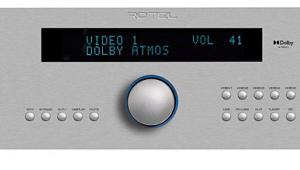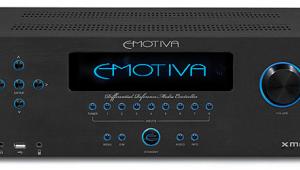Hi Fred
I have question for you about your review. I was wondering what phono cartridge and phono stage you used in your review.
I have identified an issue with the SP3 in 2 channel bypass when being fed a signal from a phono stage. The issue has been confirmed by Bryston. I am using a Ortofon Cadenza Bronze (.4mv) fed into either a Parasound JC3 or an EAR 834P. Both have a 68 Db gain which means it is putting out 1 volt @ 1000 hz.
The issue is a loud transient popping sound that unfortunately got so bad it blew a driver in one of my Usher speakers.
As you appear to be the only reviewer that actually hooked up and analogue front end I was wondering what your set up was and if you experienced any issues.
Thanks