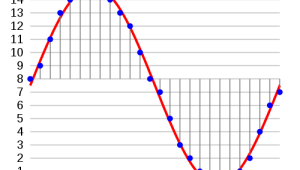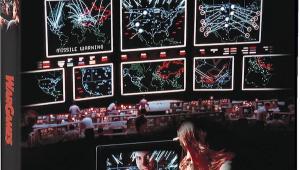Banana Peels and DirecTV
It's much the same situation when you visit a friend who has been watching his new plasma TV for several months and notice something seriously wrong with the setup. Do you risk looking like a know-it-all by pointing it out?
You do if it's something significant, like the wrong aspect ratio. It's even possible that he or she isn't watching HDTV at all, even if the set is receiving an HDTV program.
This HDTV thing is confusing enough for many in the business, not to mention the general public. Many regular folks choose to let the "professionals" from the store set up their new high definition TV for them, thinking that this is a sure route to getting the best results. Unfortunately, many of those "pros" may think and act like they know what they're doing, but they're often just as confused as the customer.
I had just such an experience on a recent visit to friends who had just bought a new HD plasma set. They paid someone to get it up and running, and being unfamiliar with HDTV images at home were reasonably happy with the result. But when I walked in and saw a high definition satellite feed producing a fuzzy (to me) 4:3 image centered on the 16:9 screen, I knew immediately that something was wrong.
A look at the DirecTV manual wasn't immediately helpful, but I knew intuitively that the problem very likely originated in the set-top box. I finally located the answer, buried midway through the book. When I opened the Setup menu I found that it was configured for a standard definition (480p only) set with a 4:3 screen. In other words, the box was set up to downconvert any high definition image to standard definition!
Correcting those two settings and putting the set's aspect ratio in the Full position resulted in, ta da, glorious high definition.
Things like this don't happen in isolation. I'd wager that there are tens of thousands of DirecTV customers out there in the same boat, happily watching HD downconverted to SD on their expensive high definition sets and none the wiser. You may even know some of them. You can't really blame them; this is their first experience with HDTV and they don't have a frame of reference for it.
The DirecTV manual would be more helpful (assuming the customer actually reads it) if it made clear, in big, bold letters on page 1, "To view high definition on your widescreen high definition-ready set, you must connect this DirecTV box to the set using either a three-lead component or single-lead HDMI video connection. You must also be tuned to a high definition station (note, all DirecTV channels are digital, but most of them are NOT high definition), have Aspect Ratio setup menu the DirecTV box set to 16:9, and the Resolution setup menu in the DirecTV box set for, at a minimum, 720p or 1080i. For more on this, go to page MMVII." Page MMVII would explain the subject in more detail, but hopefully in an easy to understand way.
For some reason, the genius who wrote the DirecTV manual decided that the customer needs to designate all of the resolutions his or her set is capable of in the Setup menu, even though, to paraphrase DirecTV's own television ad, they totally don't know what 1080i means. It would be far clearer (and just as effective) if the relevant setup screen simply asked the customer if the set was standard definition or high definition. Every current HD set, at least to my knowledge, will accept 480i, 480p, 720p, and 1080i sources.
Such a "high definition" option in the setup menu would feed sources in any SD or HD resolution directly to the set and let the set perform the deinterlacing and scaling needed to match the set's native resolution. True, this would eliminate an option to force the set top box to convert, say, a 1080i signal to 720p. But most videophiles would rather have their set (or an outboard video processor) do this trick. As it now stands, the menu simply invites confusion.
- Log in or register to post comments