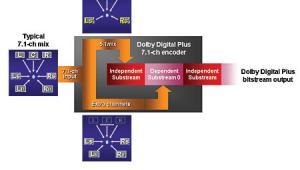An Audio Audyssey
In the last few years, video has been grabbing most of the headlines. Maybe you're not familiar with Audyssey, but this breakthrough acoustical-correction technology is showing up in the latest-generation A/V receivers to infuse new life into home theaters everywhere.

Andrew Turner sets up the microphone.
Audyssey does two things. It replaces the manual speaker-configuration process. In a matter of minutes, it automatically checks polarity, measures the distance to each speaker (within 0.25 inches), adjusts level trims and delays for all channels, and sets the optimum crossover frequency to the subwoofer.
But wait—you haven't even heard the best part. Audyssey also performs room equalization. It captures and analyzes data in both the frequency and time domains to create a virtually flat response, which addresses a number of anomalies that affect overall performance. Also, since it takes measurements from multiple locations, it endeavors to transform the entire room into one giant sweet spot.
The Audyssey saga began over 10 years ago at the Integrated Media Systems Center on the University of Southern California (USC) campus in Los Angeles. Professors Chris Kyriakakis and Tomlinson Holman founded the Immersive Audio Lab to study digital signal processing, acoustics, and psycho-acoustics. In 2002, they started Audyssey Laboratories. They knew the consumer electronics industry could benefit from their findings, and the delivery method was simple. Audyssey's code only needed to use a small portion of the capability built into the digital signal-processing chip used in A/V receivers.
To find out more about Audyssey and hear it in action, I contacted Chris Kyriakakis. He and Andrew Turner, a senior DSP engineer at Audyssey Laboratories, came over to my house with the Denon AVR-5805CI, the first A/V receiver to incorporate both the Audyssey MultEQ XT and the advanced MultEQ Pro.
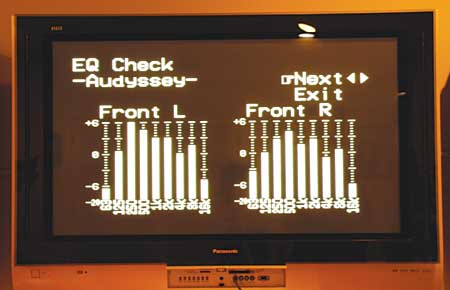
Room-equalization curves on the Denon.
The simplest version of Audyssey is Audyssey EQ, which is designed primarily for HTIB systems and TVs. It uses a preset curve based on a typical room environment. Audyssey 2EQ, MultEQ, and MultEQ XT provide both automatic setup and room EQ. For all three, you place the supplied microphone at ear height in the main seating location. Audyssey energizes each speaker with a special tone. After each measurement cycle, you move the mike to a new location. With Audyssey EQ, you can only measure two positions, six with MultEQ, and eight with MultEQ XT. Once you've completed the measurements, Audyssey calculates the information and creates a room-correction filter for each speaker that addresses the acoustical problems specific to that space.
To get a feel for the process, I used the XT version to conduct a basic user setup. I placed the microphone in the main seating location and five other locations. The entire process took less than 15 minutes. Even the most non-technical person can handle this procedure.
Since Kyriakakis had made the trek over to my place, we took advantage of the MultEQ Pro, too. This version is only accessible by a certified Audyssey custom installer or an Audyssey Laboratories representative like Kyriakakis. Using the Audyssey installer software and a different, individually calibrated microphone, he performed a refined measurement of my room. With the Pro version, you can take up to 32 in-room measurements; however, for my smaller 10-by-17-foot room, he stayed with six positions. Aside from a larger number of in-room measurements, the MultEQ Pro software can fine-tune the results for further performance improvements.
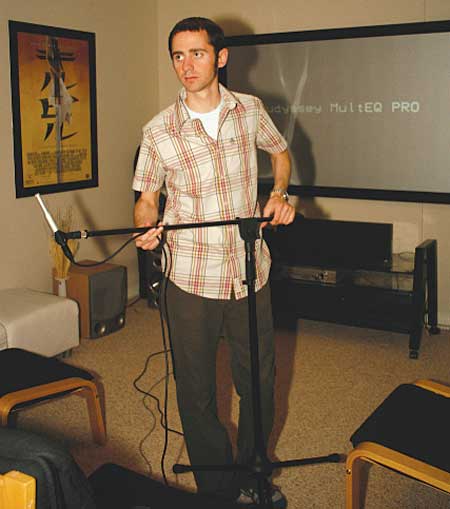
Andrew repositions the mike.
Audyssey creates a room-correction function using a complex algorithm of pattern recognition and fuzzy logic to combine all the data. This process focuses on numerous problem areas. For example, if one location shows a dip at 500 hertz, but, in a different location, there is a peak at 500 Hz, it will strive to address the anomaly for a flatter response at 500 Hz in both locations. Most other systems take measurements from a single point, which creates a flat response for only one spot. However, if they do measure from multiple locations, they generally average the data; averaging wouldn't help a scenario such as the one above because the dip and peak would cancel each other out. On the other hand, Audyssey optimizes each speaker for the flattest possible response using all the data appropriately weighted from each measurement position.
The end result is that you hear more of the speakers' own sonic characteristics and less of the imperfections in your environment. In fact, once you discover how much the room interferes with your speakers' true performance potential, it's shocking.

Microphone positions for a MultEQ XT setup.
These imperfections, otherwise known as room distortion, are a result of all the direct and reflected sounds that arrive at your ears at different times, creating problems in the time domain. Each listener, depending on where he or she is sitting, experiences this distortion differently. Large parallel surfaces like walls affect low frequencies, generating standing waves. Higher frequencies reflect off objects in the room, such as coffee tables, shelves, and hard chairs.
Graphs on your A/V receiver's onscreen display will show you how Audyssey is correcting the frequency response. In my room, for instance, the front left speaker gets a boost at 250 Hz and 500 Hz and a significant cut at 63 Hz. The Denon OSD graph is rather crude, showing only nine points along the audio spectrum. It's my understanding that not all OSD graphs are this basic. The Pro version, however, generates highly detailed graphs that show before and after curves. Since Audyssey collects data and makes adjustments at several hundred points along the response curve, the Audyssey Pro readout is more representative of what's happening. For the left front speaker, the before curve shows rising bass response starting at 100 Hz. The Audyssey correction curve radically levels this out. Additional midrange compensation, only available with the Pro software, flattens the curve out even more. While there are audible advantages to the Pro setup, I don't want to minimize the XT version's remarkable results. For the majority of people, the improvements that the MultEQ and MultEQ XT offer are nothing short of dramatic.

Denon AVR-5805CI A/V
During the week I had the Denon AVR-5805CI, I eagerly ran Audyssey through a series of listening tests with the target curve on and off. From rock, to jazz, to explosive soundtracks, everything was simply more coherent with the processing engaged. Soundtracks were perfectly balanced between music, dialogue, and effects. What amazed me most was that, no matter where I sat, there was no perceptible change in the tonality. Bass response was where I noticed a huge difference in the overall presentation. Processed, it was smoother, tighter, and much less overpowering. The second largest improvement was a wide-open soundstage.
Case in point: The track "Lacrymosa" from Evanescence's second CD, The Open Door, is a symphonic rock piece packed with a full choir and orchestra, but it often sounds compressed and lacks detail. Once I engaged Audyssey, though, the soundstage opened up. The choir, orchestra, and band found their own places, and Amy Lee's vocals had more presence. The track no longer sounded muddy or overly layered.
Going in a different direction, a high-resolution remaster from a 1973 recording of Duke Ellington and his quartet sounded so natural and realistic that I almost lost myself, imagining I was in a small, intimate jazz club.
During Kyriakakis' setup and demonstration, he used a scene from Open Range where it's raining. With Audyssey off, it sounded like the rain was coming mainly from the center channel, and the midrange balance made it sound like a heavy flood, bereft of definition. When I switched Audyssey on, I felt like I was caught in the middle of a rainstorm. I could hear the sound of rain all around me. What made it so convincing and enveloping was the clarity of the sound of the raindrops hitting the ground.

Chris Kyriakakis using the MultEQ Pro.
In the martial-arts film Hero, there is a scene in which the noise of a field of blowing leaves moves throughout the 360-degree soundfield as the wind whips them in every direction. Even though my reference PSB Image speaker system is timbre-matched, there was an audible tonal difference as the leaves moved from speaker to speaker when Audyssey was disengaged. With Audyssey, the transitions were even. I could practically feel the leaves brushing against my skin.
This is a truly impressive and remarkable piece of audio technology. Look for the Audyssey logo on your next A/V receiver or pre/pro. Personally, now that I've returned the Audyssey-equipped receiver, you can bet I'll be replacing my pre/pro as soon as possible. If you are interested in more technical details on how Audyssey works, check out the Audyssey Laboratories Website at www.audyssey.com.
- Log in or register to post comments