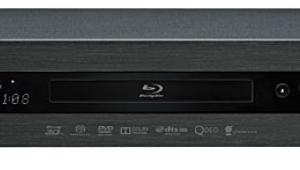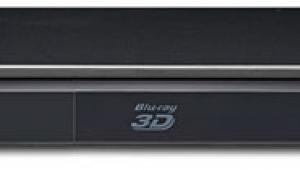I've been wondering who the first Oppo competitor to include HDMI inputs would be. Cambridge Audio should come as no surprise, as their Azur universal players have been going toe to toe with Oppo's higher-end offerings for years. I will say this about the company though--Cambridge Audio's DACMagic is the only DAC that corrects the delay that my Integra DHC-80.3 introduces to my Sonos' zoneplayer signal (my old 80.2 also added a delay in direct mode.) My Oppo BDP-105's DACs can't even get rid of this delay. Cambridge knows how to do DAC technology well. (I, also, found the inclusion of the filters to be somewhat dubious, as I haven't been able to hear any differences in the 3 DACMagic filters).
Great review, Kris.



 Setting up the Azur 752BD was a snap. It’s no secret that I’ve been a proud owner of Oppo’s designs for years now, and the setup menus are nearly identical. After power-up, you’re greeted with Cambridge Audio’s home menu that lets you select from a variety of options, including disc playback, external sources, or the player’s setup menus. There is also streaming support for Picasa and YouTube. If you need more, you can get just about any online service you want these days with an add-on media streamer costing less than $100, or by adding the Roku Stick to the 752BD’s MHL-equipped HDMI port.
Setting up the Azur 752BD was a snap. It’s no secret that I’ve been a proud owner of Oppo’s designs for years now, and the setup menus are nearly identical. After power-up, you’re greeted with Cambridge Audio’s home menu that lets you select from a variety of options, including disc playback, external sources, or the player’s setup menus. There is also streaming support for Picasa and YouTube. If you need more, you can get just about any online service you want these days with an add-on media streamer costing less than $100, or by adding the Roku Stick to the 752BD’s MHL-equipped HDMI port.