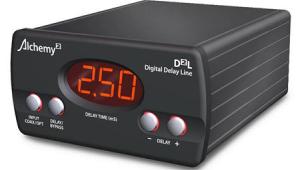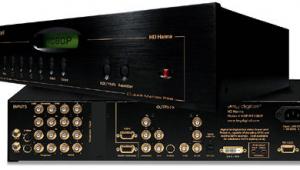Can a New Signal Processor Improve Your Image?
Manufacturers build consumer displays to retail at particular price points and tend to compromise between cost and signal-processing quality. What can you do to improve the image quality of standard-definition material in many high-definition displays? Obtain an external video processor (also called a scaler). These boxes use more sophisticated algorithms and more powerful computing chips than those found in most HDTVs. Some scalers also serve as switchers with multiple inputs, including at least one HDMI and DVI or two HDMI inputs, depending on the unit.
Before we begin, there are some caveats. Some display devices do not permit the bypass of their internal signal processors. Will yours? If the HDTV has an aspect ratio that reads "pixel by pixel" or "pass through" (sometimes written "pass thru"), it should do exactly that, pass through the signal without reprocessing it. For example, Mitsubishi lets you connect the PC input (HDMI or D-Sub 15-pin with a 1,920-by-1,080 resolution) on their Diamond Series DLP models without utilizing the TV's internal scaler. Many front projectors and some plasmas also let you bypass the display's internal scaler if you provide a signal that the display will accept at its native resolution. This is worth checking, because, even if you feed your display its native rate, it may still scale it slightly. In the old days, a similar effect was called overscan. If the owner's manual doesn't say the display will accept its native signal (often the case with 1080p rear projectors, as well as some flat panels), check with the set's manufacturer before you purchase a processor. I tested a 42-inch Philips plasma for compatibility, setting the scaler's output to the TV's native resolution, 1,024 by 768, and learned that the set does not support this scan rate. If this happens with your TV, reset the external processor's output to the closest resolution the display will accept. In this case, it was 720p (1,280 by 720 progressive). Regardless of whether your display can accept the processor's exact native rate, a resolution close to the native rate will let the external processor do most of the work and may yield a significant improvement in image quality.
Testing 1, 2, 3
For my observations and tests, I used a Sony VPL-VW100 1080p front projector, with each processor set at 1,920 by 1,080 at a 60-frame-per-second output. To push each processor to the fullest, I used my DVD player's composite and S-video outputs for the DVD tests. You'll always get the best results from the highest-quality connection available, such as component video or HDMI. Regardless of the connection, I generally recommend using a source's native resolution; don't upconvert the signal prior to its feed into the external processor. So, in the case of SD satellite, cable, or DVD, use 480i. For a 1080i HDTV source, use the 1080i source output setting, with the processor's output set at the display's native resolution (such as 1,365 by 768p, the resolution of many current 50-inch plasmas, or 1,366 by 768 for the majority of LCDs smaller than 40 inches). Scaling an image multiple times (as in rescaling a scaled image) can lead to new and undesirable artifacts.
I began my evaluation with the Silicon Optix HQV test DVD, concentrating on the following tests: a) jaggies (seen as saw teeth on diagonal straight-edged bars); b) noise (simulation of noisy content found on poorly mastered DVDs and a number of TV programs); c) motion (seen as a breakup of the image into strips and often called combing, as it's like looking at the individual lines on a comb rather than a continuous image); and d) cadence (detection of the 3:2 conversion of film-based material, as well as other cadences found on TV broadcasts, such as varicam, animation, and time compression).
Next up was The Fifth Element Superbit DVD, a disc I am very familiar with. I picked a number of scenes that are good for spotting artifacts, like waxy soft faces, edge noise, and ringing (seen as white outlines around objects and people).
The last test was the 1080i deinterlace test, the same one I used in the March 2006 issue's test of 54 HDTVs. If the external scaler can't pass this one, it is of little value for native 1080i material. The processor will convert single fields of 540 lines to a display's native resolution (1080p, in the case of the Sony front projector) instead of truly deinterlacing all 1,080 interlaced lines to 1080p.
DVDO iScan VP30
This attractive unit uses the Precision Video Scaling II processing chip made by parent company Anchor Bay Technologies (ABT). The iScan VP30 is available with a black front panel for $1,999 or a silver front panel for $2,098. It has the most extensive remote control of any of the processors I tested, and each input and many functions have their own dedicated hot buttons. The iScan VP30 has digital and analog stereo audio inputs and nine video inputs, including one switchable RGBHV/component, two RGB/component combined sync, two S-video, two composite, and four HDMI. The iScan VP30 utilizes an onscreen graphic user interface, as well as a front-panel display. The RGB/component output uses BNC connectors. If you want to use standard low-cost component video cables, you'll need to invest in a BNC-to-RCA adapter.

The iScan VP30 handles all of the common ED (852 by 480) and HD resolutions (1,280 by 720p, 1,920 by 1080i/p), as well as the uncommon ones, such as 1,400 by 1,050 and 1,280 by 768, which a handful of display vendors use. The iScan VP30, like both of the other scalers here, has more aspect-ratio control than you can shake a stick at. I doubt that most plasma or rear-projection users will use it, but it can be useful for moving or eliminating the inactive parts of the image.

The performance tests did not shake out well. The iScan VP30 only did a fair job with jaggies and failed the motion sequence by exhibiting combing artifacts. It passed the 3:2 test by locking on to the film cadence, but it produced some artifacts with other cadences, such as 2:2 or varicam. The iScan VP30 produced more leading-edge noise than the other processors, and I felt that The Fifth Element's image was a bit softer and not as defined as it was with the other units. The iScan VP30 does not incorporate any noise reduction.
The biggest disappointment was that it failed the 1080i deinterlace test, processing only single fields sequentially. If you are looking for a processor that down- or upconverts 1080i, this unit is not for you.
Key Digital iSync Pro
This all-silver unit uses an LCD control for setup, but it lacks an onscreen display (OSD). Since setup is a one-time chore, this isn't a big deal to me, and the iSync Pro's performance, coupled with its price ($1,750, the lowest of the group here), compensates well. Unlike the other processors that have dedicated scaling chips, Key Digital uses their own proprietary signal-processing algorithms loaded into a DSP. Like the iScan VP30, the iSync Pro handles all of the common and uncommon HD display resolutions. It has a similar remote with direct access for many common functions, such as tint, brightness, and input selection.

The iSync Pro has digital and analog audio inputs and 10 video inputs, consisting of two HDMI, three component, three composite, and two S-video, as well as single outputs for RGBHV/component video and HDMI. It can convert any audio source (analog S/PDIF optical or coaxial) to HDMI output for a single-wire solution—a nice feature.

There are preset aspect controls, as well as controls for vertical and horizontal size (the other units have a similar feature). The iSync Pro also has an edge-enhancement control, which I found helpful in reducing the edge ringing in The Fifth Element.
The performance tests scored very well. In the jaggies test, the iSync Pro outperformed the iScan VP30. There was no combing in the motion test and less edge noise than there was with the iScan VP30. The Fifth Element was nicely defined, exhibiting very good upconversion and passing the 3:2 film-cadence test. The iSync Pro does not, however, properly handle other content, such as varicam or animation, producing some artifacts. It passed the 1080i deinterlace test, as well. The iSync Pro does not have noise reduction.
NEC TheaterSync
This silver-faced NEC processor has a blue LED display and an onscreen display. The processor inside the $3,595 unit is the Silicon Optix Realta HQV chip. The remote control is the smallest of the three, with hot buttons for aspect ratio, noise reduction, film detection, and split (for a bypass comparison). There are also seven video-input hot buttons (DVI, HDMI, composite, component, S-video, SDI, and RGBHV) with corresponding assigned audio (S/PDIF coaxial and optical, HDMI). The OSD controls all other functions. Like the other remotes in the group, this one's not backlit, a feature I would like to see.

The TheaterSync outputs all common ED resolutions, plus all HD resolutions and beyond, adding QXGA (2,048 by 1,536). There are the common aspect ratios and a unique control for off-axis keystone adjustment.
Silicon Optix created and sells the test disc I was using, so it was little surprise that the NEC TheaterSync performed the best, passing all the jaggies, film, varicam, animation-cadence, and motion-sequence tests. The fact that they make the test disc does not invalidate the results. Faroudja first used some of the tests on their own disc, such as the waving-American-flag test for jaggies. The icing on the cake came in the form of the two CNR (Codec Noise Reduction) controls for removal of the mosquito noise (an MPEG compression artifact) found in many DVDs and SD digital broadcasts. It also helps reduce the temporal recursive noise seen on bad video sources, such as syndicated TV shows and, unfortunately, some bad DVD transfers. Alas, the mosquito-noise reduction only works with standard-definition source material and has no effect on HD broadcasts.
The TheaterSync provided the clearest DVD images, making The Fifth Element look its best. The TheaterSync also passed the 1080i deinterlace test.
To clarify, standard-definition sources will never look as good as HDTV on a large screen, no matter how good the signal processing. However, at my 12-foot viewing distance, the image on the 92-inch screen was quite pleasing. (I switched to the DVD player's component video output for the best results.)
Summary
If you're seeking a better image without having to buy a new display, you can upgrade by adding an external processor that's better than the one built into your HD display. Owners of 720p and 1080p rear projectors, flat panels, and front projectors could benefit, achieving a better viewing experience with standard-definition sources. The Key Digital iSync Pro provided an excellent result—consider it a top value. The NEC TheaterSync represents one of the best signal processors I have seen to date, and anyone seeking an upgrade to an elaborate (as in expensive) existing home theater should audition it.
- Log in or register to post comments